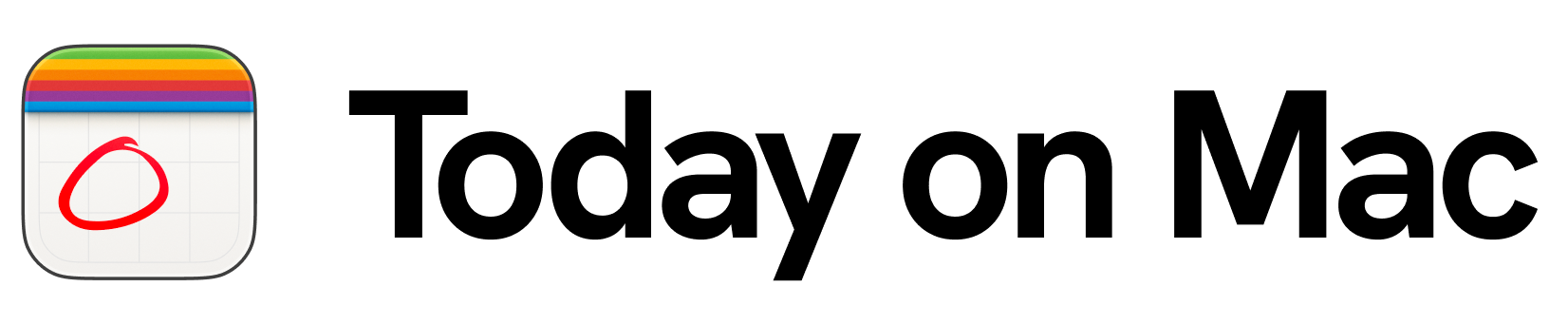AirBuddy: Your Mac’s New Best Friend for All Things Wireless
AirBuddy brings iOS-style pop-ups to your Mac, showing battery levels and status for your AirPods, iPhone, and more. Control all your Apple devices with ease—right from your Mac’s Menu Bar.

Ever wished your Mac had that smooth, effortless AirPods pop-up like your iPhone or iPad? Well, AirBuddy is here to make that wish a reality! Just crack open your AirPods case next to your Mac, and voilà—instantly see your battery status, device connection, and more. But that’s not all. AirBuddy is the ultimate companion for keeping tabs on all your Apple gadgets right from the Menu Bar.
Making Bluetooth Headaches Disappear
Imagine a world where you don’t have to dig through menus or hope your Mac connects to the right device. With AirBuddy, it’s as simple as a single pop-up. The app sits quietly in your Menu Bar, ready to show the battery levels for everything from your AirPods and iPhone to your Apple Watch, Magic Mouse, and even nearby Macs. Think of it as the ultimate control center for your Apple ecosystem.
AirBuddy’s beautiful UI also lets you set up custom keyboard shortcuts, so you can check battery levels or switch AirPods listening modes on the fly. You’ll never be in the dark about a device’s status, and you won’t have to wonder if your Magic Keyboard is running on fumes—AirBuddy will let you know when it’s time to charge!
What’s Inside: Features That Make AirBuddy Stand Out
Beautiful UI: AirBuddy brings a sleek and minimalist design to Mac. Open your AirPods case, and a status window pops up with the battery percentage for each earbud and the charging case—no need to hunt through menus.
AirBuddy goes beyond simple battery updates—it acts as your proactive assistant, sending customizable alerts when a device’s power is running low or fully charged. Say goodbye to last-minute charger hunts—AirBuddy keeps your devices ready whenever you need them.
The app also lives comfortably in your Menu Bar, providing a one-click overview of all your nearby Apple devices. And if you’re a multi-Mac user, AirBuddy has you covered, even showing the status of other Macs running the app along with their connected accessories. It’s a powerhouse for anyone who juggles multiple Apple devices daily.
For those who love quick access, AirBuddy enables you to set up custom keyboard shortcuts to toggle listening modes, connect to the nearest headset, or check device status from anywhere on your Mac. This flexibility keeps your device management intuitive and swift.
AirBuddy also integrates smoothly with the Shortcuts app, letting you automate tasks like connecting or disconnecting AirPods, checking battery levels, and more. It’s all about streamlining your experience and cutting out unnecessary steps.
And perhaps one of its handiest features is Magic Handoff, which allows you to share a Magic Mouse, Keyboard, or Trackpad with another Mac in a single click. It’s as close to magic as Bluetooth can get, letting you seamlessly move your favourite peripherals between devices without the usual disconnect-and-reconnect routine.
The Perks and Pitfalls
Pros: AirBuddy turns Bluetooth device management on macOS from a chore to a breeze. With seamless integration, it feels as natural on your Mac as any Apple-native feature. The alerts, Quick Actions, and Magic Handoff are pure quality-of-life upgrades.
Cons: At $16.99, some might question why this isn’t already a built-in macOS feature. And while AirBuddy shines on newer Macs, it does require macOS 10.14.6 or later and Bluetooth Low Energy, making it incompatible with some setups.
A Glimpse at UI and UX


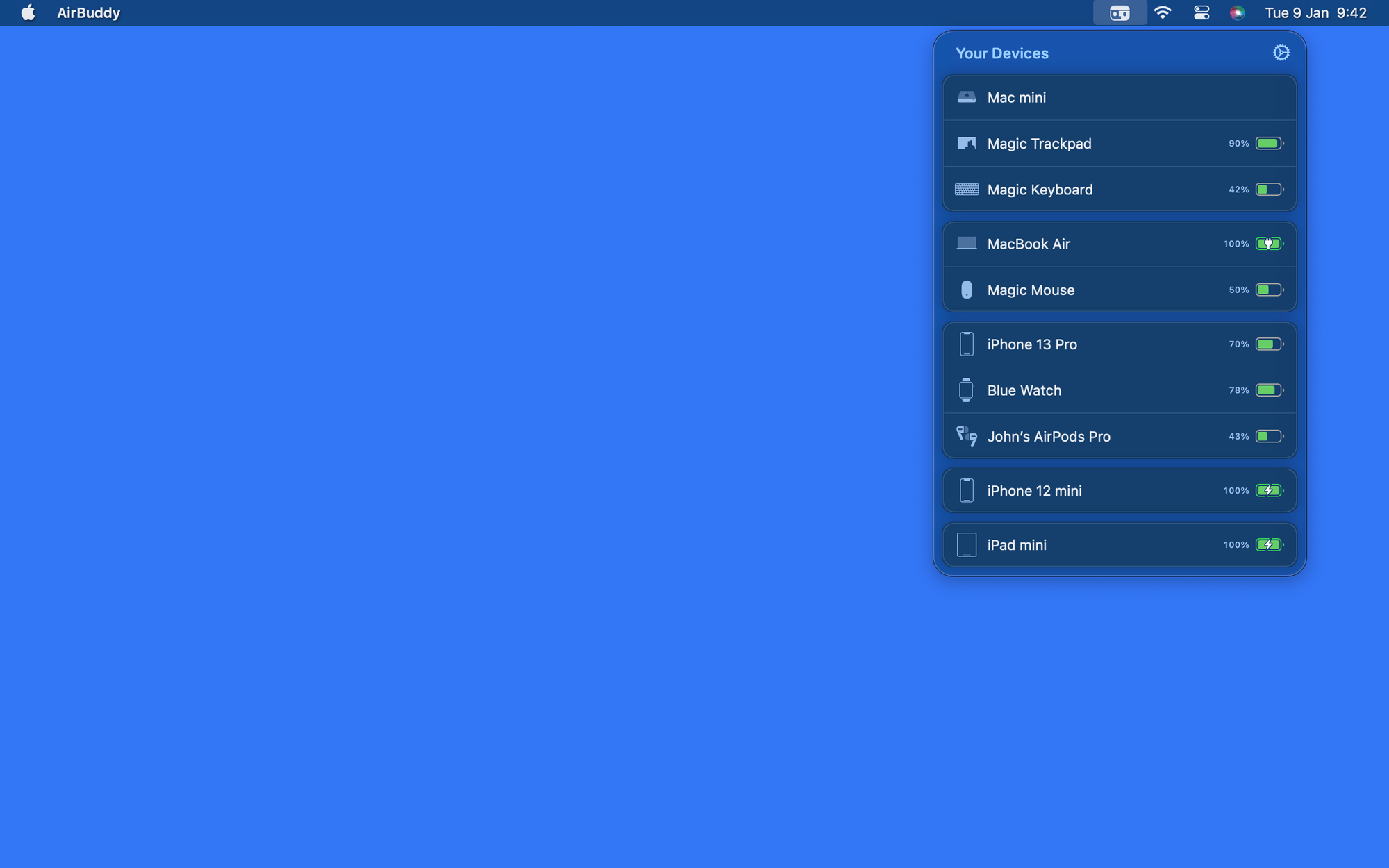
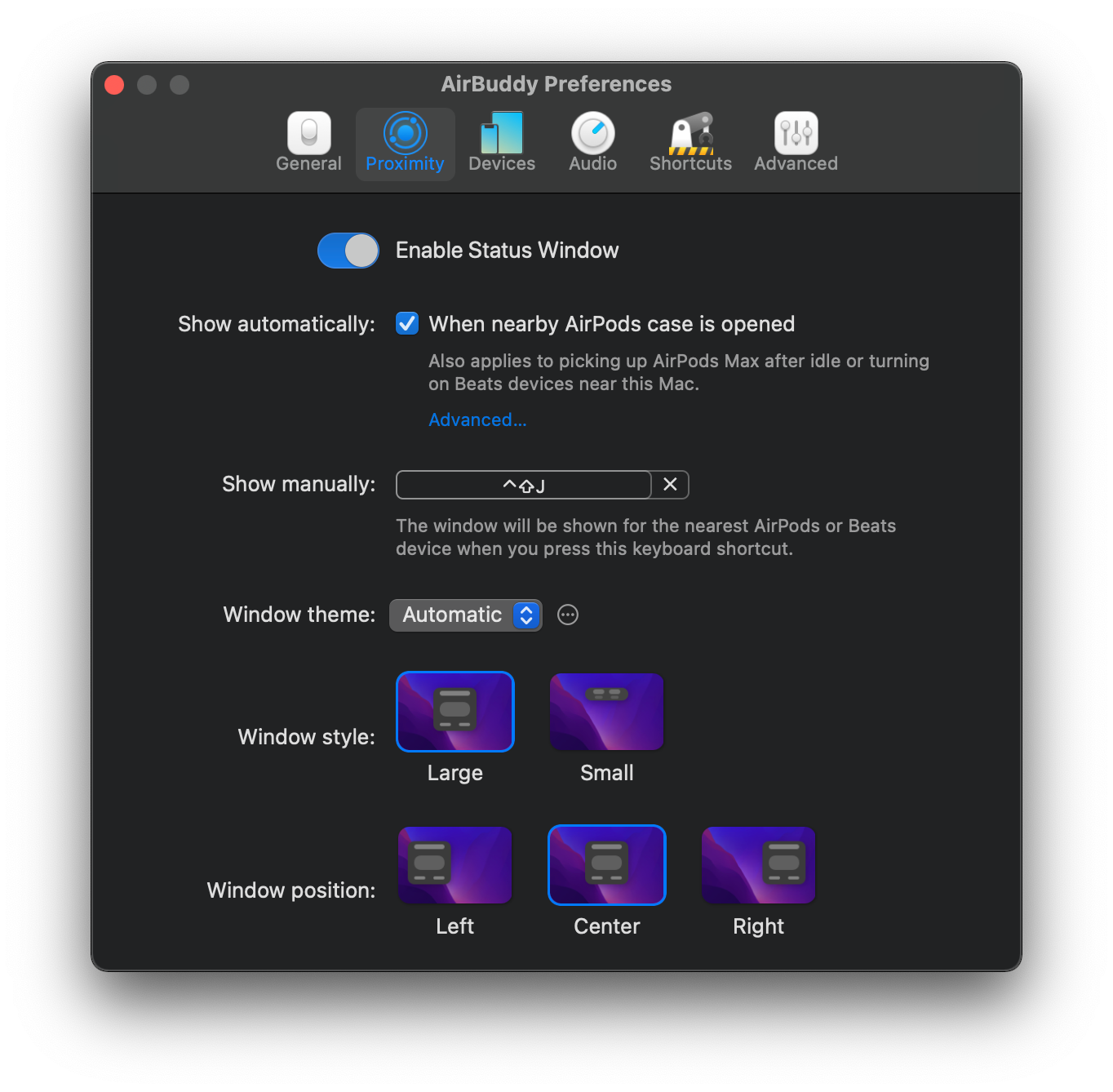

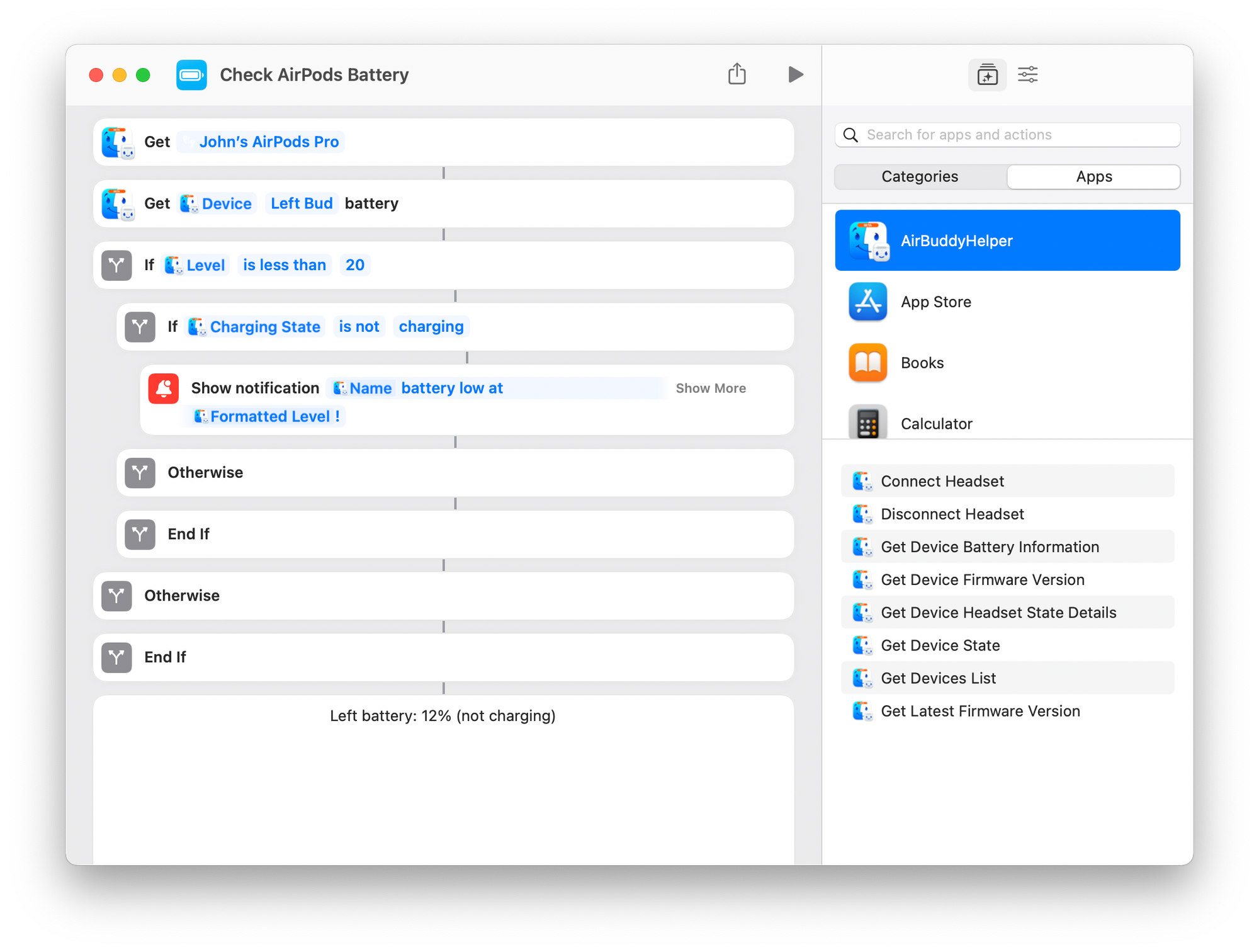
AirBuddy’s design is as Apple-esque as it gets: clean, simple, and intuitive. The interface fades into the background, blending effortlessly with macOS. And for usability? It’s an experience so smooth you’ll wonder why Apple didn’t make it first. Every interaction, from battery status to quick toggles, feels just right.
AirBuddy performs brilliantly in day-to-day use. Reviews are glowing, with users appreciating the app’s seamlessness and reliability. If you have a growing collection of Apple gadgets, the app is indispensable. And as a cherry on top, AirBuddy is available with a Setapp subscription—perfect if you’re already onboard with their app library.
About the developer
AirBuddy was crafted by none other than Guilherme Rambo, a talented Mac and iOS developer based in Brazil. If you’re a Mac enthusiast, you might recognize Guilherme’s name—he’s known for his keen eye in uncovering Apple’s secrets and analyzing leaks, often sharing these insights on 9to5Mac. Beyond his sleuthing skills, Guilherme has developed a reputation as a creator of thoughtfully designed, user-friendly “buddy” apps, with AirBuddy being one of the standout examples.
Pricing and How to Get Started
AirBuddy is a one-time purchase for $16.99, or you can snag it with a Setapp subscription, which might be a no-brainer if you’re already using other Setapp utilities. Just make sure your Mac meets the requirements (macOS 10.14.6 and Bluetooth Low Energy), and you’re ready to bring the AirBuddy magic home.
Should You Get AirBuddy?
If you’re invested in the Apple ecosystem, AirBuddy is a must-have. For $16.99, it’s a somewhat pricey upgrade that brings iOS-style convenience to your Mac, saving you time, headaches, and Bluetooth frustration. It’s perfect for anyone who wants to streamline their Mac experience and keep their Apple devices connected and charged with minimal fuss.
Stay tuned for more Mac app highlights, and let us know if AirBuddy turns your Bluetooth blues into Bluetooth bliss!