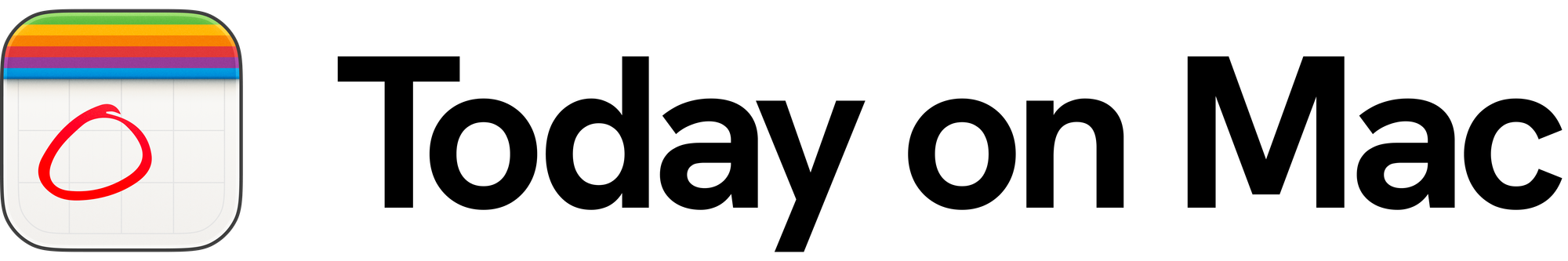Let’s face it: using a terminal can be a bit like visiting the Haunted Mansion—lots of rooms, shadows, and mysterious processes lurking in the background. Enter Ghostty, an all-new terminal built from scratch by Mitchell Hashimoto, designed to turn your command-line experience into something super smooth and visually enchanting. Ghostty aims for a public release by the end of the year, bringing a powerful new player to the terminal emulator scene.
Why don’t all terminals do this?
What’s the Big Deal About Ghostty?
Unlike any terminal you’ve used before, Ghostty goes beyond merely displaying text on a screen. Built with native GPU acceleration, it has one goal: to turn the terminal into a modern, interactive space where functionality meets aesthetics. It’s not just fast; it’s designed to be visually rich and deeply configurable, creating an environment that merges form with function and makes you wonder, ‘Why don’t all terminals do this?’
The Features that Make Ghostty Stand Out
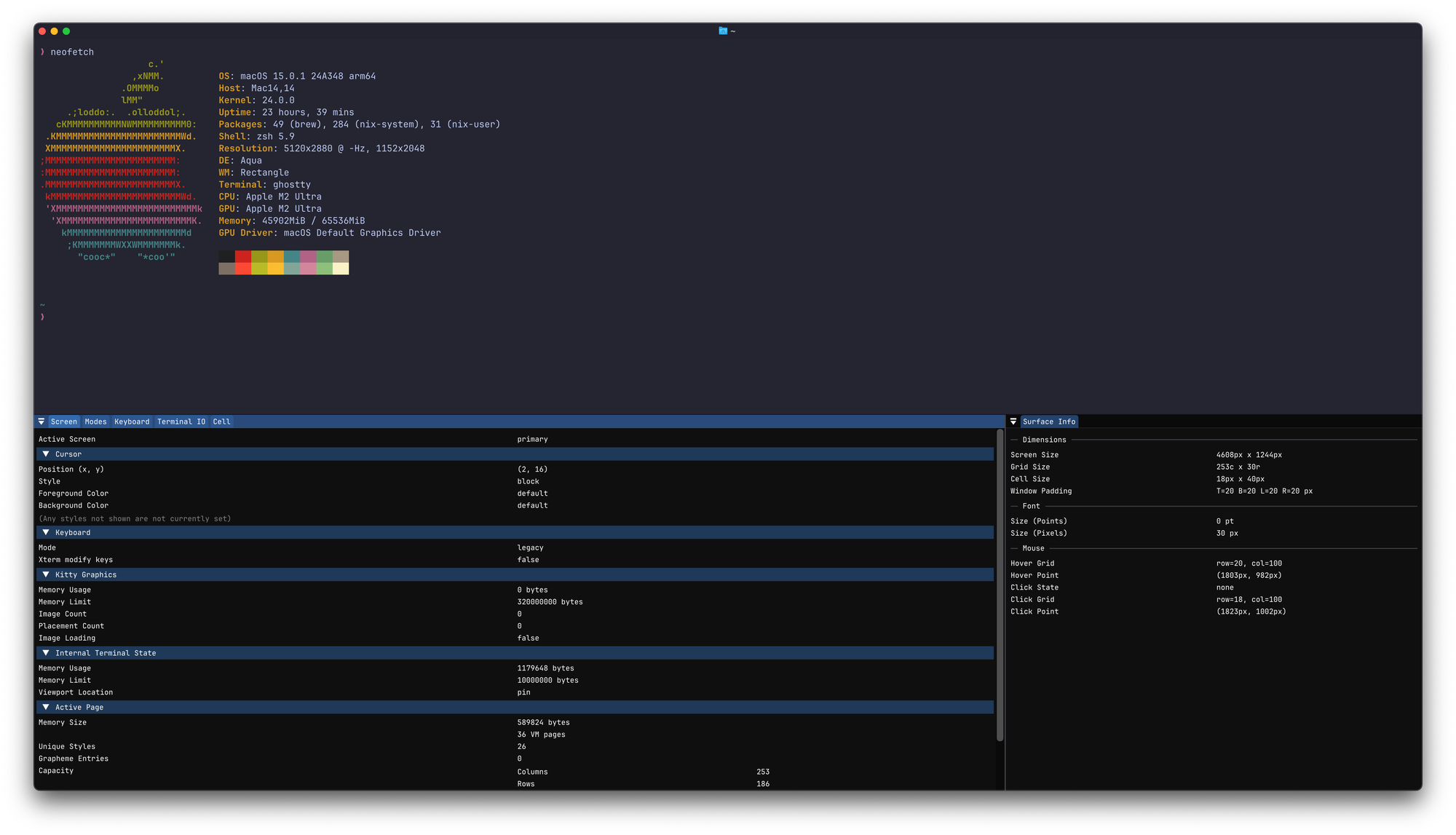
Ghostty is stacked with unique features, each crafted to elevate the terminal experience. For starters, there’s the Terminal Inspector—a real-time debugging tool that lets you peer into every detail of your terminal’s activity, from keystrokes to render timings. Ever wonder why something’s slowing down? The Terminal Inspector will show you precisely what’s happening under the hood, offering insight and transparency rarely seen in terminal emulators.
Then there’s its support for Kitty’s Graphics Protocol, which allows Ghostty to render images seamlessly. Whether you’re previewing files or (yes) even playing Doom in your terminal, Ghostty makes it easy and smooth with frame-by-frame rendering. Ghostty also offers shaders—a feature you rarely see in terminals. Want a custom glow or CRT effect? With shaders, you can achieve a visual atmosphere that’s both fun and functional, pushing the limits of what a terminal can look like. It also includes a dropdown terminal across the entire system, quake-style.
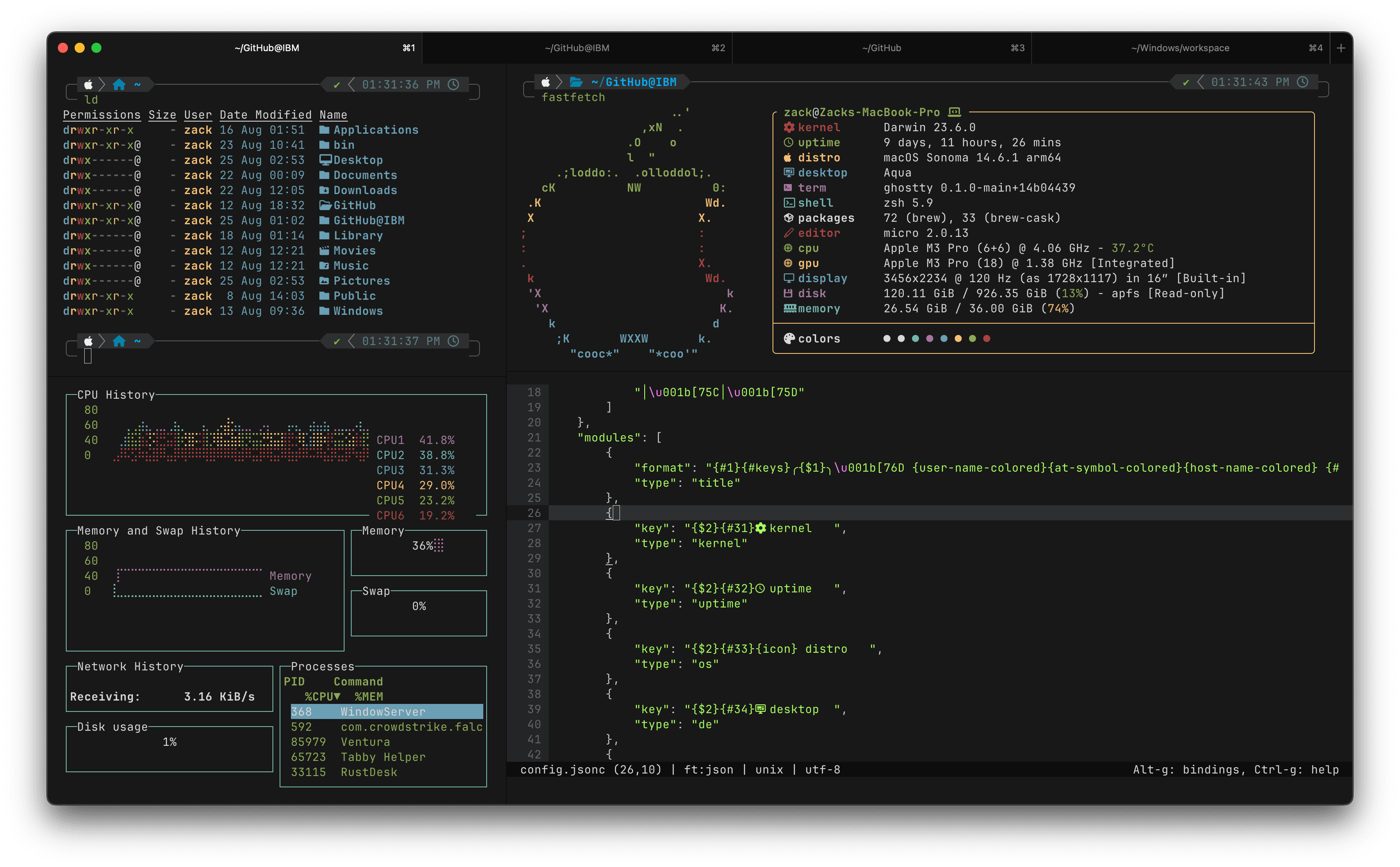
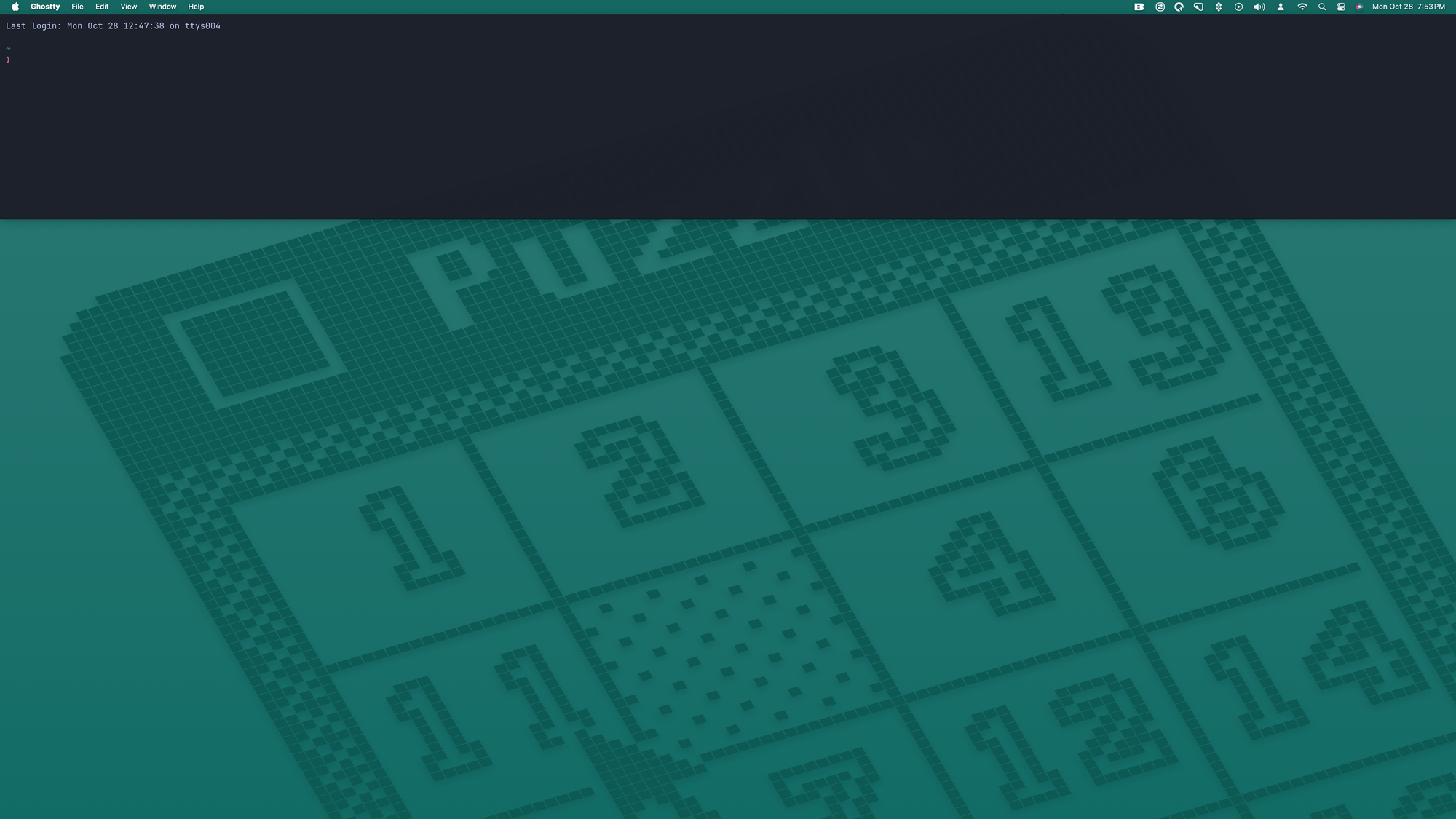
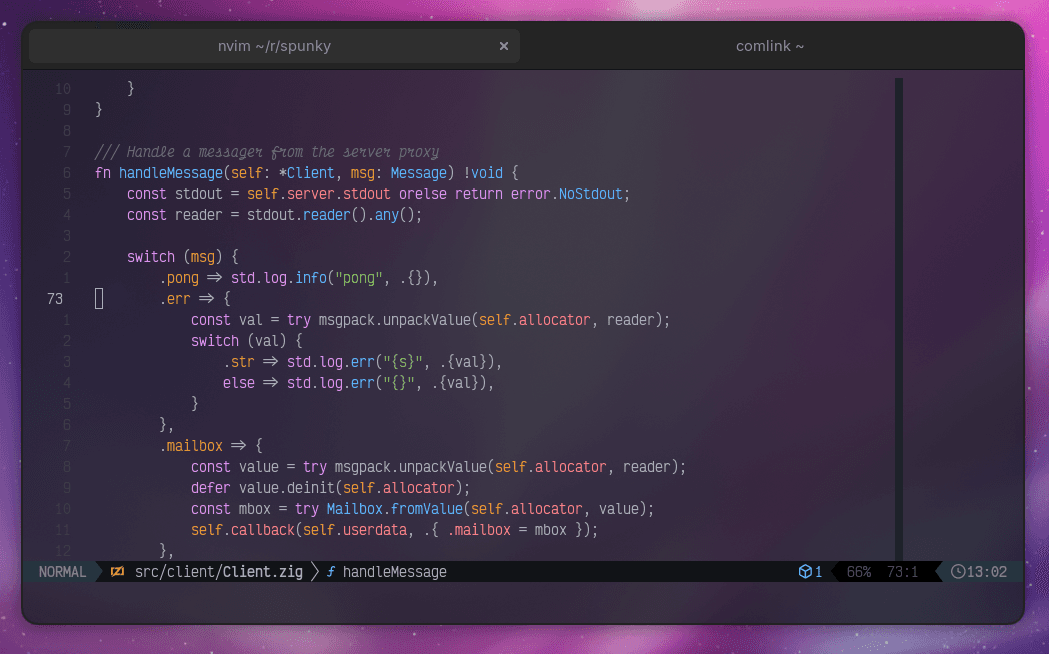
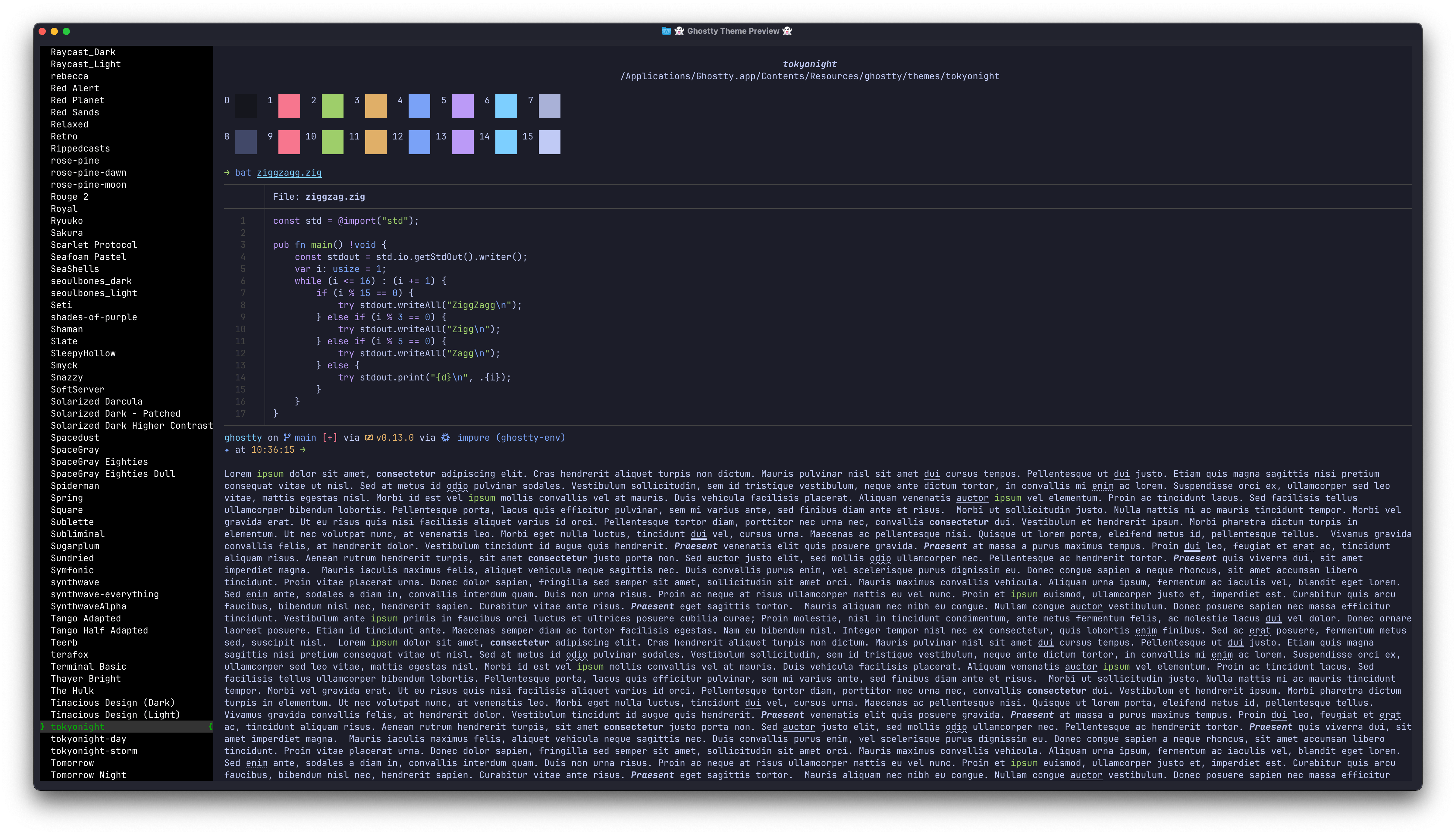
A Native Experience, Through and Through
Ghostty is also big on leveraging native system libraries like GTK and UIKit, meaning you get baked-in features like native tabs that provide a familiar experience. On macOS, for instance, the tab view is powered by UIKit’s native component, giving Ghostty a polished, authentic macOS feel that’s hard to replicate with custom libraries. Ghostty even supports native system fonts, blending in seamlessly with your OS to make you feel at home, whether you’re on macOS or Linux (with Windows support still in progress).
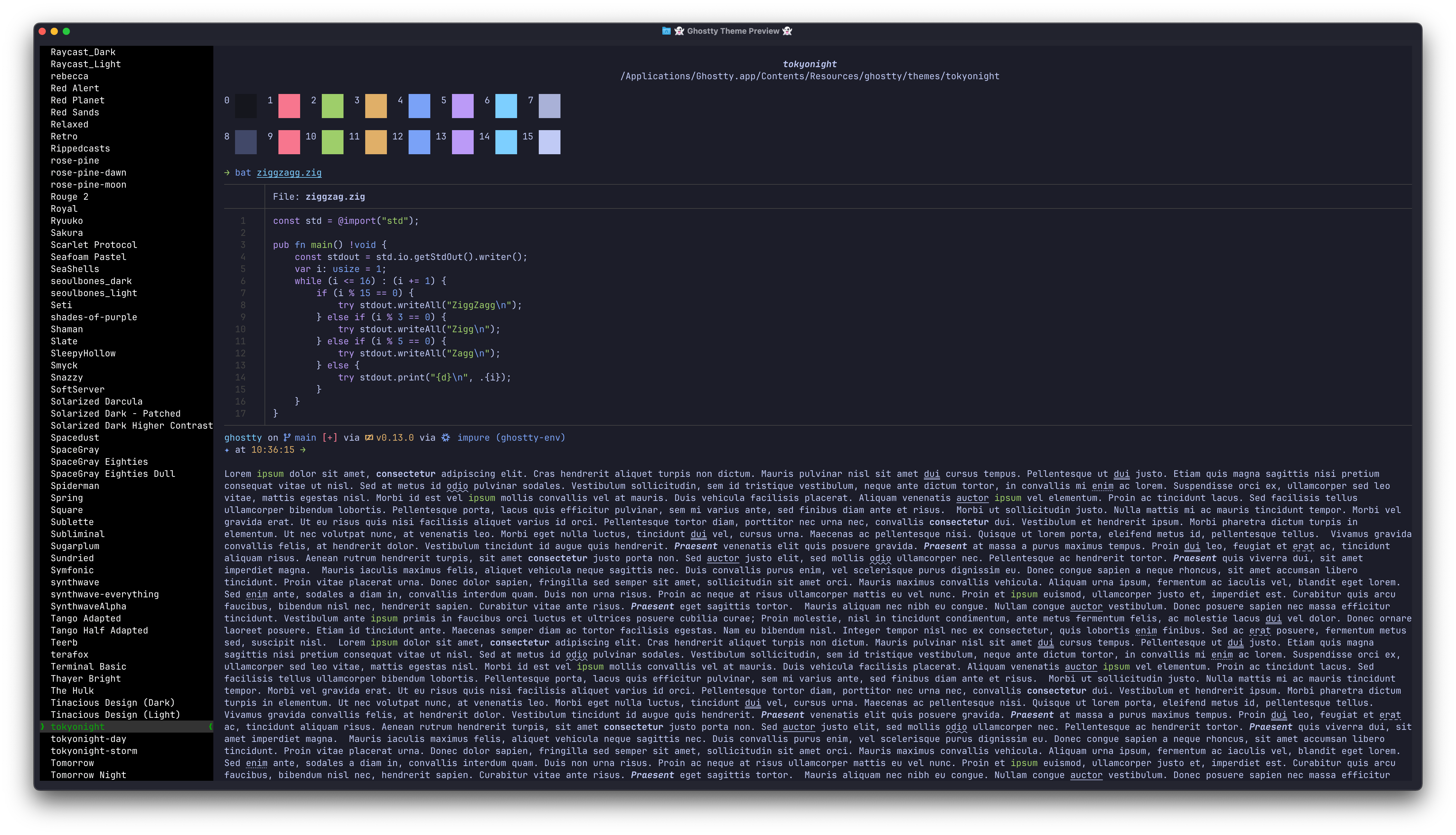
And let’s not forget about its customizable aesthetics. Ghostty pulls from iTerm’s extensive library, giving you access to an enormous range of themes, including fan-favorites like Catppuccin and Gruvbox. So whatever your vibe, you can customize Ghostty to reflect it, down to the finest detail.
Fonts, Ligatures, and Beyond
Ghostty goes all out for font fans. Supporting nerd fonts, ligatures, and native system fonts, it covers all bases for users who like to add a touch of style and clarity to their terminal. For the uninitiated, ligatures allow for visually pleasing programming symbols, and nerd fonts bring in tons of useful icons, all without sacrificing readability. Combine this with native font integration, and Ghostty delivers a typing experience that’s both elegant and razor-sharp.
How it Performs
When it comes to speed, Ghostty is making waves. Built in Zig, it’s optimized for high-performance operations, and recent tests confirm its place as one of the fastest terminals for reading and displaying large Unicode files. According to the latest devlog from Mitchell Hashimoto, Ghostty is currently the second fastest terminal at handling massive text files when tested using cat.
Below is a table comparing performance metrics across popular terminal emulators, showcasing Ghostty’s impressive speed:
| Terminal | Version | Speed |
|---|---|---|
| Ghostty | 874c4e13 | 73ms |
| Alacritty | 0.13.1 | 66ms |
| iTerm2 | 3.4.23 | 470ms |
| Kitty | SIMD Branch | 103ms |
| Kitty | 0.32.1 | 392ms |
| Terminal.app | macOS 14.3 | 124ms |
| WezTerm | 20240203-110809-5046fc22 | 140ms |
As the table shows, Ghostty is only a hair slower than Alacritty, making it faster than nearly every other terminal tested. Whether you’re dealing with massive log files or running complex scripts, Ghostty’s performance is set to impress and will no doubt make it a go-to choice for users who prioritize speed.
About the Developer
Mitchell Hashimoto is a software developer who’s left a big mark on the tech world, especially in the developer tools space. Known as the co-founder of HashiCorp, he’s built popular tools like Vagrant and Terraform, which are now staples for developers and teams managing infrastructure.
Pricing
Ghostty is free.
Should You Make the Switch to Ghostty?
If you’re a developer, terminal enthusiast, or simply someone who appreciates good design, Ghostty is something special. It merges performance with visual appeal in a way that no other terminal does, creating a unique experience for users across macOS and Linux. With features like shaders, an interactive Terminal Inspector, native tabs, and Kitty graphics protocol support, Ghostty redefines the terminal experience.
So, are you ready for a terminal that does more than just display text? Ghostty is poised to be the next big thing in terminals, and it’s built with everything from functionality to a jaw-dropping visual experience in mind.
Stay tuned, as we’ll be sharing more on Ghostty and other fresh Mac apps soon. In the meantime, keep your Ghostty invite close—because once the public release hits, interest will undoubtedly soar.