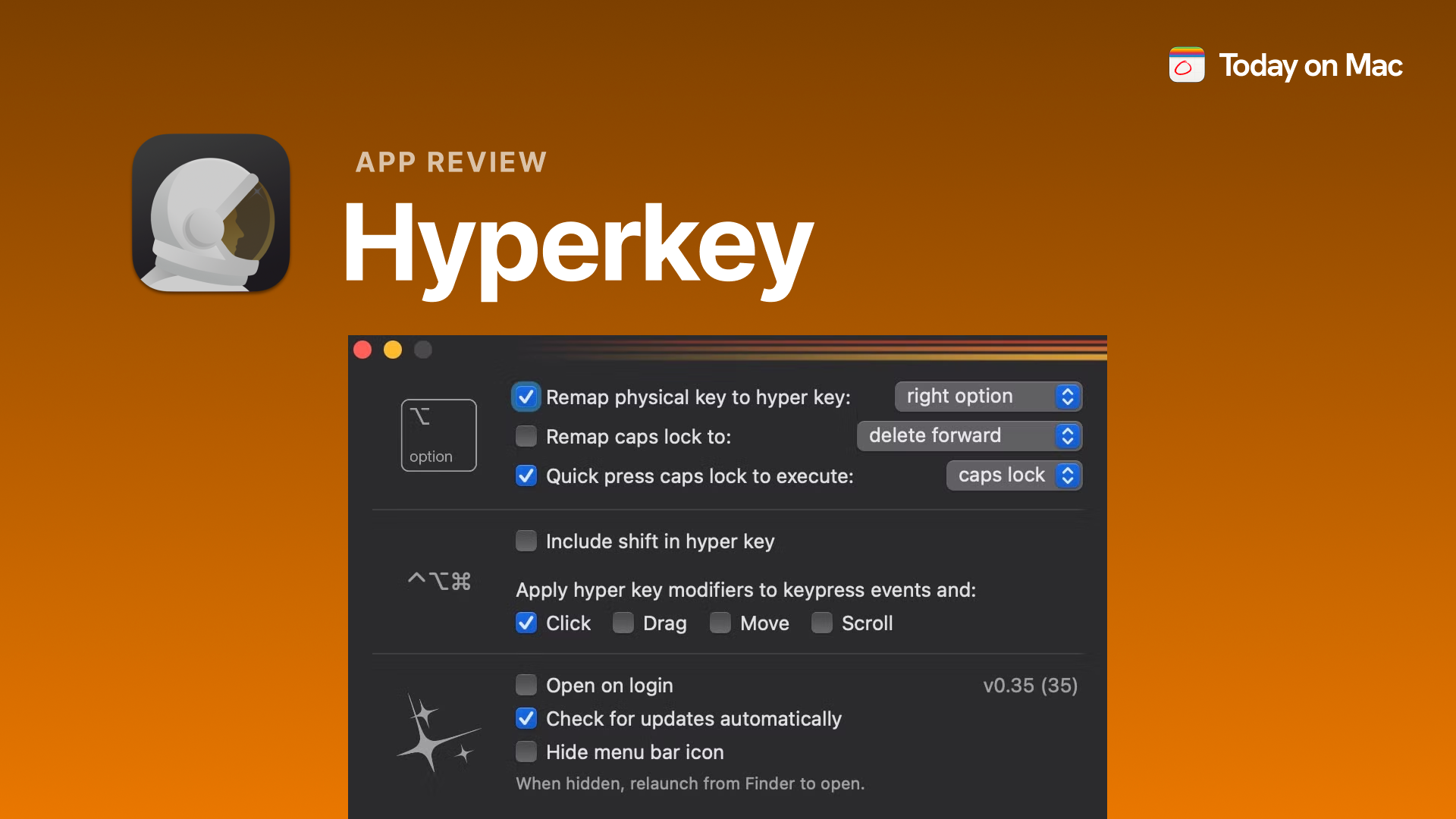Ever feel like your keyboard just isn’t pulling its weight? With all the apps and shortcuts we juggle daily, running out of usable key combinations is a frustratingly common issue. Enter Hyperkey, the app that gives your Caps Lock key a purpose—or transforms it into the shortcut superhero you never knew you needed.
How It Works
Hyperkey remaps your Caps Lock key (or another modifier key) to function as the “hyper key,” a combination of ⌃⌥⌘⇧. This unlocks an entirely new layer of keyboard shortcuts, ensuring you never again have to sacrifice a useful command because it’s already claimed. Imagine it as turning a dusty spare room into a fully equipped home office—Hyperkey gives you space and flexibility to create a custom setup that works for you.
Unlike other remapping tools, Hyperkey is lightweight and operates in a way that avoids the dreaded kernel panic. It interacts with macOS at a high level, ensuring stability and making it easy to uninstall if needed. In short, it works invisibly, letting you focus on productivity rather than troubleshooting.
Key Features
Hyperkey doesn’t come with a laundry list of features, but that’s its charm. It does one thing—remapping keys—and it does it well. By transforming Caps Lock into a hyper key, you can set up shortcuts across macOS and your favorite apps. This is particularly handy if you’re using window managers like Rectangle, giving you unparalleled control over your workspace. And if you don’t need the hyper key, you can simply remap Caps Lock to something more useful—anything’s better than a key that just shouts.
The Ups and Downs
The best thing about Hyperkey is how well it solves a specific problem. If you’ve ever struggled to find unclaimed shortcuts that don’t conflict with your apps, this app is a godsend. It’s also incredibly lightweight, so it won’t bog down your system or cause instability. However, its single-purpose nature might not appeal to users looking for more robust key remapping tools or extra features like cross-device syncing. But for what it offers, Hyperkey delivers flawlessly.
UI/UX Insights
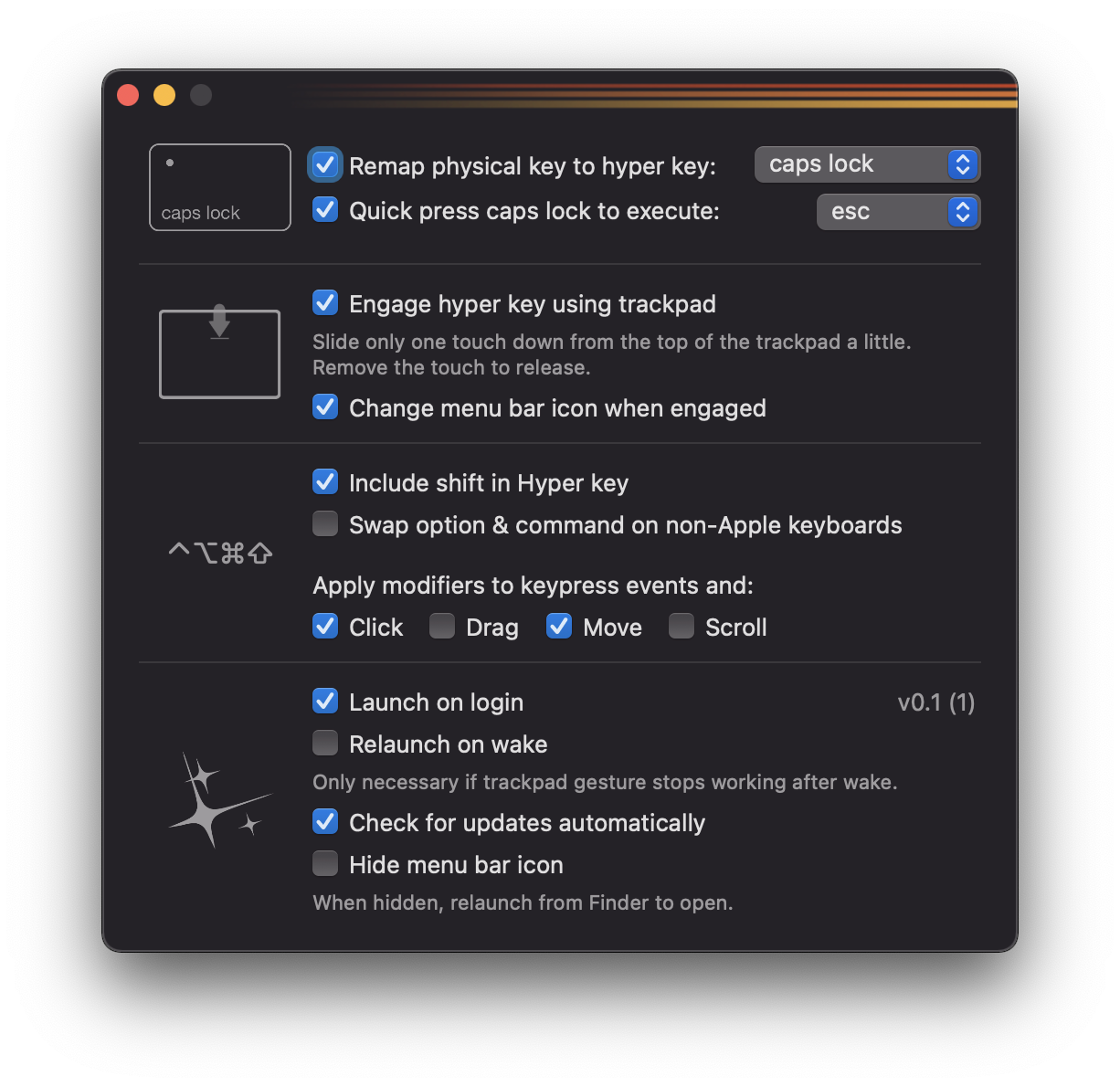
Minimalist doesn’t mean boring, and Hyperkey proves it. The app is sleek, blending perfectly with macOS’s native design philosophy. You won’t find unnecessary settings or flashy animations—it’s all about function over form. It's straightforward interface makes it easy to set up, even for users who aren’t particularly tech-savvy.
Its simplicity ensures you’re not overwhelmed by options, which is refreshing in an age where apps often try to do too much. Hyperkey’s focus on usability ensures that your attention stays where it belongs: on the tasks you’re working on, not the app managing your keyboard.
Performance and User Experience
In practice, Hyperkey performs exactly as promised. It’s stable, reliable, and doesn’t interfere with your macOS experience. Whether you’re a casual user who just wants a few extra shortcuts or a power user running a complex workflow, Hyperkey handles your needs effortlessly.
Users of window managers like Rectangle or Alfred will especially appreciate the added flexibility, as Hyperkey seamlessly integrates with these tools. And since it doesn’t hog system resources, it’s perfect for anyone who values speed and efficiency.
What’s the Price? (Spoiler: It’s Free)
Hyperkey is completely free, which feels like a gift considering how useful it is. You can download it without spending a dime.
Created by Ryan Hanson, the mind behind apps like Rectangle and Middle, Hyperkey is built with the same attention to functionality and simplicity. You can always check out his other free and paid tools.
Final Thoughts
Hyperkey proves that small tweaks can make a big difference. It’s a tiny app with an outsized impact that transforms an underutilized key into a powerhouse of possibilities. It’s perfect for Mac users who rely on keyboard shortcuts and want a simple, elegant solution for managing them.
Stay tuned for more app reviews and tips on making your Mac life even better—because sometimes, the best solutions are the simplest.