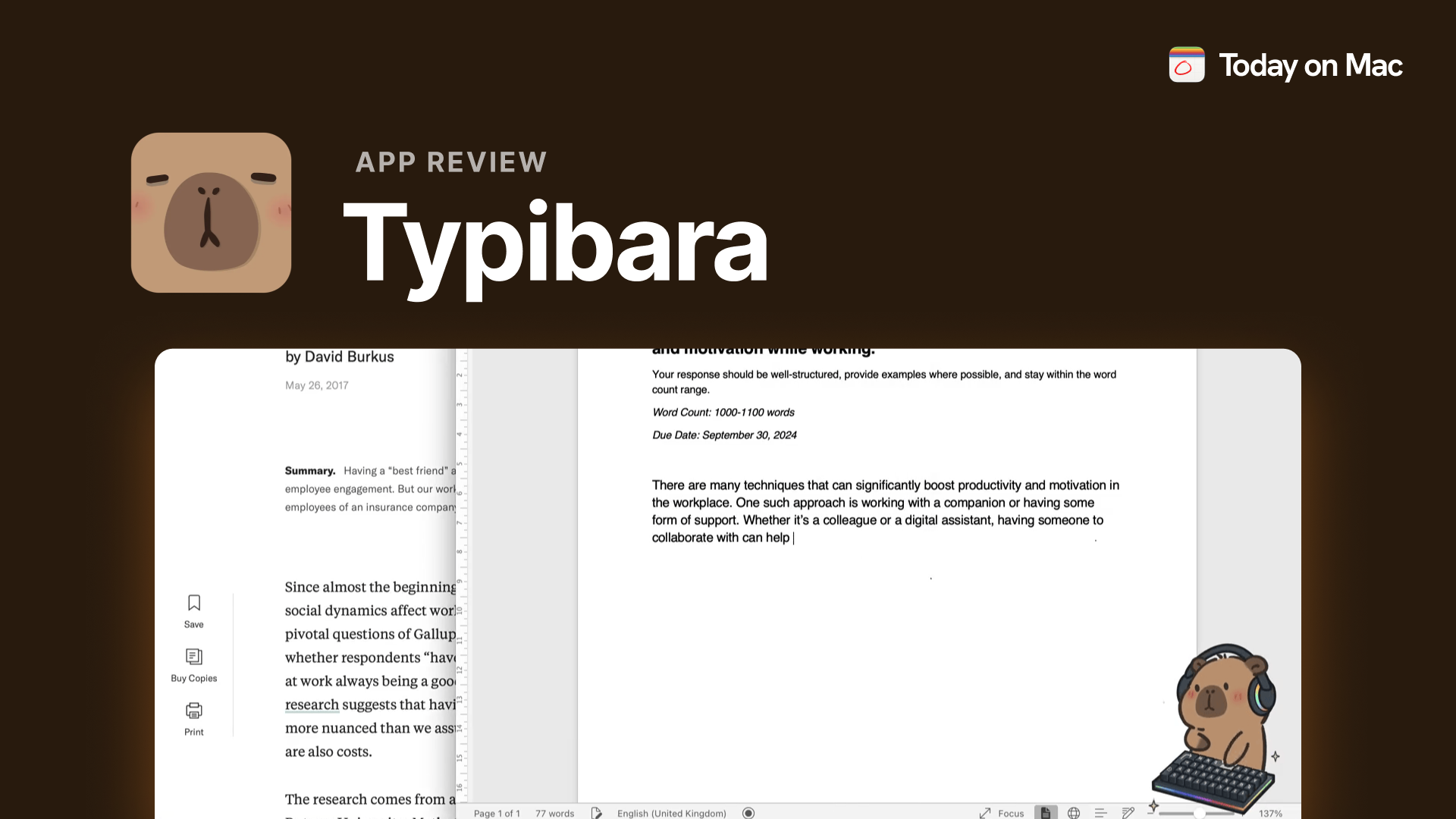Ah, productivity apps—they’re everywhere, each one promising to revolutionize the way you work. But not every app needs to make grand claims or overhaul your entire workflow. Enter Typibara, a whimsical little Mac companion that sits in the corner of your screen, typing away in sync with you. Its mission isn’t to boost efficiency or track metrics—it’s to add a touch of joy to your day, reminding you that even the most mundane tasks can be a little more delightful with a playful sidekick by your side.
A Little Capybara Magic in Your Corner
Typibara is not here to help you get 500% more done in less time. It’s not here to revolutionize your productivity. It’s here to do one thing, and one thing only: be adorable while it pretends to type alongside you. That’s it. No strings, no data tracking, no overly aggressive motivational quotes plastered on your screen. Just a chilled-out capybara who vibes in the bottom corner of your Mac screen and types when you type. It’s the app you didn’t know you needed until you tried it.
Think of it like having a tiny Tamagotchi that doesn’t need feeding or discipline. Except this time, it’s an animated capybara, the internet’s new favorite mascot, typing along like it’s brainstorming the next great novel (or maybe just pretending to understand your Slack messages).
What Sets Typibara Apart?
In a world filled with complex, hyper-functional applications, Typibara stands apart by embracing simplicity. While others focus on AI-driven solutions and maximizing productivity, Typibara takes a different path, offering a gentle reminder of the joy found in small, whimsical moments—like an animated capybara typing alongside you.
Unlike tools designed to optimize workflows or track metrics, Typibara has no interest in your KPIs or quarterly goals. Its purpose is refreshingly straightforward: to add a touch of lighthearted delight to your day, making even the most mundane tasks a little more enjoyable.
Features That Make You Say, "Take My Money"
Typibara can be as unique as you are, allowing you to choose from various colors, sizes, and skins, with more imaginative designs—like Lo-fibara—already in the pipeline. It’s also a low-key companion, showing up only when you want it and politely stepping aside when you prefer a tidy workspace. Since Typibara runs entirely offline, your privacy stays intact and not a single keystroke is stored or shared. Crafted in Swift and meticulously tested, it remains so light on CPU and memory that you’ll never feel as if your MacBook is about to head for the runway.
What’s the Catch? Spoiler: There Isn’t One.
Okay, so maybe you’re wondering if there’s a hidden subscription fee lurking around the corner. There isn’t. Typibara is available for a one-time payment of $4.99—cheaper than your artisanal latte and guaranteed to last longer. There’s also no AI. No ads. No in-app purchases. Just pure, unfiltered capybara companionship.
UI That Says, "Relax, We’re Here for Fun."
The interface is intuitive, sleek, and minimalistic—everything you’d want from a Mac-native app. Adjust Typibara’s settings with a few clicks, pick your favorite skin, and let it quietly accompany you through your workday. It’s as if Apple’s design team got together and said, “Let’s add joy, but make it whimsical.”
Does Typibara Actually Improve Productivity?
Honestly? Probably not. But that’s the beauty of it. Typibara isn’t about productivity metrics; it’s about creating moments of delight. And let’s be real—if you’re smiling at your screen because your animated capybara just did a tiny victory wiggle, doesn’t that count as a win?
Final Verdict: Who Is Typibara For?
Typibara is for anyone who’s tired of hyper-serious apps and just wants a buddy for the grind. Whether you’re drafting your next novel, pretending to work during a Zoom meeting, or knocking out that overdue assignment, Typibara has your back. Well, sort of—it’s mostly just typing for moral support.
So, if you’re ready to inject a little whimsy into your workflow, head over to Typibara.com and meet your new furry co-writer. After all, everyone deserves to see a tiny typing capybara in action. 🦫