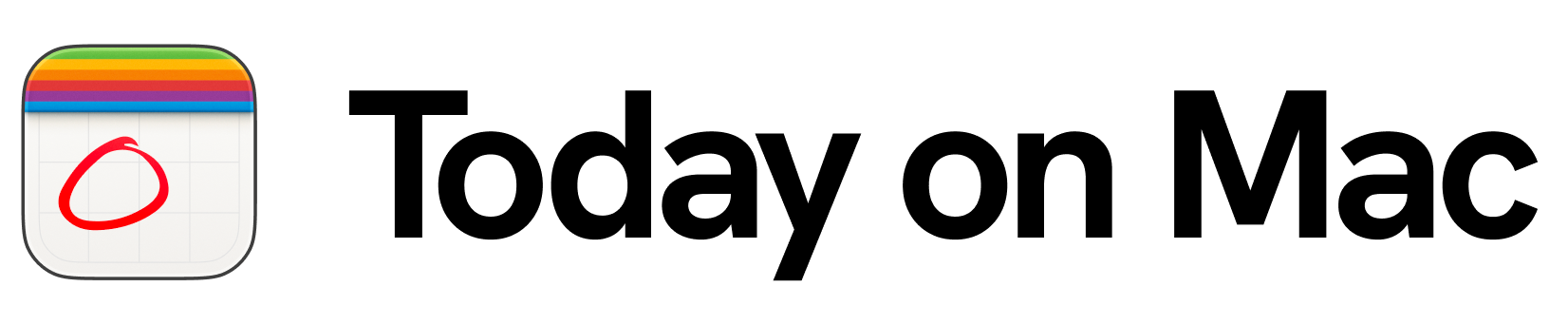Record your screen like a pro with Supercut
Supercut is a sleek Mac app for recording your screen and camera—with automatic captions, layout controls, AI-powered summaries, and instant sharing. It makes polished videos without the fuss, perfect for tutorials, updates, and demos. Just hit record and look good.
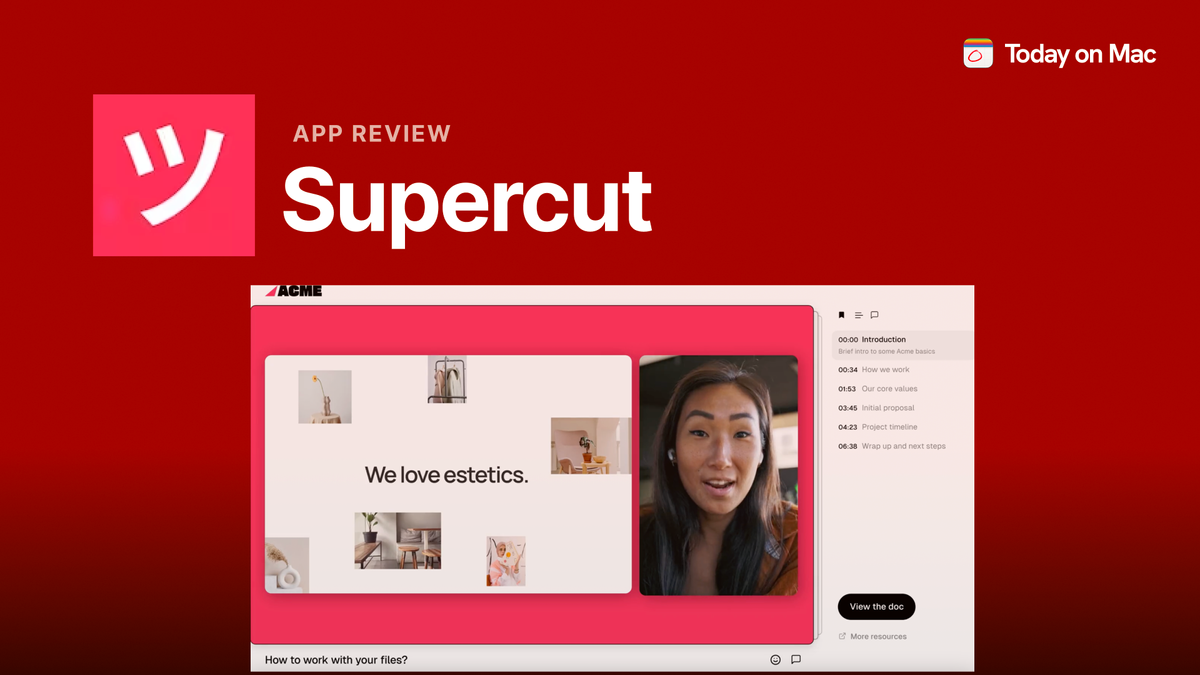
If you’ve ever recorded a screen share that made you sound like you live in a wind tunnel and look like you’re broadcasting from a potato, this one’s for you. Supercut is a screen recording app that doesn’t just help you capture your screen—it helps you communicate like a boss. It’s slick, intuitive, and shockingly good at making your recordings look polished even if you’re operating on a caffeine-fueled brain and zero prep.
Screen Recording, But With Style and Sanity
Supercut takes the standard “hit record and pray for the best” experience and turns it into something you might actually enjoy. At its core, Supercut lets you record your screen and camera at the same time, blending them together into a composite video that looks like it took hours in Final Cut. It didn’t. You just hit record.
The app gives you layout options for how your face and screen appear, and—get this—you can change them even after recording. So if you regret putting your talking head in the bottom-right corner, you don’t need to start over. Just tweak it and move on with your day. The whole experience feels like what would happen if Loom got a design degree and a speed boost.
Features That Make You Say, “Wait, It Can Do That Too?”
This isn’t just a screen recording app. It’s a full-on communication platform pretending to be one. You can slap on your own branding, add calls-to-action, and customize everything from fonts to colors. Supercut also generates closed captions automatically, so your viewers can follow along even if they’re sneakily watching your tutorial during a Zoom call.
There’s also AI magic baked in. You can ask questions about your video like it’s a sentient YouTube guru. It can spit out documentation, create chapters, and in the near future, it’ll even auto-edit out those awkward pauses and “uhh” moments. If that’s not the dream, what is?
The app is built natively in Swift, so it runs faster than your coworkers bolt to the kitchen when free snacks arrive. There’s zero lag, no stuttering, and the whole thing feels buttery smooth—even on older machines. Add a Chrome extension, customizable keyboard shortcuts, and background noise removal, and you’ve got yourself a little recording studio tucked inside your Mac.
What It Nails and What Could Use a Little Shine
Let’s start with the wins. The real-time composite recording is hands-down fantastic. It’s rare to get such clean integration between your webcam and screen, and Supercut absolutely nails it. Instant sharing means you don’t have to wait around for an upload bar to finish crawling across your screen like molasses. You’re done recording and—boom—your link is ready to share.
The AI-powered extras are also genuinely useful. Auto-chapters, document generation, and captioning take your video from “meh” to “actually helpful” with zero extra effort. And for those creating tutorials, internal comms, or pitch videos, that’s a game-changer.
Now, on the flip side, it’s still in beta. Some of the most drool-worthy features—like AI eye contact and engagement analytics—are “coming soon.” The current version already feels incredibly capable, but there’s a sense that the best is yet to come. Which, depending on your outlook, is either exciting or a lesson in patience.
It Feels Like a Mac App (Because It Is One)
There’s something refreshing about using a tool that feels like it was actually made for your Mac. Supercut isn’t a clunky web wrapper pretending to be a desktop app. It’s a real-deal native application, which means it plays nicely with macOS, looks sharp on Retina displays, and doesn’t hog your CPU like a crypto miner in disguise.
The interface is clean, minimal, and intuitive. Everything’s just a click or keystroke away, and the experience is fast enough that you’ll wonder why other apps feel like they’re dragging their feet. If you’ve got a team, it even lets you set permissions and brand guidelines so everyone records like they’re part of the same polished operation.
It Just Works (And It Works Well)
In testing, Supercut handled screen recording, webcam overlay, and file export without breaking a sweat. Even with multiple layouts and branding tweaks, the final output looked crisp and professional. Sharing via link took seconds, and the video played flawlessly on both desktop and mobile.
Whether you’re creating customer walkthroughs, async team updates, or snappy product demos, Supercut delivers without making you fiddle for an hour. One user commented that using it made them feel “like I hired a motion designer to clean up my thoughts.” Same, honestly.
So… What’s the Damage?
Currently, nothing. Supercut is in public beta and completely free to use. The team behind it has promised there will always be a free tier, even once pricing is introduced. They haven’t spilled the beans on what the paid plans will look like, but considering what you get today, this feels like the kind of deal you should jump on before someone changes their mind.
There’s no credit card required, no weird sign-up flow, just a clean download and immediate access to everything that makes Supercut feel like your new secret weapon.
Final Take: Should You Hit Record with Supercut?
Absolutely. Supercut is the rare kind of app that makes you look more competent than you probably are. It’s fast, beautiful, and loaded with thoughtful features that elevate your everyday recordings. Whether you’re a content creator, founder, educator, or just someone who explains things a lot, this tool will make your screen recordings sing.
And if you’re the type who accidentally records half their face and a cluttered desktop… good news: Supercut fixes that too.
Now go record something amazing. Pants optional.