You know that sinking feeling when a website prompts you to enter your password, and your mind goes blank? Or when you realize you’ve been using the same weak password for years, and now it’s been exposed in a breach? That’s where 1Password steps in. A password manager designed to take the stress out of managing your logins, credit cards, and other sensitive credentials. Instead of playing the “Forgot Password” game every other day, you can let 1Password handle it all for you.
How 1Password Works Its Magic
1Password is like a highly organized, ultra-secure digital vault for your passwords and personal information. You store your logins, credit cards, and even things like Wi-Fi passwords and software licenses inside the app. Whenever you need to sign in to a site or fill out a form, 1Password steps in to autofill everything for you—no more digging through notes or using the same weak password across multiple sites.
Unlike jotting your passwords down in a Notes app (or, worse, on sticky notes by your desk), 1Password encrypts everything, ensuring that even if someone gets access to your device, your credentials stay protected. It syncs across all your devices, meaning you’ll have access whether you’re on your Mac, iPhone, or even a Windows PC.
Why 1Password Stands Out
1Password doesn’t just store your passwords—it actively helps you be more secure. The Watchtower feature scans your stored passwords and alerts you if they’re weak, reused, or compromised in a data breach. It even keeps an eye out for sites that support two-factor authentication (2FA) and can generate and store those authentication codes for you. No need for a separate authenticator app—1Password handles it all in one place.
Another unique feature is its password generator, which creates strong, unique passwords for every account. Instead of coming up with something forgettable (or predictable) like “P@ssw0rd123!”, 1Password will generate a completely random, ultra-secure password for you—something like “EnM4K=b):k@U*Nr9Y”—and then remember it so you don’t have to.
For families or teams, 1Password makes sharing credentials safe and easy. Instead of emailing passwords or texting login details (which is a security nightmare), you can securely share access with trusted family members or colleagues—even if they don’t use 1Password.
The Good, The Bad, and The Secure
The best thing about 1Password is that it eliminates password-related headaches. You don’t have to remember dozens of logins, and you don’t have to worry about security breaches catching you off guard. Everything is stored safely, encrypted, and accessible only to you.
However, some users might hesitate at the idea of storing all their passwords in one place, even with encryption. And while 1Password offers seamless autofill and cross-device syncing, there is a bit of a learning curve if you’ve never used a password manager before. That said, once you get used to it, it’s hard to go back.
Designed for Security and Simplicity
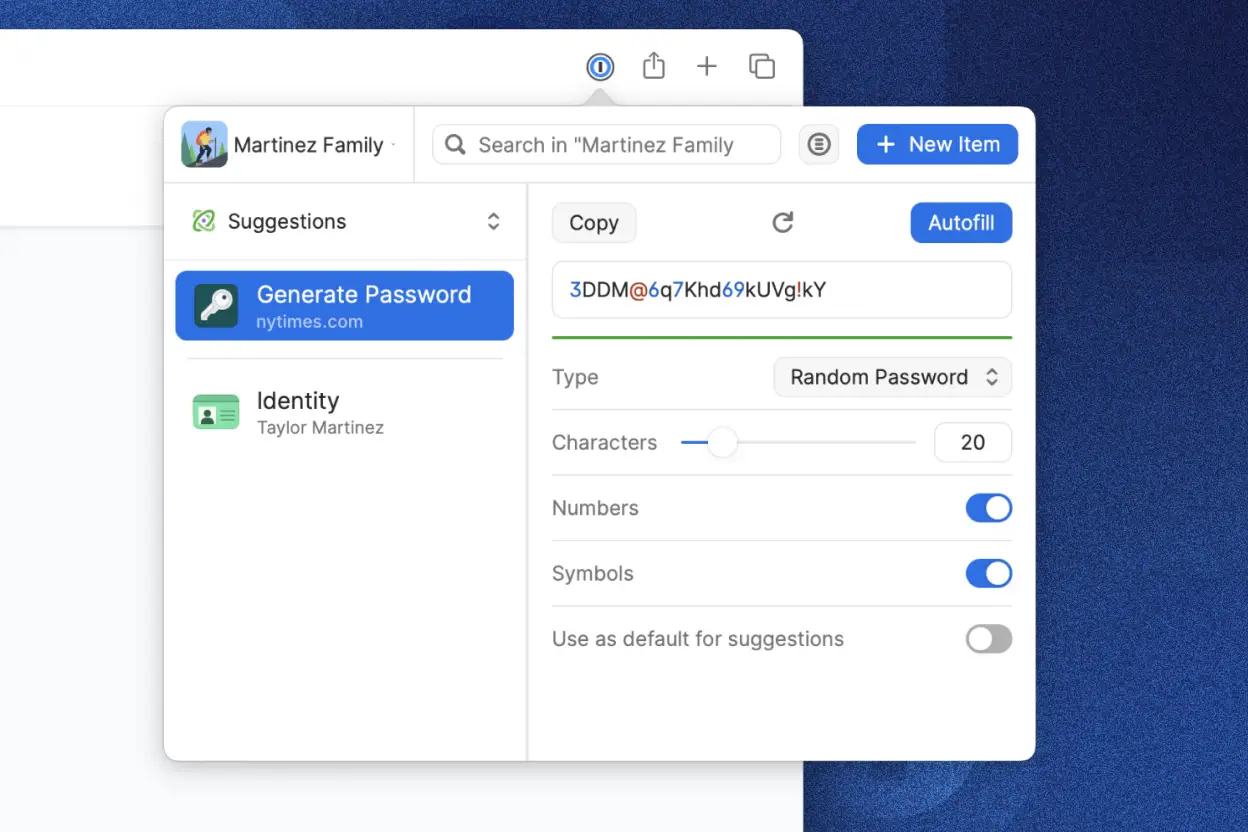
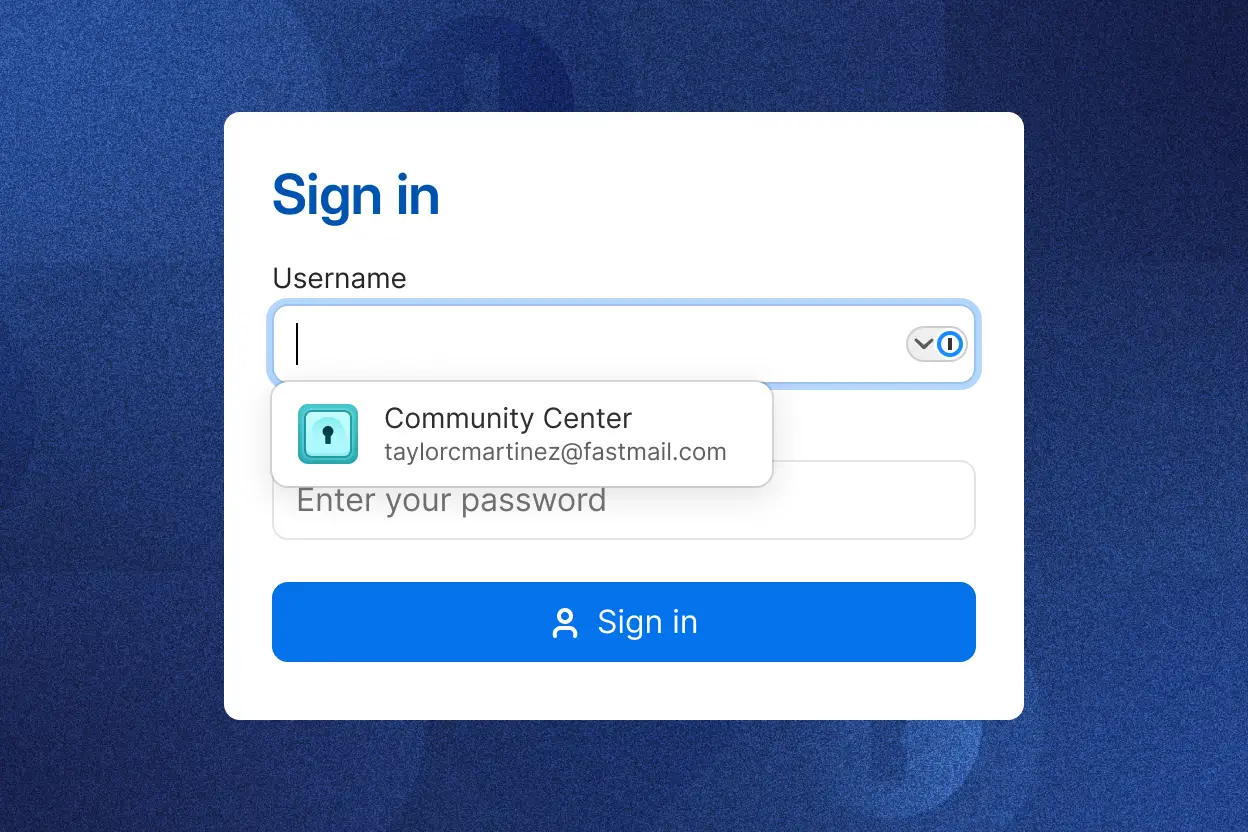
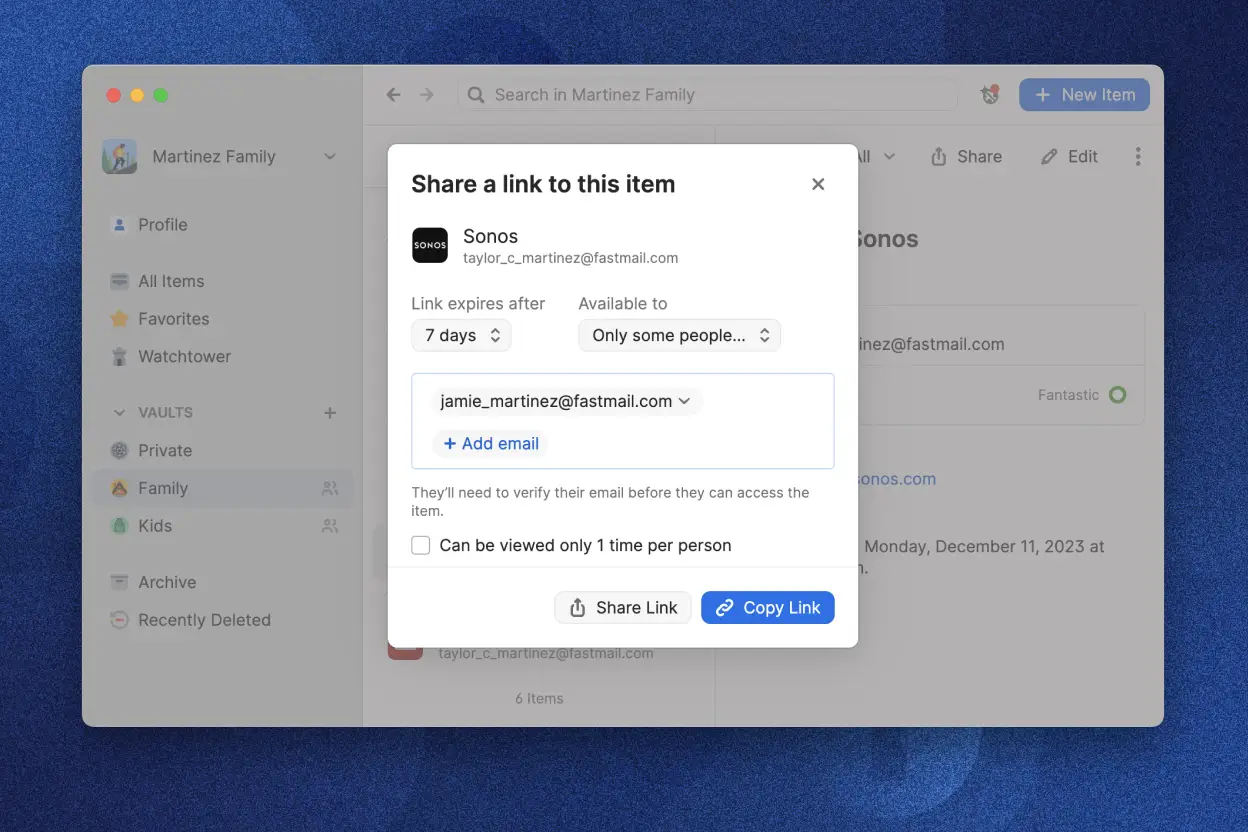
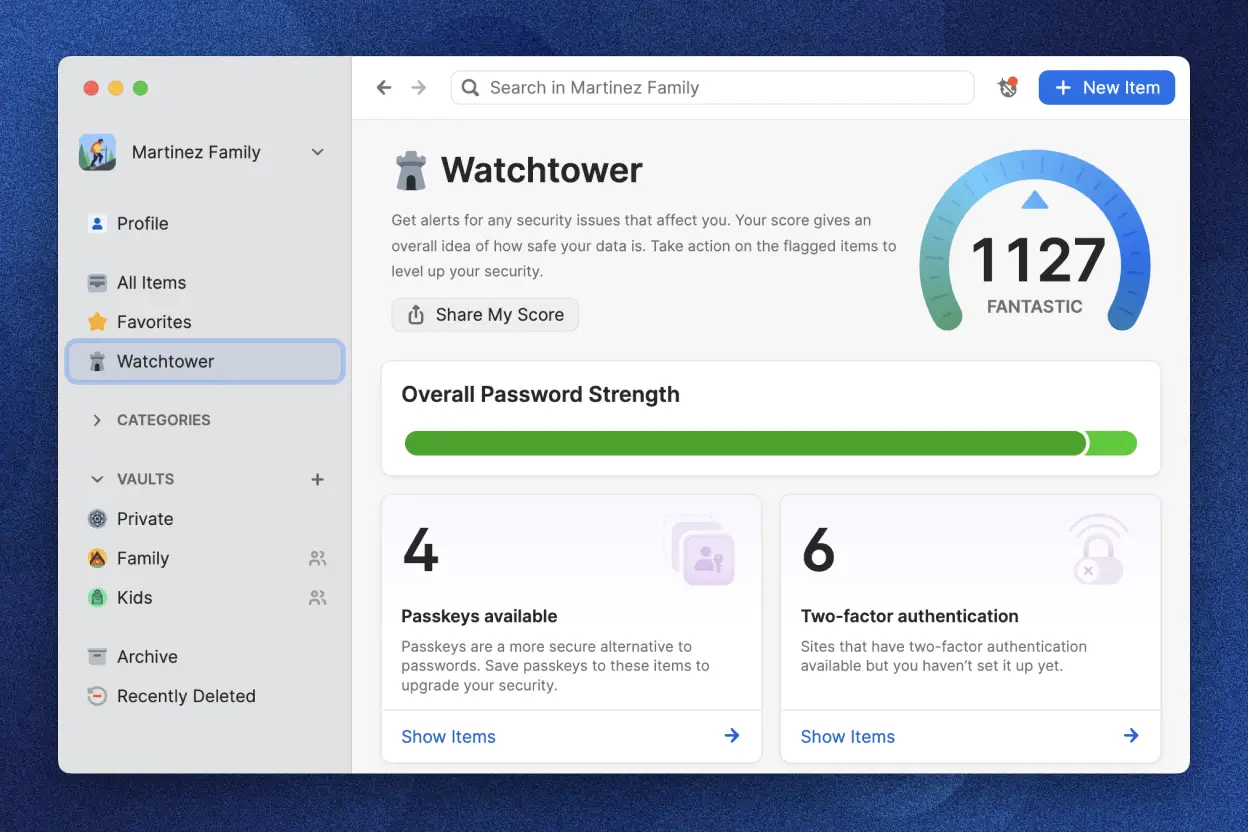
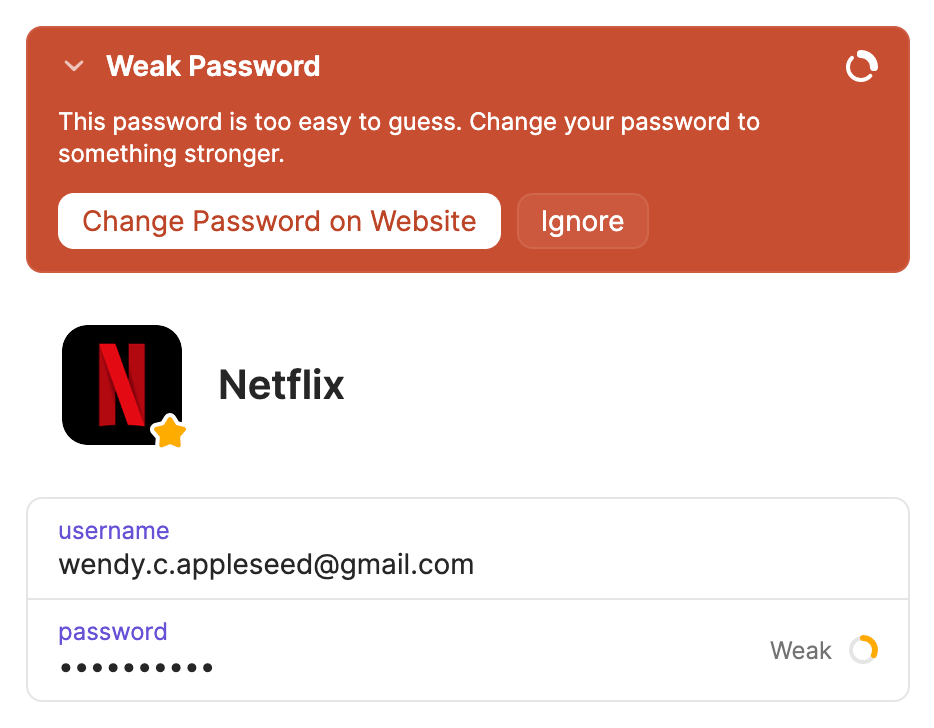
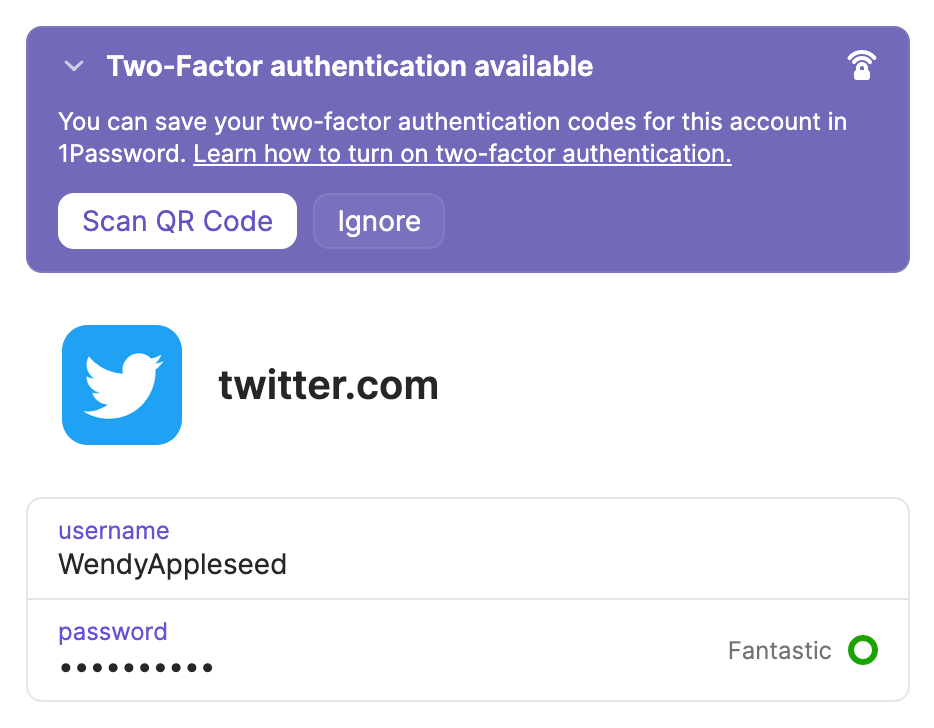
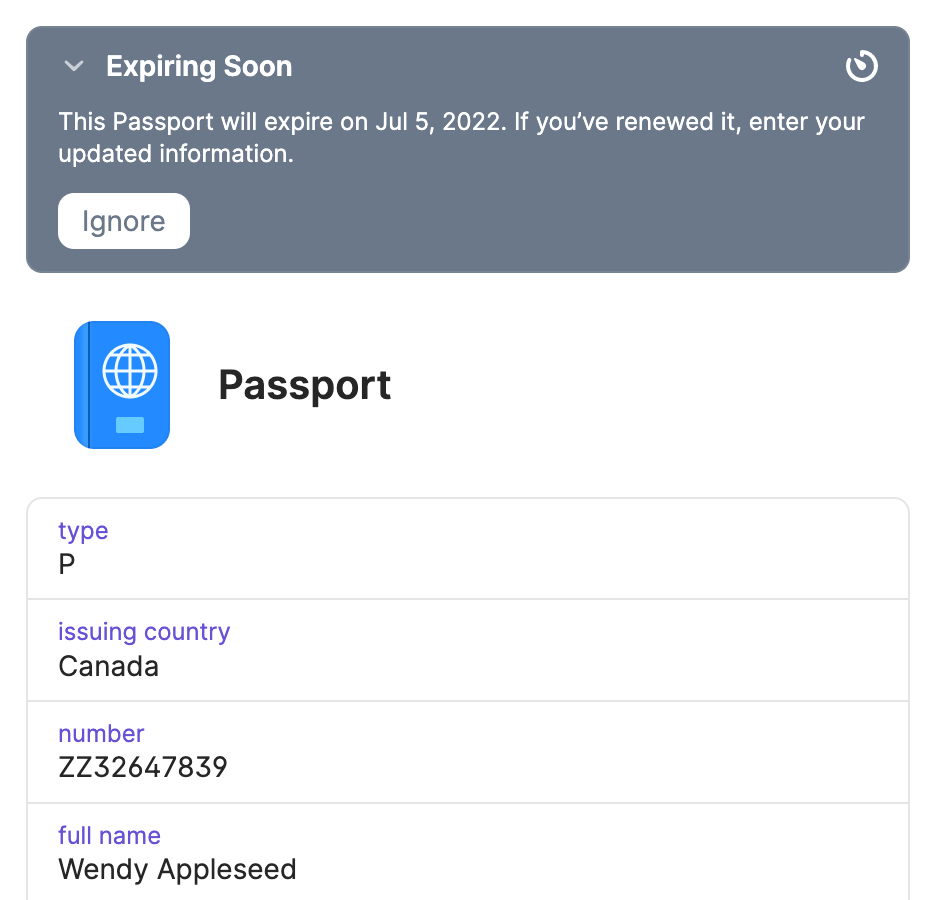
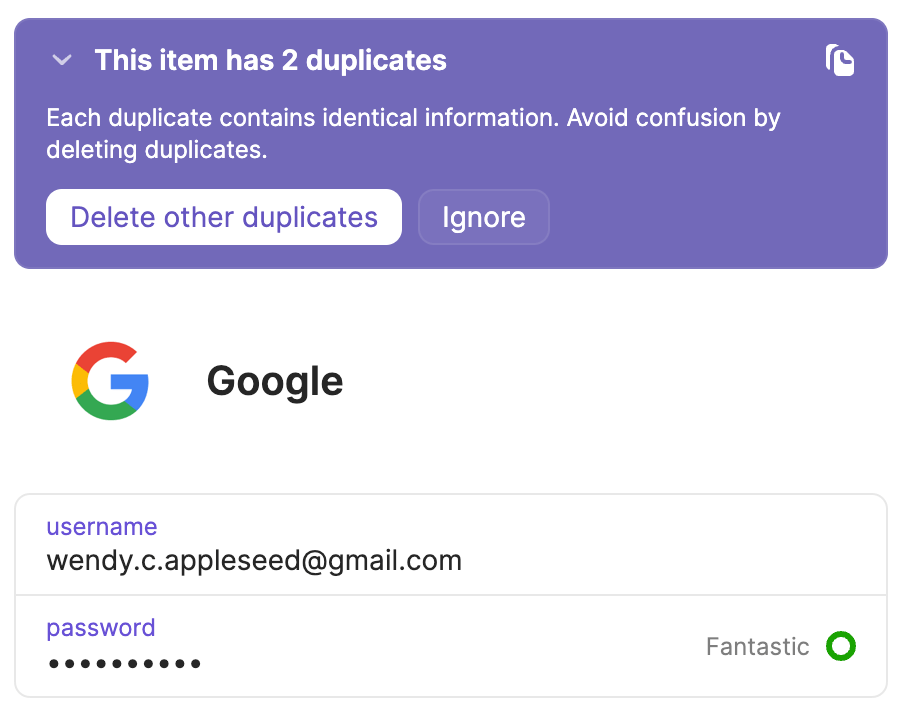
1Password’s UI is sleek, modern, and ridiculously easy to use. The app has a clean, intuitive layout that makes finding and organizing your credentials a breeze. Whether you’re using the desktop app, mobile app, or browser extension, everything is designed to be accessible without overwhelming you with settings.
The browser integration is a standout, allowing you to autofill logins with a single click. On macOS, it feels right at home, blending seamlessly with Safari, Chrome, Firefox, and even third-party apps. The iOS and Android apps mirror this experience, ensuring that you always have access to your credentials no matter what device you’re using.
Does It Actually Make Life Easier?
Short answer: Yes. Long answer: It saves time, improves security, and removes one of the biggest tech-related annoyances—password management. Users rave about how 1Password has made their digital lives more secure without adding complexity. Instead of fumbling through various logins or reusing passwords, you get a simple, secure way to manage everything in one place.
The passkey support is another exciting addition. As more websites and services move toward passwordless logins, 1Password is keeping up, making sure you’re always ahead of the curve when it comes to security.
How Much Does It Cost to Ditch Password Stress?
For individuals, 1Password costs $3.99 per month or $2.99 when billed annually. If you’re managing passwords for your whole household, the family plan covers up to five people for $6.95 per month or $4.99 annually. Business and enterprise options are also available for teams looking for a secure way to manage credentials.
Considering how much time it saves—and the potential headaches it prevents—it’s a small price to pay for security and convenience.
Should You Get 1Password? Absolutely.
If you’re still relying on weak passwords, reusing logins, or frantically resetting accounts every other week, 1Password is a game-changer. It makes password management effortless, ensures your credentials stay secure, and even helps you spot security vulnerabilities before they become a problem.
For anyone who values their time, security, and sanity, 1Password is a must-have.
Give it a try, and once you’ve experienced the joy of never forgetting a password again, let us know—just don’t expect us to remember your login for you!













