Three seconds. That's how long it takes for a thought to evaporate when you stop to find the right app to capture it.
Antinote is a productivity scratchpad for macOS that eliminates those three seconds. Press Option + A and start typing—no app switching, no file creation dialogs, no "where should this go?" decisions. Built with a paper-like interface that processes everything locally, it costs $5 once and stays out of your way forever.
Unlike productivity apps that demand organizational decisions before you can capture anything, Antinote appears instantly, accepts whatever you throw at it, and disappears just as fast. It's the mental scratch space for thoughts too fleeting for permanent storage but too valuable to lose to friction.
Key Features That Make It Stand Out
Antinote's instant-summon design defines the experience. Option + A from anywhere on macOS—the app materializes immediately. Type your thought. Option + A again—it vanishes. The entire interaction happens faster than switching to Notes, exponentially faster than creating a new document. Speed isn't a feature; it's the foundation.
The app speaks plain English instead of requiring syntax memorization. Type "= 127.5 * 0.83" for instant calculations. Write "timer 45" for a countdown. Type "25 EUR in USD" for currency conversion. The natural-language processing feels like magic—your scratchpad understands intent without forcing you to learn command structures.
Antinote handles text extraction from images automatically. Drop a screenshot into the window and OCR copies the content instantly. The auto-paste mode captures rapid-fire clipboard items—essential when collecting multiple snippets from documentation, Stack Overflow, or research papers without breaking focus.
The interface prioritizes speed over features. No folders to navigate, no tags to assign, no formatting toolbar to distract you. Plain text by default. Links auto-shrink to keep things visually clean. Over a dozen themes let you customize aesthetics, but the core remains deliberately simple—friction comes from complexity, so Antinote stays minimal.
Supporting one-click export to Apple Notes, Bear, and Obsidian, the app bridges temporary capture with permanent storage. The workflow becomes: capture everything fast in Antinote, export what matters later, let the rest disappear. No premature organizational decisions slow you down during active work.
The auto-cleanup philosophy embraces impermanence. Swipe left to manually delete notes. Enable auto-deletion after a set period. This forces a valuable filter: if you haven't looked at it in days, it probably didn't matter. Most temporary thoughts should remain temporary—Antinote makes that frictionless.
The Good, the Not-So-Bad, and the Anti-Note
Pros
Antinote excels by eliminating capture friction. The Option + A hotkey becomes instinctive—thoughts flow directly to capture without conscious app-switching decisions. Natural-language commands consolidate calculator, timer, and unit-converter functionality into plain text. The minimal interface stays invisible until needed, then disappears after use.
Privacy comes standard with fully local storage and zero cloud sync. Your notes never leave your Mac. Optional analytics gives you control over data sharing. OCR processes on-device, keeping sensitive screenshots private.
The keyboard-centric design maintains flow state. One-time $5 pricing rejects subscription fatigue. Integration with Apple Notes, Bear, and Obsidian preserves existing workflows while dramatically improving the capture layer.
Cons
Platform limitations exist. Antinote is Mac-only with no iOS companion or cross-device sync. Mobile workflows require different tools, creating consistency gaps. The temporary-note focus means it complements rather than replaces comprehensive note systems.
No text-expansion support frustrates users with extensive snippet libraries. Collaboration features don't exist by design—this serves individual speed, not team coordination. The app requires macOS 14+, excluding older hardware.
The ephemeral philosophy requires trust in your filtering. If you reflexively save everything forever, auto-deletion creates initial anxiety. You need confidence to let most notes disappear.
UI
A few shots showing Antinote's speed-optimized design.
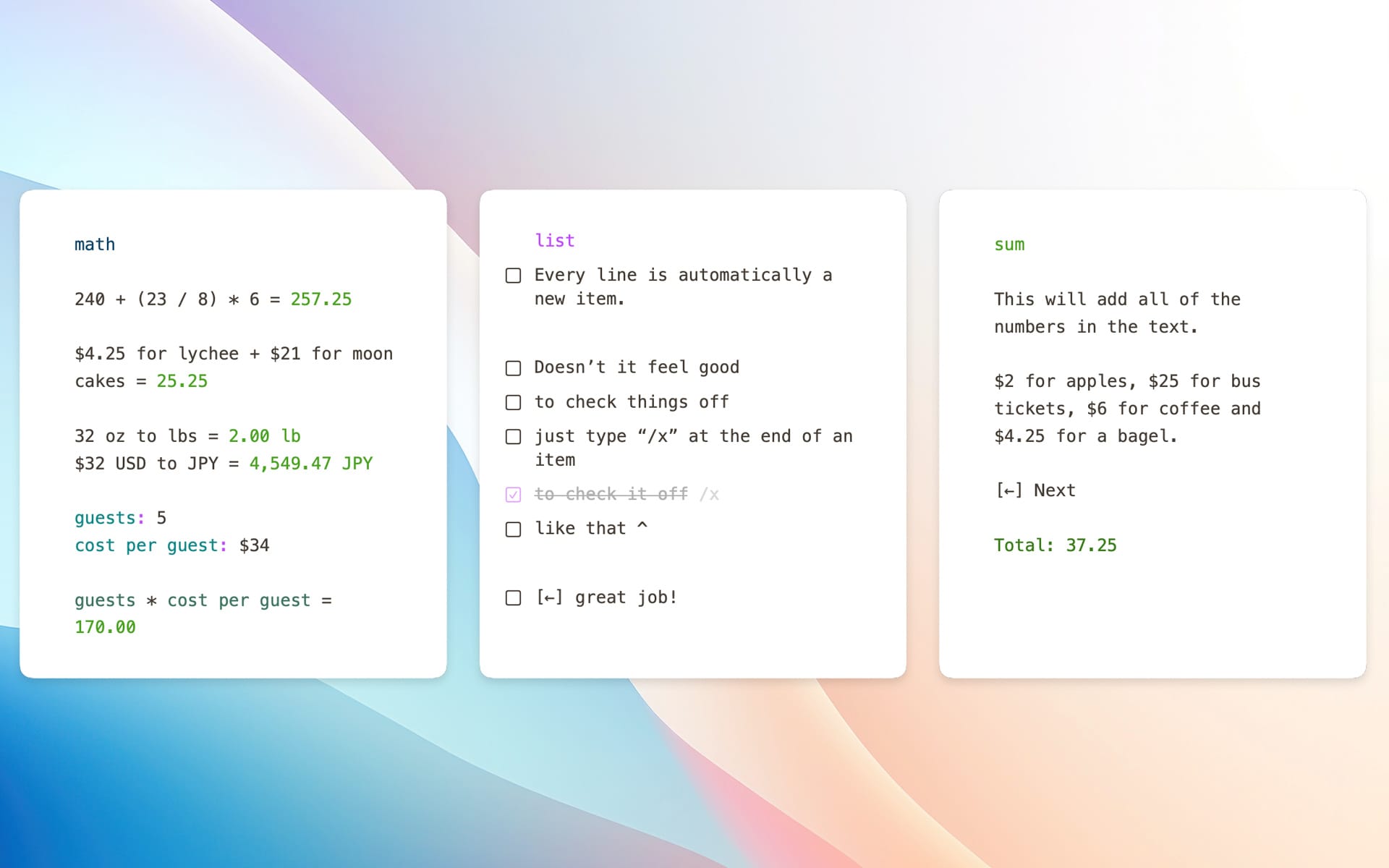
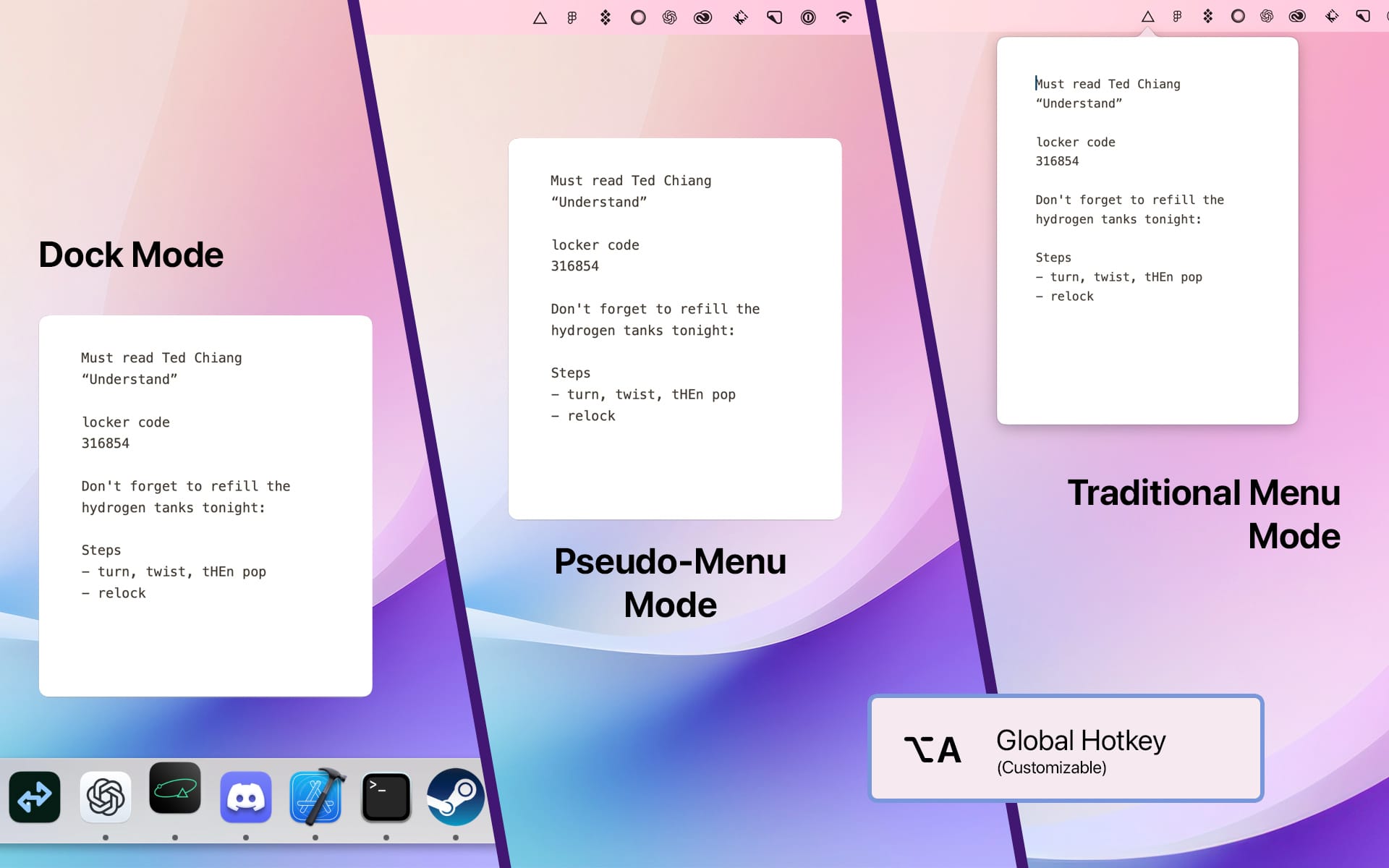

Performance and User Experience
I've integrated Antinote into my workflow as a friction-elimination tool. The Option + A hotkey fires reflexively now—when a thought appears, my fingers hit the shortcut before my conscious mind decides to take a note. This reflex eliminated the three-second decision overhead that previously cost me dozens of lost ideas daily.
The speed reveals itself in tiny moments. Mid-debugging, I need to remember an API endpoint—Option + A, type it, Option + A. Three seconds total. Previously this meant: decide whether to use Notes, switch apps, create new note or find existing one, type, switch back. Fifteen seconds minimum, often thirty if I got distracted deciding where it should go.
Natural-language commands transformed scattered tool usage. Quick math no longer requires Spotlight calculator. Unit conversions happen inline instead of Google searches. Timers run without separate apps. The consolidation eliminated dozens of micro-interruptions that previously broke my focus.
My capture pattern evolved naturally: jot everything during active work—code snippets, calculation results, meeting notes, article ideas. End-of-day review takes five minutes: export valuable insights to Obsidian, swipe away everything else. Most "important" thoughts from morning sessions prove irrelevant by evening.
The OCR feature handles screenshots elegantly. Error messages from terminal, design mockups, documentation snippets—anything visual gets dragged into Antinote for instant text extraction. This eliminated the friction of opening dedicated OCR apps or manually transcribing information.
Auto-paste mode excels during research. Enable paste-watching, then rapidly copy quotes, code examples, or documentation snippets. Antinote captures everything sequentially without breaking your reading flow. Later, review the collected pile, export relevant pieces, clear the rest.
Media coverage emphasizes similar friction-reduction experiences. Digital Trends highlighted never returning to Apple Notes after experiencing Antinote's speed. Lifehacker praised the elimination of organizational overhead. Users consistently mention the reflex hotkey as transformative—capture becomes unconscious rather than deliberate.
The auto-cleanup feature required trust-building. I initially set seven-day retention, worried about losing valuable information. After weeks of use, I realized I'd never needed a deleted note—if something mattered, I'd already exported it or remembered it. The forced impermanence improved my judgment about what truly deserves permanent storage.
Pricing: What's the Damage?
Antinote costs $5 for a one-time purchase with lifetime updates. No subscription, no feature tiers, no recurring charges. Buy once, own permanently.
The single price includes everything: natural-language commands, OCR, auto-paste mode, timers, theme customization, and all export integrations. No upsells or locked features.
Purchase directly from antinote.io or via the Mac App Store. The straightforward pricing eliminates decision paralysis—either the speed-first philosophy resonates or it doesn't.
At $5, Antinote costs less than lunch while potentially saving hours of accumulated friction. For users who lose ideas to capture overhead, the ROI appears within the first day.
About the Developer
Johnson Fung is the indie developer behind Antinote, building with a clear priority: speed trumps features. While productivity apps typically add complexity with each update, Antinote refines the core interaction—making capture faster, smoother, more invisible.
Development reflects this speed-first vision. Updates improve performance and refine existing features rather than adding organizational complexity. Version 1.1.7 introduced full-screen timer alerts, simple markdown support, and improved keyboard navigation—enhancements that deepen speed rather than expanding scope.
Johnson's roadmap shows thoughtful expansion: JavaScript extensions for power users, an iOS companion in Q4 2025 beta, and settings redesign. The focus remains on speed—how can capture happen faster, smoother, with less conscious thought required?
Is Antinote Worth the Speed Run?
After daily use, Antinote has eliminated friction I didn't realize was costing me ideas. The instant-access scratchpad removed the three-second decision overhead that previously made me skip capturing fleeting thoughts. Natural-language commands, minimal design, and privacy-first architecture make temporary capture genuinely unconscious.
The $5 price makes this an obvious choice for Mac users who recognize that friction kills ideas. Developers benefit from eliminating context-switch costs during active coding. Writers gain a capture tool that appears faster than the thought can evaporate. Anyone who loses ideas to organizational overhead finds immediate relief.
If you value tools that prioritize speed above all else, respect your privacy, and reject subscription pricing, Antinote deserves serious consideration. The speed-first philosophy transforms capture from deliberate action to unconscious reflex.
Have you tried Antinote or measured the cost of capture friction? Share your experiences with @todayonmac on X!













