So, you know that moment when you find your Mac running slower than usual? It’s the moment you realize that somewhere between all those “important” cat videos, screenshots, and unused apps, your machine is overloaded. Enter CleanMyMac.
What Is CleanMyMac and Why Should You Care?
CleanMyMac is like that one friend who insists on tidying up your room and ends up finding the keys you lost months ago. Only, instead of your room, it's your computer, and instead of keys, it’s disk space, duplicated files, unnecessary startup items, and more. It’s a versatile tool for Mac maintenance, equipped with features to keep your system as efficient as the day you got it.
When you first launch CleanMyMac, it’s like watching a tech expert at work. The app runs a comprehensive scan that can identify duplicates, cache files, forgotten downloads, and login items that run without your permission. It’s not just tidying up—it’s giving your Mac a proper refresh. And unlike that friend who throws out something valuable by mistake, CleanMyMac carefully selects only what’s unnecessary.
Let’s Talk Features: What Makes CleanMyMac Stand Out
CleanMyMac’s Smart Scan is a standout feature, acting as an all-in-one system checkup. It handles disk cleanup, malware protection, and performance optimization simultaneously. Its latest addition—precise duplicate detection—makes freeing up space easy and safe, with deleted items sent straight to the bin for easy retrieval.
Smart Care’s App Updates is another practical feature. We’ve all forgotten to update our apps, leaving them outdated. CleanMyMac pinpoints crucial updates you might have missed and lets you update them with a single click, ensuring your Mac runs securely.
Then there’s the new Declutter Wizard, which goes beyond regular file management. It can identify similar photos and old images, making it perfect for managing overflowing photo libraries without losing important memories.
The Good, the Great, and the Potential Downsides
The advantages are clear: CleanMyMac improves system performance, frees up disk space, and manages those pesky login items that slow down your Mac. The new Mac Health Assistant in the menu bar is a convenient feature, providing quick insights into your Mac’s performance. And the RAM Pressure Monitoring gives a realistic view of how strained your Mac’s RAM is—useful when you’re multitasking.
Potential downsides? While the app is powerful, it’s not free. Some users might prefer manual cleanups or other methods, but CleanMyMac saves time and simplifies the process.
UI/UX: Clean and User-Friendly
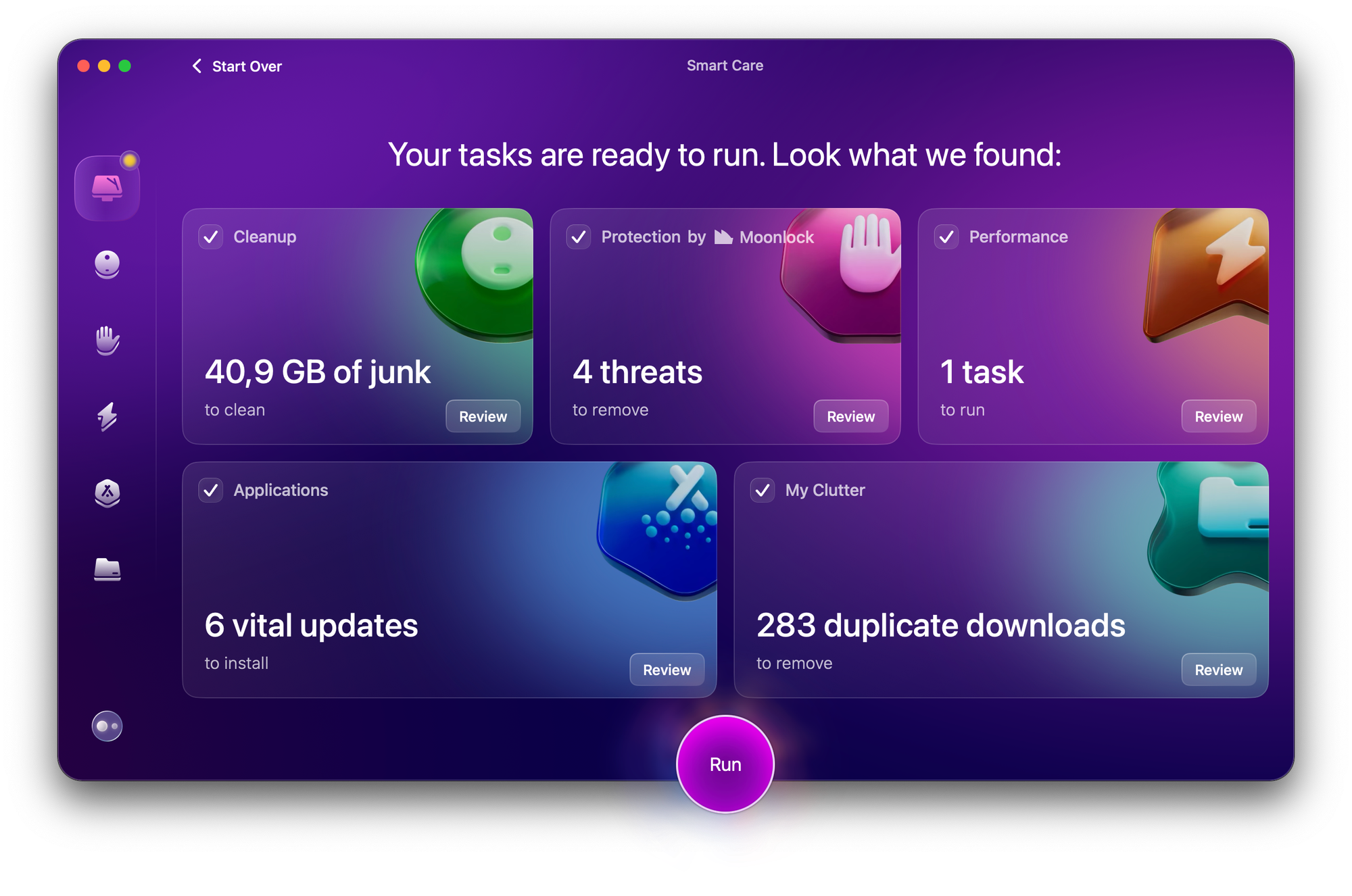
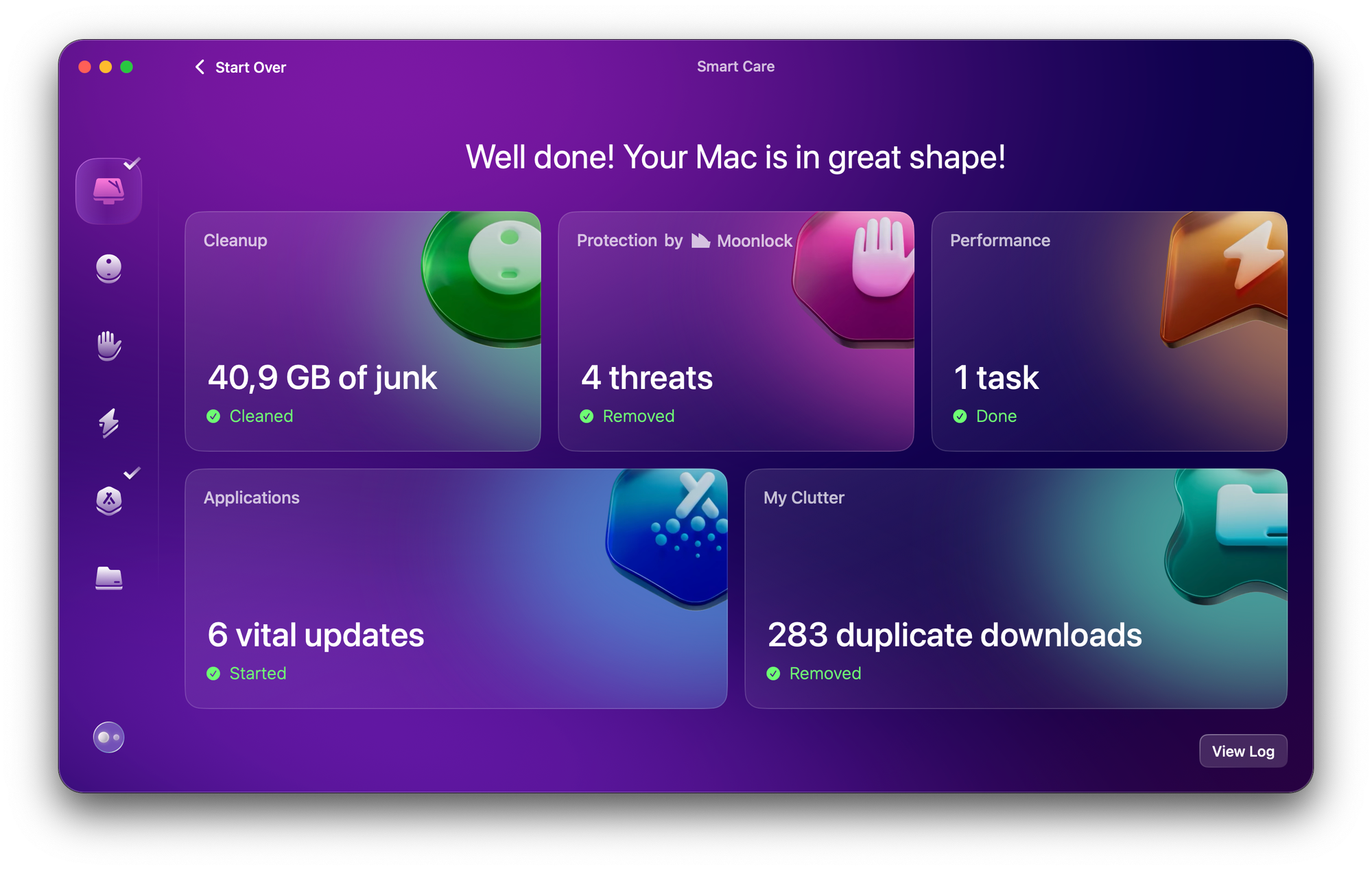

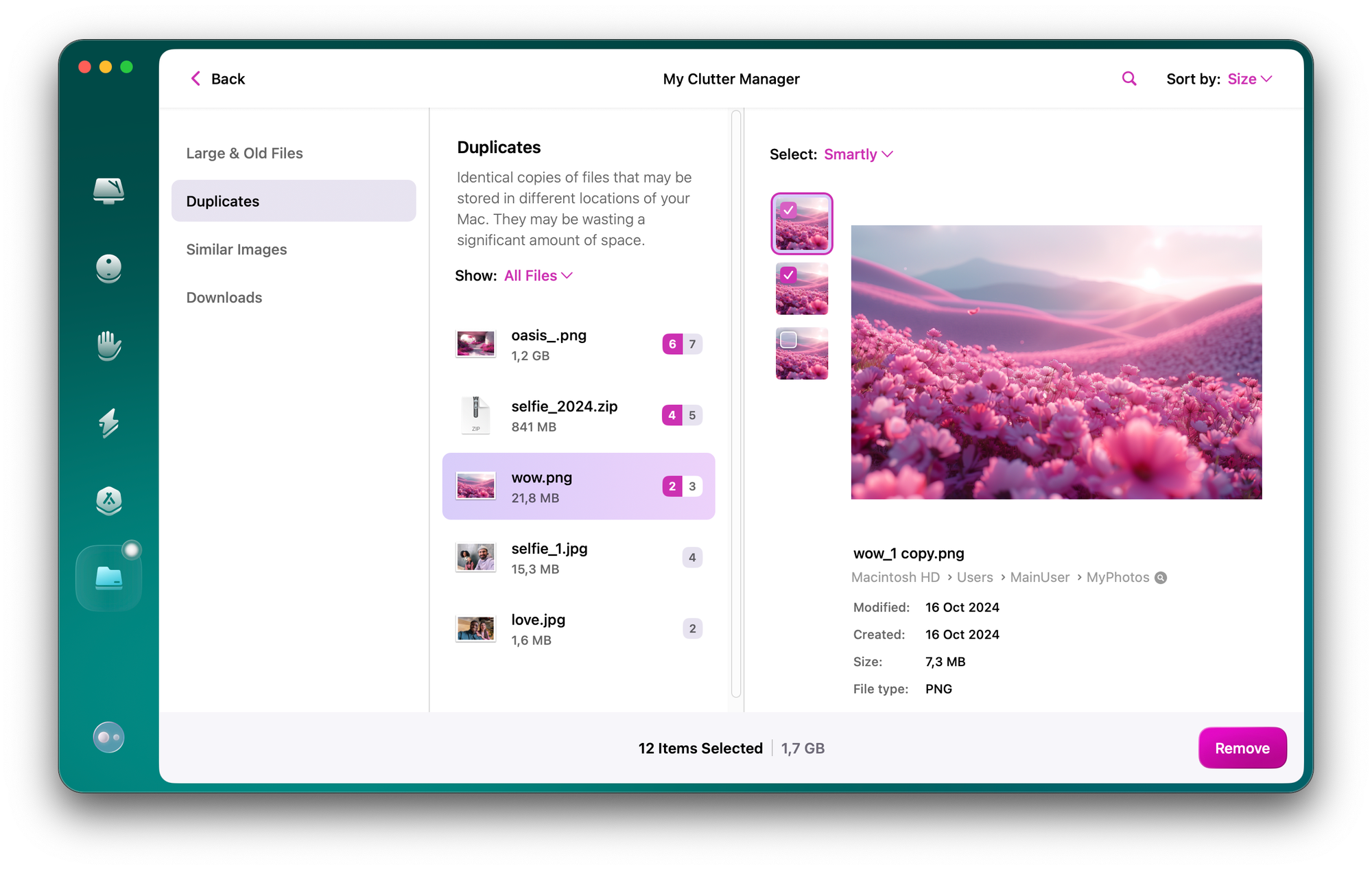
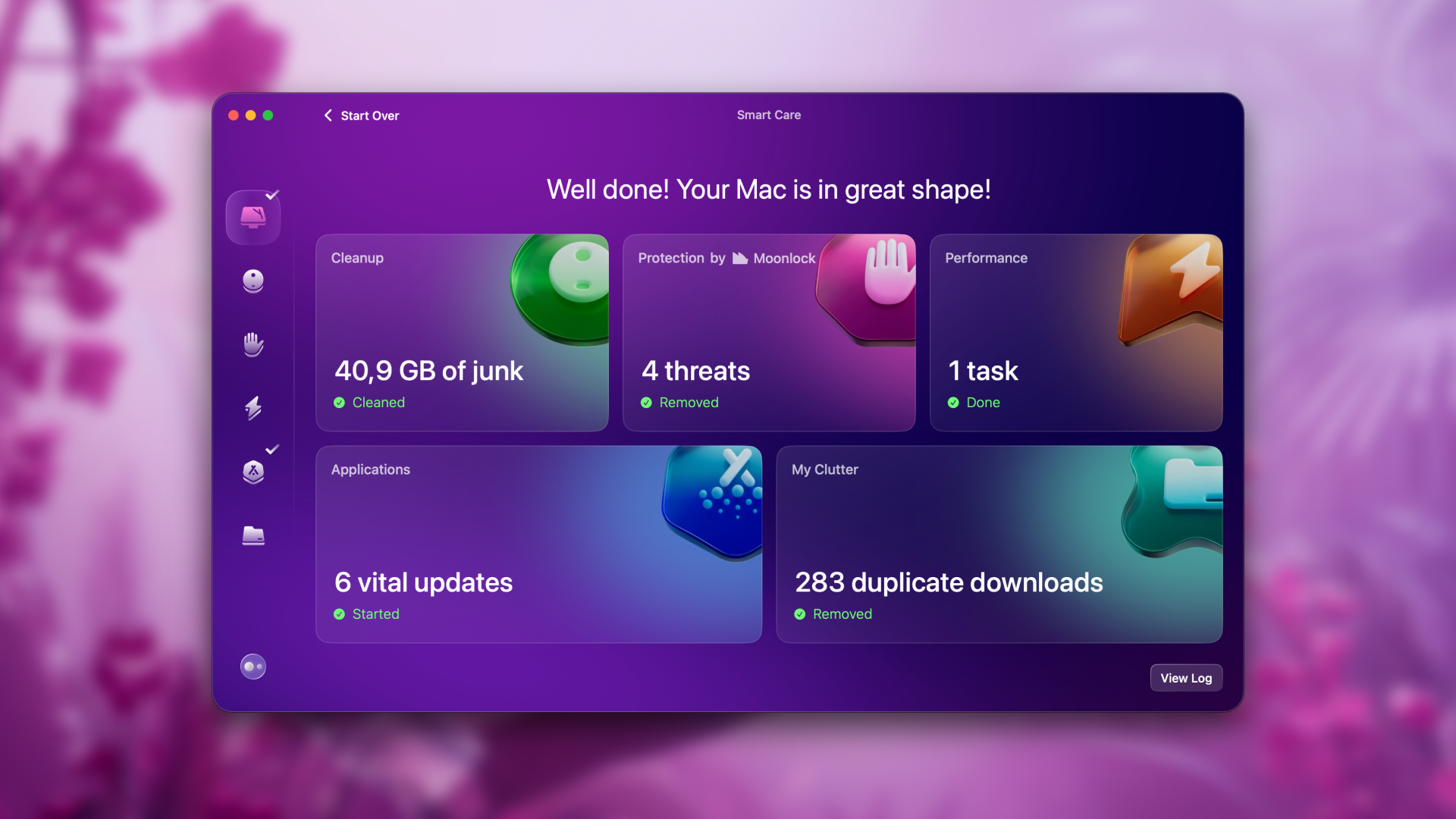
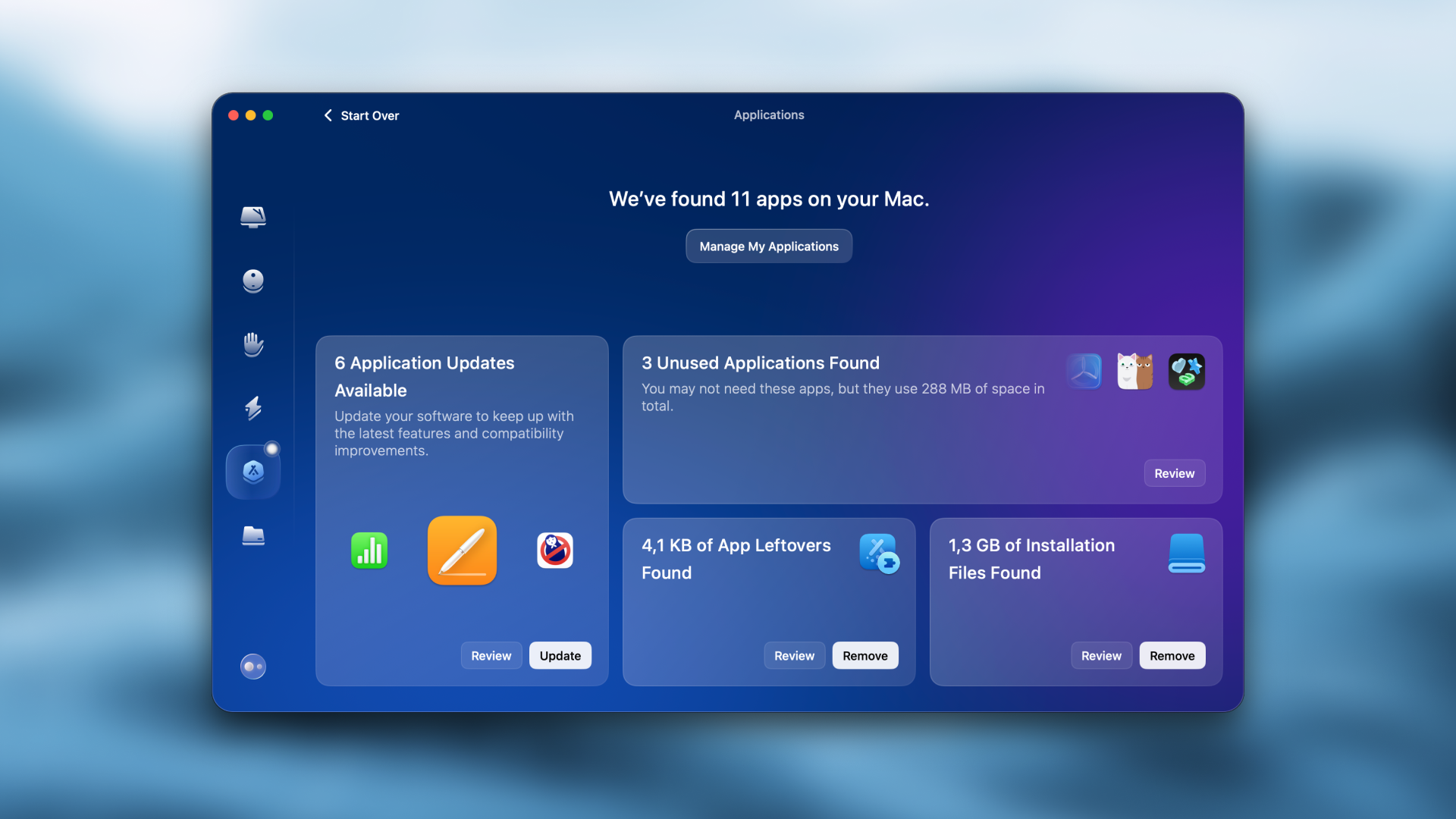
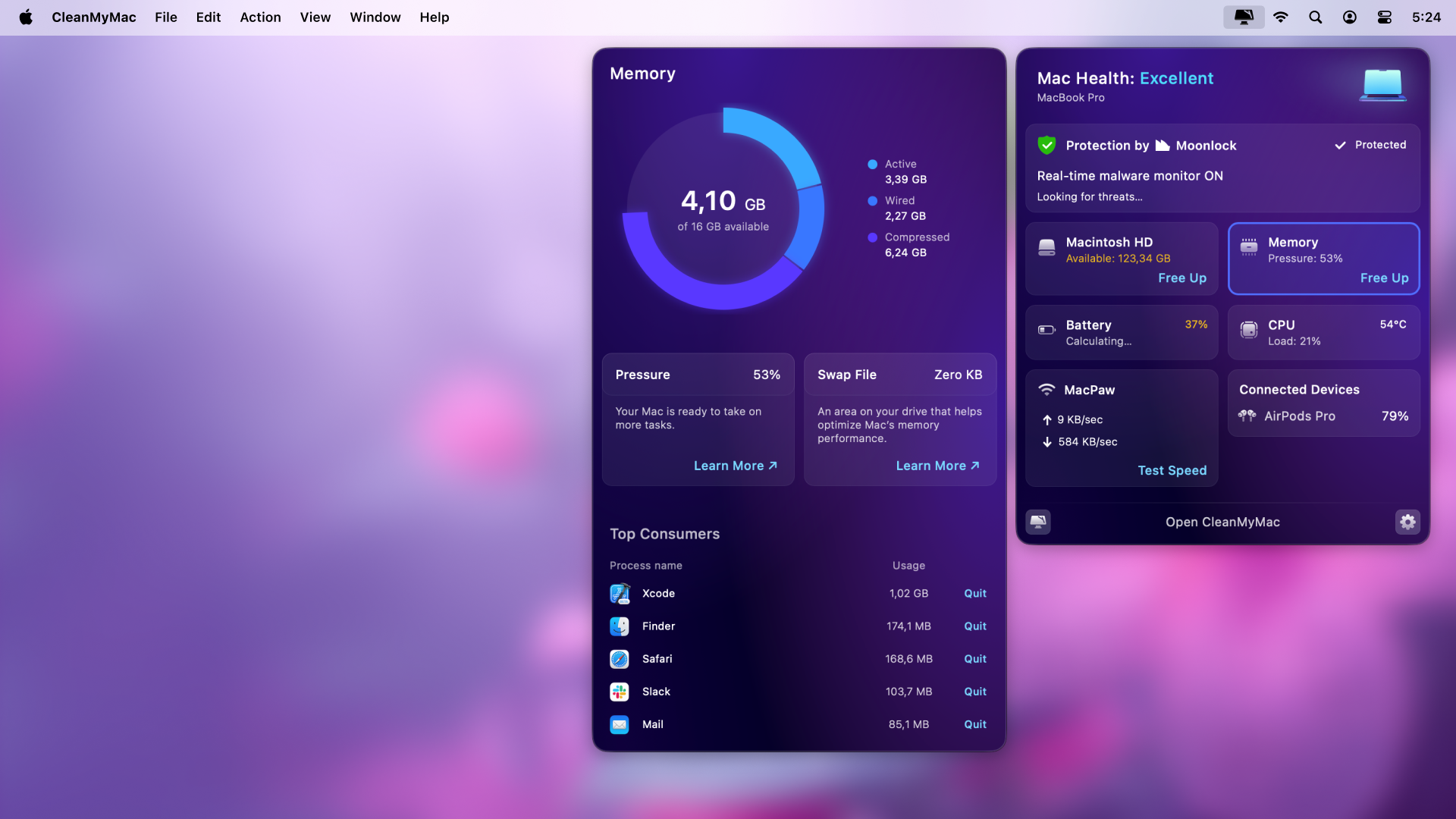
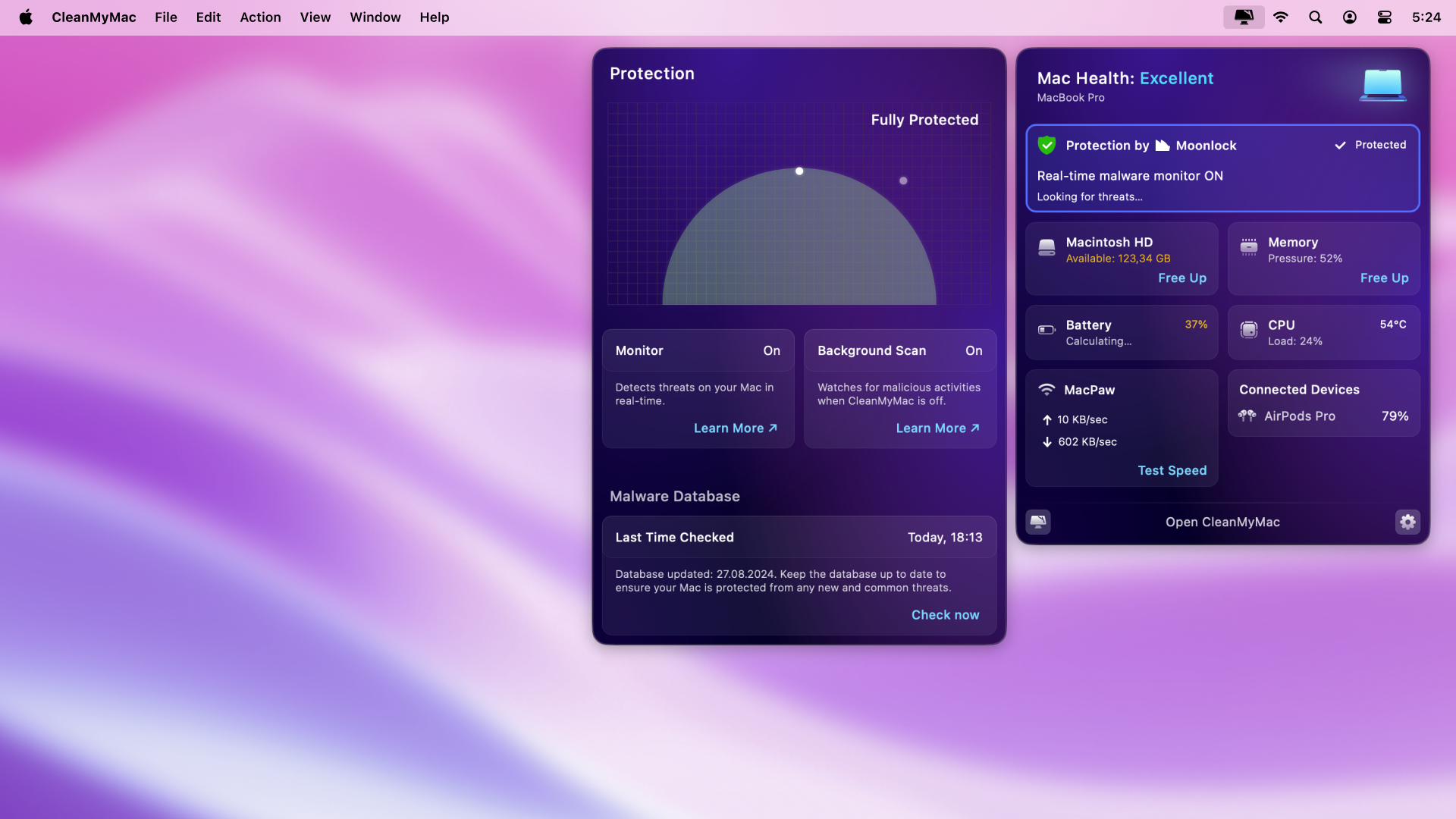
From the moment you open CleanMyMac, it feels welcoming. The new design—complete with updated colors, gradients, and icons—makes navigation simple and enjoyable. Tasks are well-organized, giving the interface a smooth, intuitive feel. It’s functional and visually appealing, fitting perfectly with Mac’s design philosophy.
Pricing: Is It Worth It?
CleanMyMac offers both a one-year subscription and a one-time purchase option. For one Mac, the annual subscription costs $39.95, while the one-time purchase is priced at $89.95. If you need coverage for multiple devices, a plan for 2 Macs is $63.95 per year or $134.95 for a one-time purchase. For up to 5 Macs, the annual subscription is $127.95, and a one-time purchase costs $199.95.
For users who rely heavily on their Macs, the annual plan could be a solid investment for ongoing maintenance. However, the price might be steep for those who use their Mac less frequently or are comfortable managing their system manually. If you’re not ready to commit, a trial run could help determine if it’s the right fit for you.
Should You Try It?
If you want to keep your Mac running smoothly with minimal effort, CleanMyMac is a great choice. It’s perfect for anyone looking to maintain their Mac’s performance and free up space. The new features—like Smart Care’s Duplicate Finder and Declutter Wizard—make it even easier to use. Give it a try, and don’t forget to share your thoughts.
Stay tuned for more reviews, and may your Mac stay as organized as your best intentions.













