Your AI coding assistant just finished refactoring that authentication module. Great. Now you need it to try two different approaches to the database layer. And maybe experiment with a new API structure. But you're stuck waiting—one task at a time, watching Claude or Codex work through requests sequentially while your brain races ahead with three more ideas.
Conductor is a macOS application that orchestrates multiple AI coding agents in parallel across your repository. Built by Melty Labs, it treats AI assistants like a real engineering team—launching multiple threads simultaneously, managing git worktrees automatically, and letting you review changes by diff instead of entire files.
Unlike traditional IDEs where AI agents work one request at a time in a single context, Conductor runs multiple Claude Code or OpenAI Codex instances simultaneously on different branches. Your workflow shifts from "wait for the AI, then ask for the next thing" to "launch five experiments, review the diffs, merge the winners."
Key features that make it stand out
Conductor's parallel agent execution sets it apart immediately. The app lets you launch multiple AI coding threads targeting the same repository—different features, different approaches, or different experimental directions. Instead of sequential requests that bottleneck your thinking, you orchestrate agents like a tech lead managing multiple developers.
The app automates git worktree management completely, handling the setup that traditionally wastes developer time. Clone a repo from GitHub, and Conductor creates isolated workspaces for each thread—branches, environments, dependency setup.
Conductor operates on a diff-first review model. Instead of scanning entire file trees, you review only what changed. Each thread presents its modifications as a clean diff, letting you quickly assess whether the AI's approach works. Accept or reject changes in seconds, merge successful experiments, and move on.
The interface displays all active threads simultaneously, showing progress, diffs, and test results in parallel. You see which agents completed their tasks, which hit errors, and which changes conflict. The visual layout reduces cognitive overhead—no switching between terminal windows or IDE tabs to track multiple efforts.
Conductor integrates directly with GitHub for repository management and supports both Claude Code only You bring your own API keys, and the app handles orchestration, coordination, and conflict resolution across worktrees.
Each thread maintains full trace logs, improving reproducibility. You can understand exactly how code changes emerged, replay agent decisions, and audit the path from prompt to pull request. This traceability matters for complex refactors where understanding the "why" behind changes is critical.
The app supports automated PR creation, acceptance testing, and review feedback loops. Agents can generate pull requests, run test suites, incorporate feedback, and iterate—all coordinated by Conductor's orchestration layer. You focus on strategy and quality control rather than mechanical git operations.
The good, the not-so-bad, and the orchestrated
Pros
Conductor excels at parallelizing AI coding workflows. Run multiple agents simultaneously on the same repository, experimenting with different approaches or developing multiple features concurrently. The fast feedback loop—reviewing diffs instead of entire files—accelerates iteration dramatically.
Automated git worktree management eliminates tedious setup. No manual branch switching, no environment configuration headaches, no missing dependency files. Conductor abstracts the DevOps busywork, letting you focus on code decisions rather than git plumbing.
The AI-native workflow design recognizes that agents should handle documentation, test generation, and boilerplate code while developers handle orchestration and strategic decisions. This role division matches how modern development actually works when AI assistants are primary tools.
The beautiful UI consistently receives praise. Managing multiple parallel efforts without cognitive overload requires clear visual design, and Conductor delivers. Thread progress, diff previews, and test results display without cluttering your mental workspace.
Diff-first review scales review effort to actual changes rather than repository size. Whether your codebase is 100 files or 10,000, you review only what changed—a fundamental improvement over file-tree-based review.
Cons
Platform limitations are significant. Conductor requires macOS with Apple Silicon CPUs. Intel Mac support is under development, but Windows and Linux developers are excluded entirely. This Mac-only constraint limits team adoption and prevents use on many developer machines.
The app forces GitHub repository cloning—no local repo support. Your workflow must adapt to cloning from GitHub for each project, which conflicts with developer expectations about working with local repositories directly. This architectural choice creates friction for private or experimental projects.
Dependency duplication overhead affects complex projects. Each workspace clones the entire environment, requiring manual or scripted copying of node_modules, .env files, and other setup-specific resources. For large projects with heavy dependencies, this creates storage and time costs.
Git submodule and Docker support are incomplete. Projects relying on submodules or containerized development environments require manual workarounds. Legacy or complex projects hit friction that simpler repositories avoid.
The workflow model shift carries a learning curve. Developers accustomed to IDE-centric, terminal-first paradigms need to adapt to agent orchestration thinking. This mental shift is significant, even if the long-term benefits justify it.
Cloud agent dependency means full functionality requires active Claude Code subscriptions. If services are down or rate-limited, your workflow stalls. The app's power depends on external AI infrastructure availability.
Platform maturity shows rough edges. Early-stage features like setup scripting, UI refinements, and workspace management are actively evolving. Users should expect ongoing changes and occasional workflow disruptions as development continues.
UI
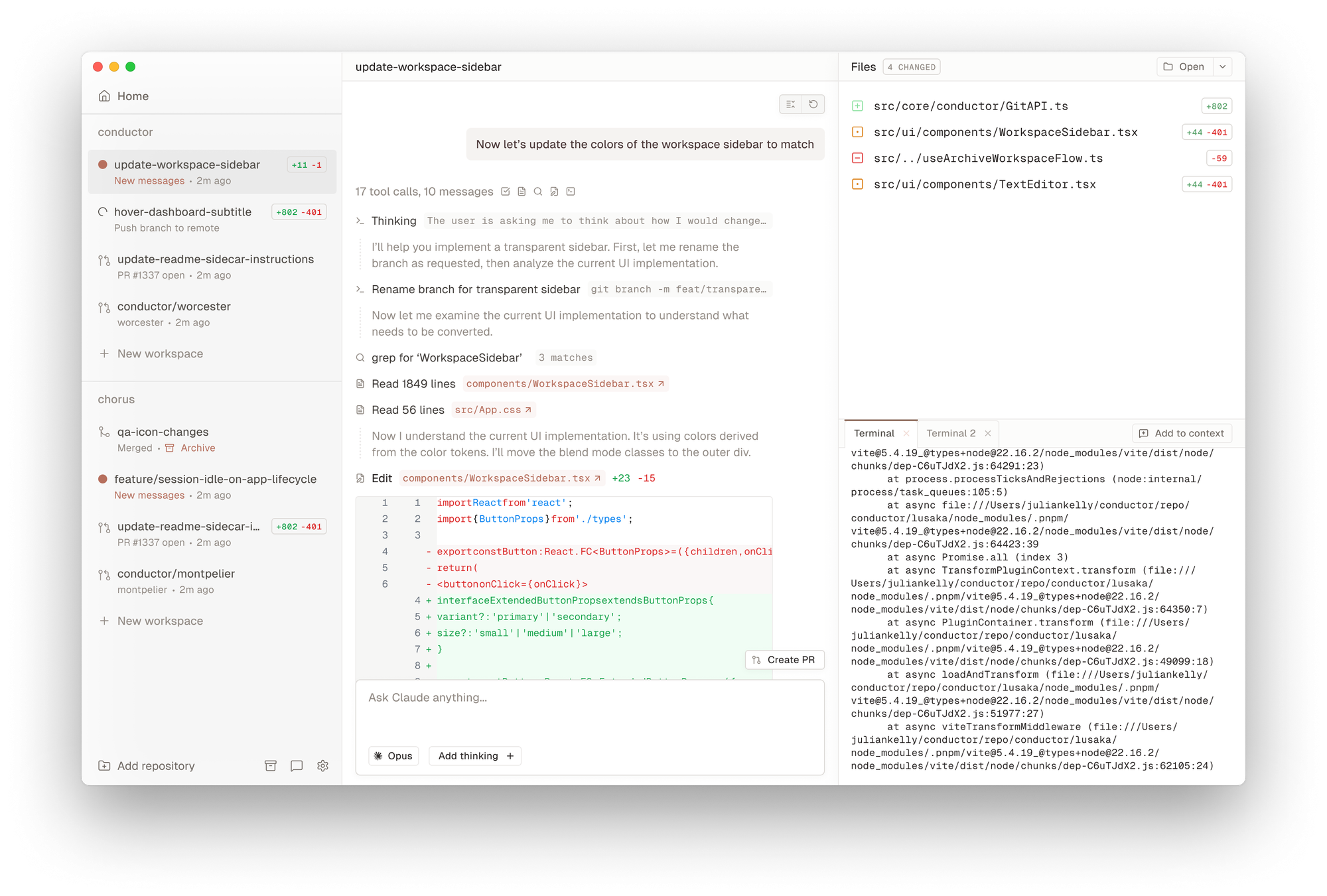
Performance and user experience
Conductor leverages the power of modern AI coding agents effectively. When running multiple Claude Code instances in parallel, developers report completing in hours what previously took days of sequential AI interactions. The parallelization compounds productivity—three threads running simultaneously delivers more than 3x throughput because you can compare approaches and choose winners faster.
The diff-first review model transforms code inspection speed. Instead of scanning hundreds of lines to find changes, you see only modifications. Review time scales with change size, not codebase size. Developers review and merge changes on mobile devices during commutes—something impossible with traditional file-based review.
Git worktree automation eliminates a category of friction entirely. Developers who previously spent 30 minutes setting up parallel branches now launch multiple threads in seconds. The time savings compound across iterations—every experiment, every approach test, every refactor benefits from instant environment setup.
Users particularly value the ability to run agents like an engineering team. One developer described launching five different API structure experiments, reviewing all five diffs simultaneously, and merging the cleanest approach within an hour. The traditional sequential approach would have taken most of a day.
The orchestration model fits modern AI-augmented development naturally. Instead of fighting to keep context in a single chat thread, you delegate distinct goals to distinct agents and coordinate results. This matches how actual engineering teams divide work, making the mental model intuitive despite being technically sophisticated.
Early adopters highlight the quality-control advantage. Running multiple approaches in parallel reveals which solutions are cleanest, which hit edge cases, and which architectural patterns work best. This comparative evaluation is difficult when working sequentially—by the time you finish approach three, you've forgotten the details of approach one.
Pricing: What's the damage?
Conductor is completely free.
There's no subscription, no tiered pricing, no feature gates. Download the app, connect your Claude Code or OpenAI Codex API keys, and access full functionality immediately.
The free model shifts costs to the AI services themselves—you pay Claude or OpenAI based on your API usage, but Conductor's orchestration layer costs nothing. This approach makes sense for an orchestration tool: you're already paying for the AI agents, so the coordination software shouldn't add another subscription.
You can download Conductor directly from the Melty Labs website at conductor.build. The free availability removes adoption friction entirely—try parallel AI coding without financial commitment.
About the developers
Charlie Holtz and Jackson de Campos built Conductor through Melty Labs. Both bring relevant technical backgrounds to the challenge of AI coding orchestration.
Charlie previously led growth at Replicate, building applications that reached millions of users. Before that, he worked as a quantitative developer at Point72, where he handled systems requiring precision and reliability. He studied cognitive neuroscience at Brown University, bringing an understanding of how humans process information and coordinate complex tasks.
Jackson worked on ML infrastructure at Netflix, scaling inference for video understanding models. That experience—managing machine learning systems at massive scale with reliability requirements—translates directly to orchestrating AI coding agents across parallel workstreams.
The pair met playing Ultimate Frisbee at Brown, eventually collaborating on Melty, an AI chat application. Conductor emerged from that work, addressing the specific pain point of managing multiple AI coding threads simultaneously.
Their backgrounds in scaling infrastructure, ML systems, and user-facing applications inform Conductor's design. The app balances sophisticated backend orchestration with approachable UI—a combination that requires both technical depth and product sensibility.
Is Conductor worth orchestrating?
After examining Conductor's capabilities and trade-offs, it represents a significant workflow shift for developers working heavily with AI coding assistants. The parallel agent orchestration, automated git management, and diff-first review model address real bottlenecks in AI-augmented development.
The free pricing eliminates financial risk—download it, test whether parallel AI workflows fit your projects. For developers already paying for Claude Code or Codex subscriptions, Conductor adds no marginal cost beyond time learning the new workflow model.
The Mac-only, Apple Silicon requirement is the primary barrier. If you're on Windows, Linux, or Intel Mac, Conductor is not an option currently. For Mac developers with compatible hardware, the platform constraint disappears.
The workflow model shift is the secondary consideration. If you're comfortable with IDE-centric development and skeptical of agent orchestration, Conductor may feel unfamiliar. If you're already frustrated by single-threaded AI interactions and manual git worktree management, Conductor directly solves those pain points.
For developers building with AI assistants as primary tools—not occasional helpers—Conductor's parallel approach matches the mental model of modern development. The ability to launch multiple experiments, compare results, and merge winners fits how engineering teams actually work.
If you value moving faster with AI coding agents and your hardware supports it, Conductor deserves serious consideration. The parallel orchestration model is where AI-augmented development is heading.
Have you tried Conductor or other AI coding orchestration tools? Share your experiences with @todayonmac on X!













