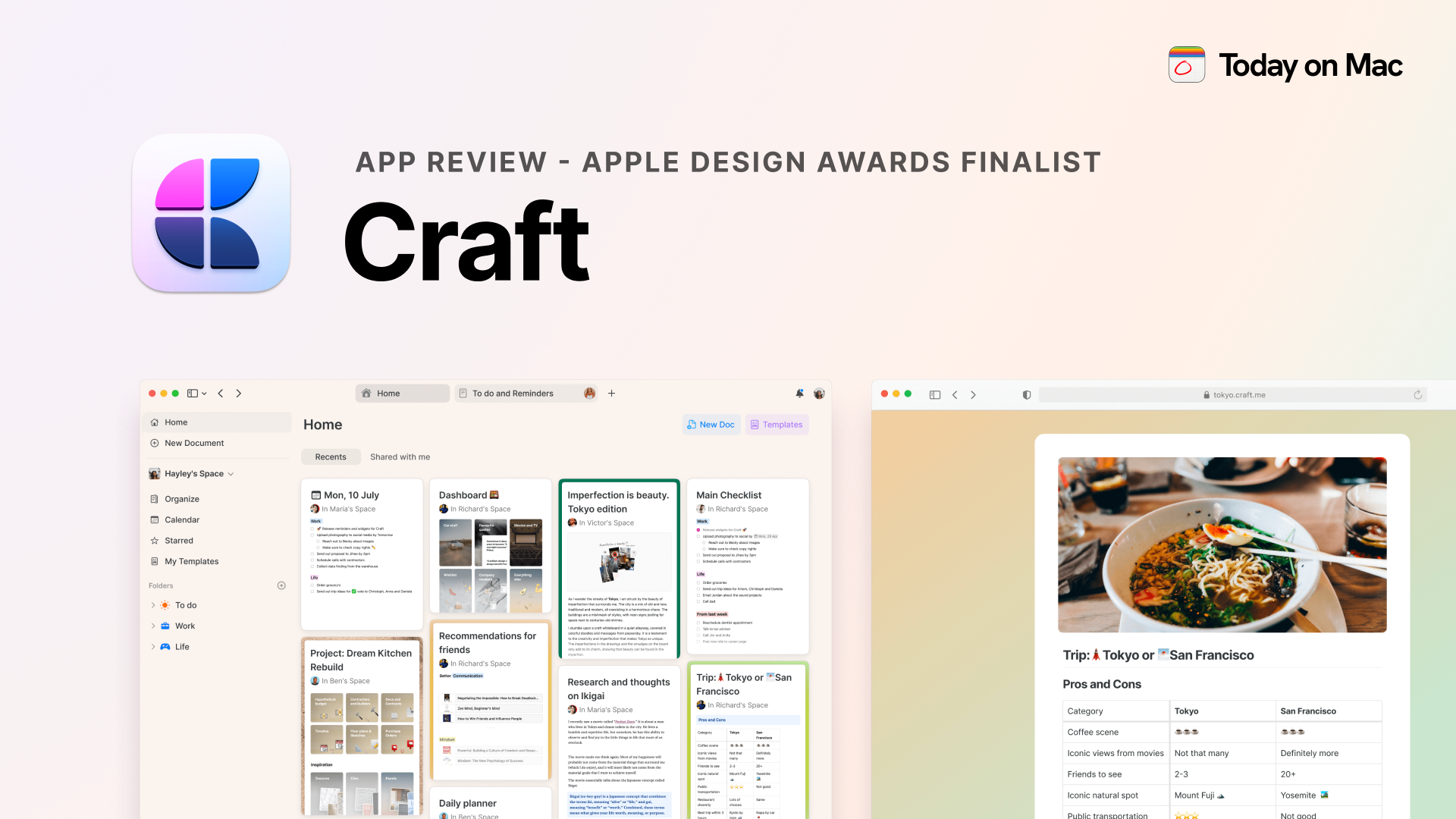If you’ve ever looked at your notes app and thought, “I wish this could be prettier, smarter, and actually useful,” you’ll like Craft. This Mac app doesn’t just organize your thoughts; it turns them into visually stunning documents you’ll actually want to look at again. Whether you’re managing your tasks, building a knowledge base, or creating a company wiki, Craft combines elegance with efficiency. It’s like having a personal designer for your ideas that works as beautifully as it sounds.
How It Works
Craft makes organizing your thoughts effortless with its intuitive nesting system. You can create documents inside other documents, link pages together, and seamlessly navigate your ideas without feeling lost in a maze. It’s like Marie Kondo designed your notes: everything is where it should be, and it sparks joy.
What sets Craft apart is its versatility. It’s not just a note-taking app; it’s a tool for creating presentations, daily journals, and even collaborative workspaces. And with built-in offline support, you can keep crafting whether you’re in a coffee shop with spotty Wi-Fi or on a plane with no connection at all.
Key Features
Craft is packed with features that make it a powerhouse for creativity and productivity. Its AI Assistant can brainstorm ideas, summarize lengthy documents, and even adjust your notes’ tone to suit your audience. For those who love structure, Craft supports checklists, tables, databases, and code snippets, all of which can be dragged and dropped for easy reorganization.
Collaboration is seamless, allowing you to share and edit documents in real-time. Whether you’re working with a team or just want feedback on your daily to-dos, Craft ensures everyone stays aligned. And when it’s time to share your work, you can export documents in multiple formats—Markdown, PDF, or even good old print—without worrying about broken layouts.
The Ups and Downs
Craft’s strengths lie in its flexibility and design. It’s perfect for creatives and professionals who need a tool that adapts to their workflows. Its customizable templates and version history are lifesavers for anyone juggling multiple projects. However, the free plan is limited to 10 documents, which might feel restrictive for heavy users. On the flip side, the paid plans offer generous storage and advanced features, making them worthwhile for power users.
Another potential drawback? The learning curve. While Craft’s interface is user-friendly, the sheer number of features might feel overwhelming at first. Thanks to their How-To Youtube channel, once you get the hang of it, it’s like discovering a hidden superpower.
UI/UX Insights
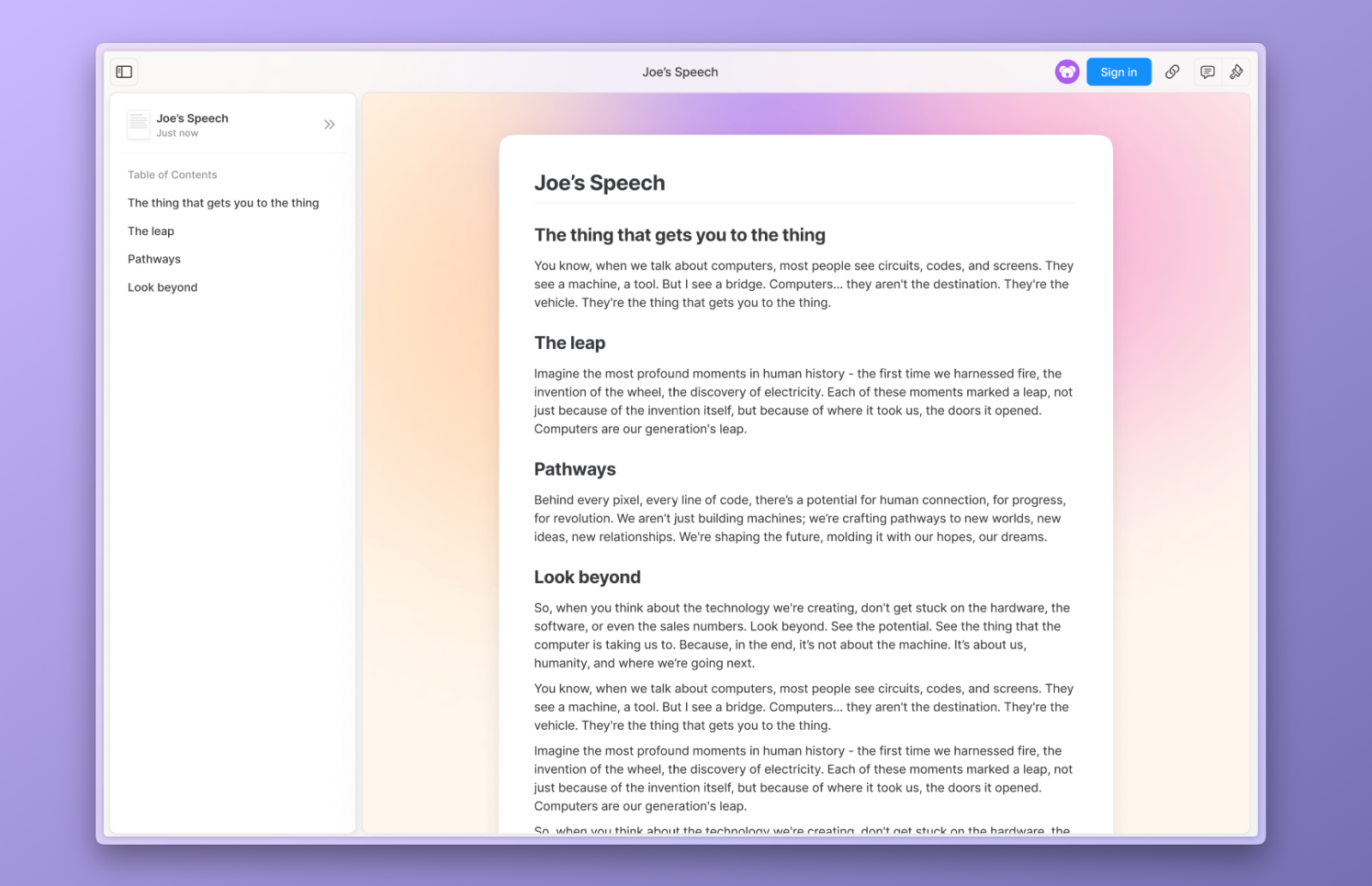

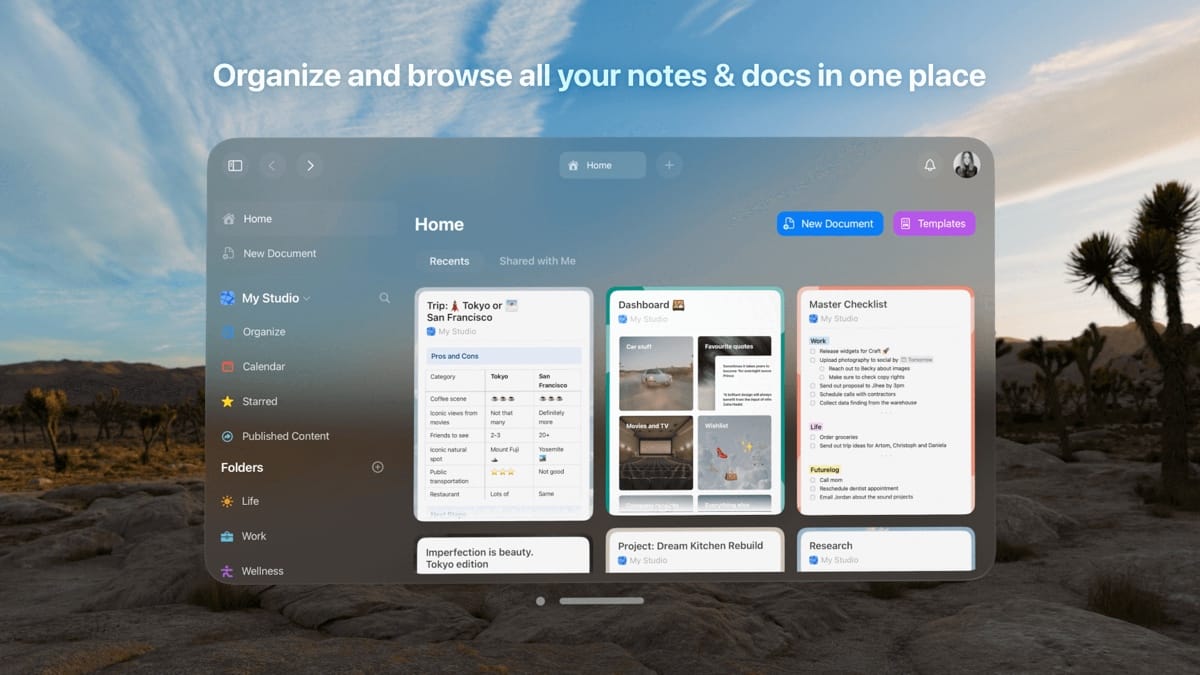
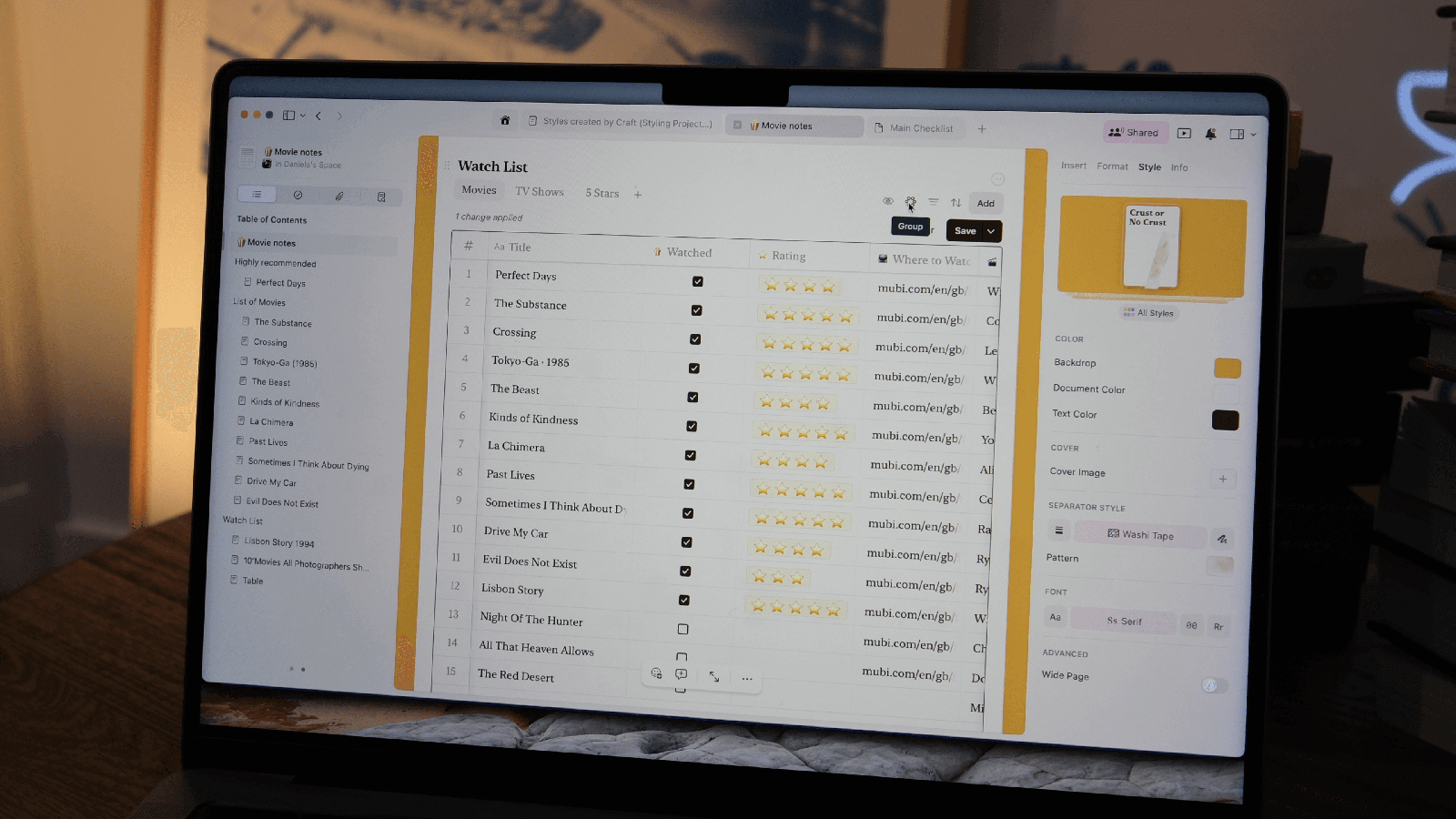
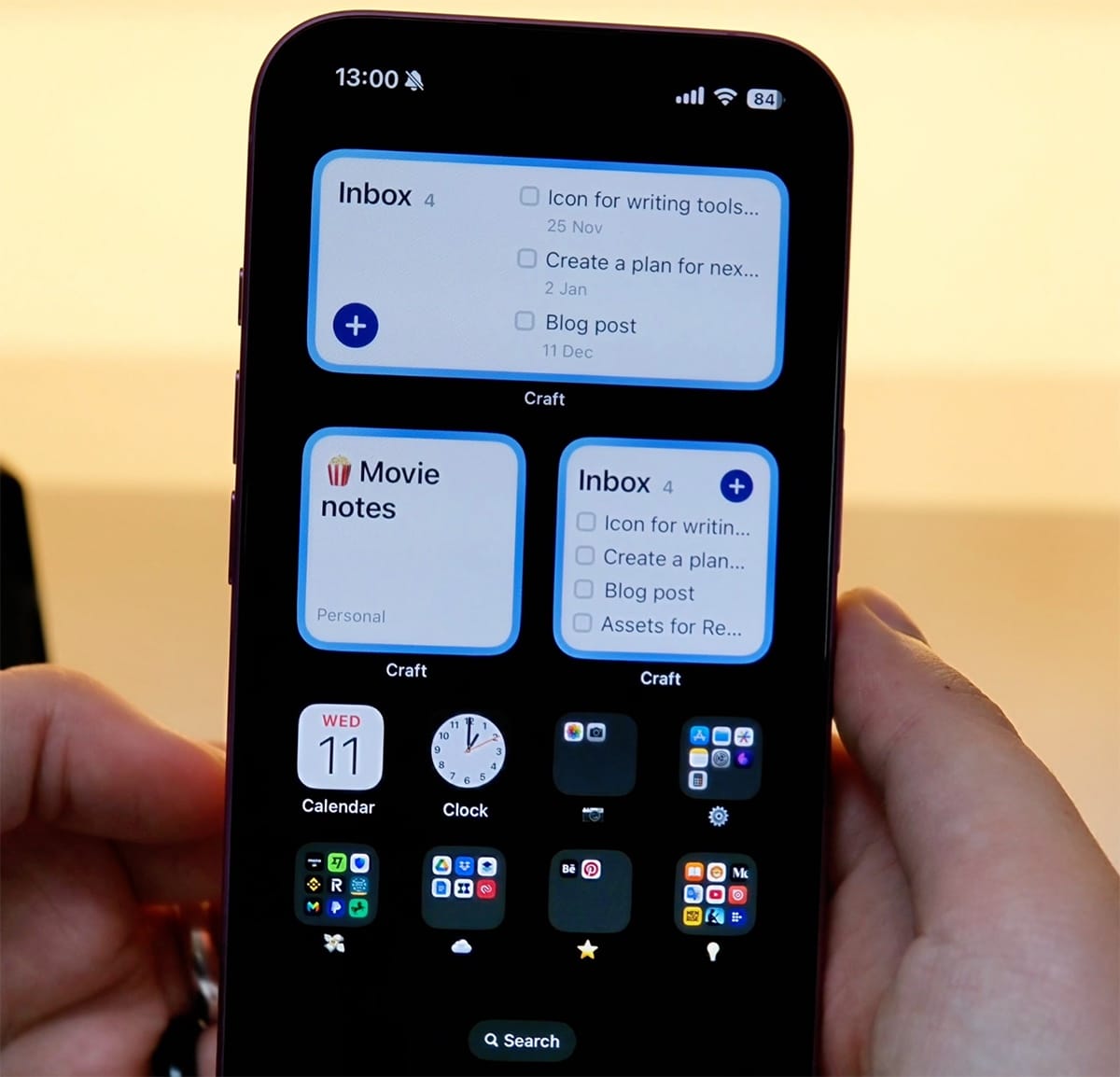
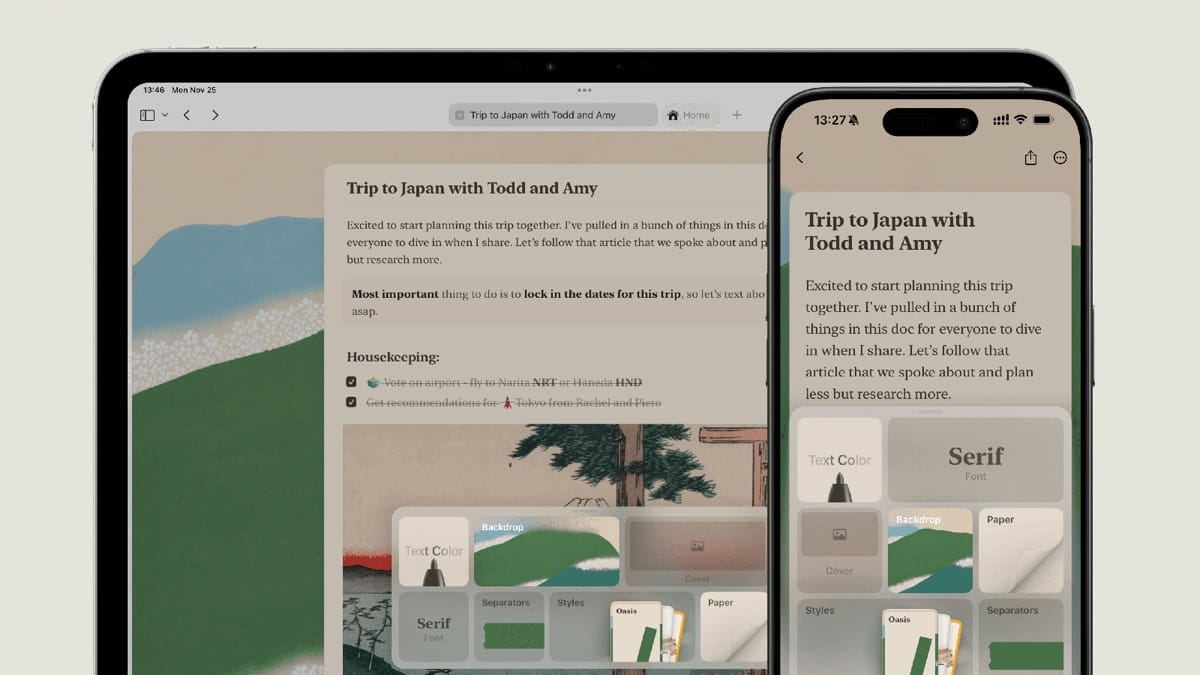
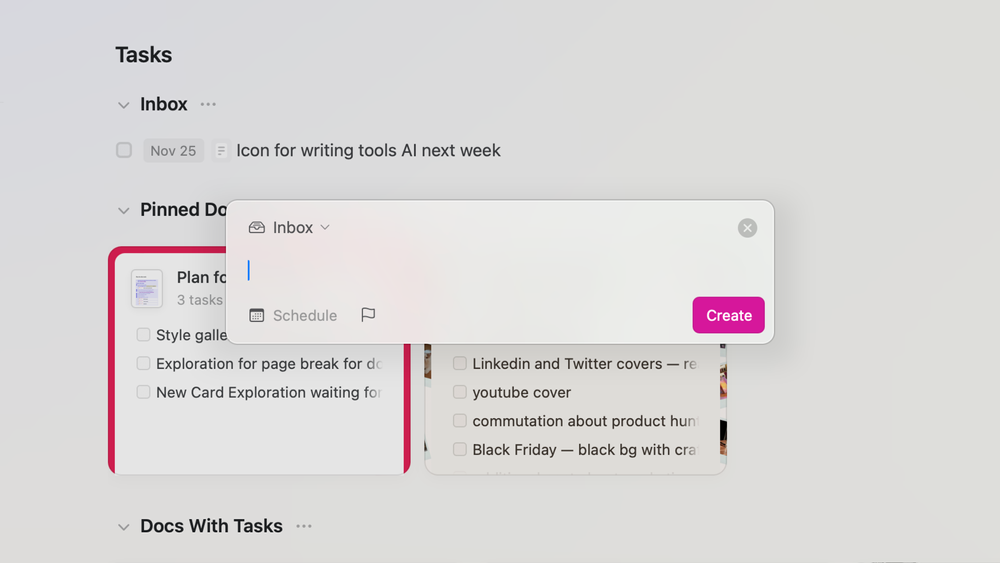
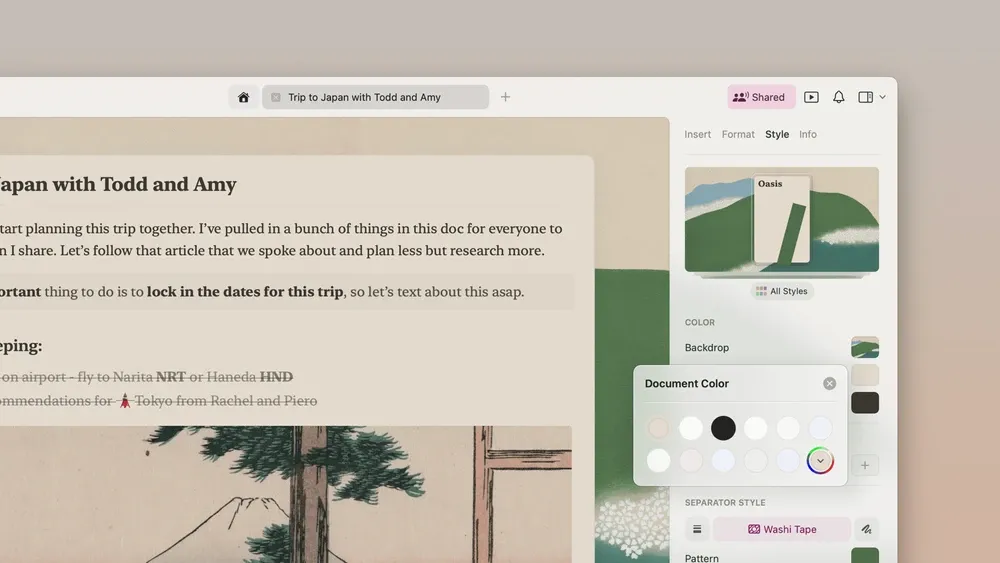
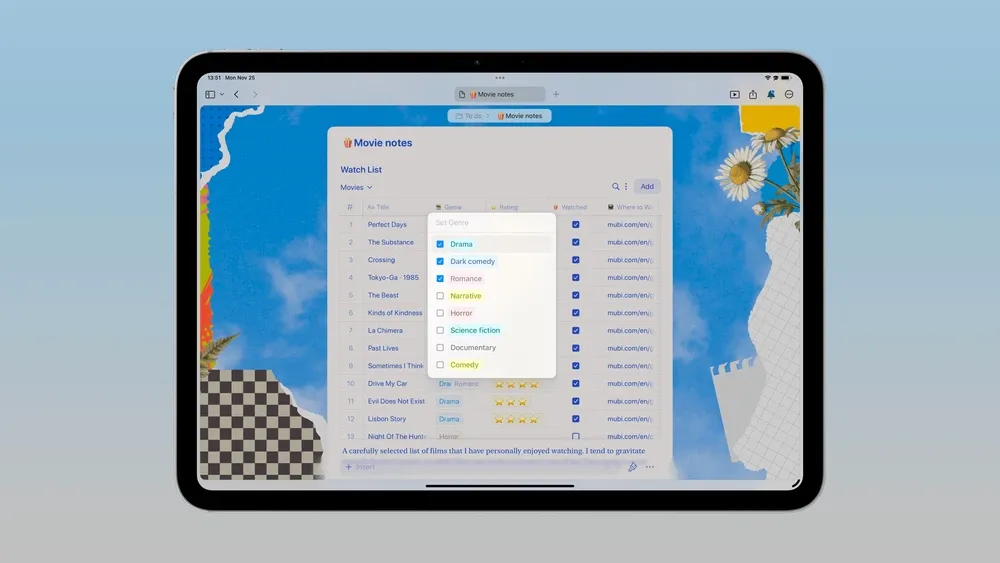
Craft’s design is one of its standout features. Winner of Apple’s 2021 Mac App of the Year award, it’s clear that a lot of thought went into every interaction. From drag-to-resize covers to pinch-to-zoom text, every detail feels polished and intuitive. It’s the kind of app that makes you smile as you use it, which is a rare achievement in productivity software.
The minimalistic yet functional interface ensures that your work takes center stage. Tools and features are easy to find but never intrusive, creating a distraction-free environment for your creativity to flow. The product’s UI is proof that good design isn’t just about aesthetics—it’s about making the user’s experience delightful.
Performance and User Experience
In real-world use, Craft performs exceptionally well. Its offline functionality ensures that your work isn’t interrupted, even in less-than-ideal conditions. Syncing across devices is seamless, so you can switch from your Mac to your iPhone or iPad without missing a beat.
Users love Craft’s ability to handle complex workflows with ease. Whether you’re managing a team project or simply organizing your thoughts, the app’s robust feature set ensures that you stay productive. And with regular updates, Craft keeps getting better, adding new tools and enhancements to make your experience even smoother.
Pricing Information
Craft offers a free starter plan that’s great for light users, allowing up to 10 documents with 1GB of storage. If you need more, the Plus plan provides unlimited documents and 30 days of version history for $8/month. Families of 5 can share a plan for $15/month, while teams and businesses have options for $50 and $250/month, respectively. Students get access to premium features for free, making Craft an excellent choice for academics on a budget.
Final Thoughts
Craft proves that productivity doesn’t have to be boring. Its beautiful design, extensive features, and seamless performance make it a must-try for Mac users looking to elevate their productivity. Whether you’re a student, a creative professional, or a team leader, give Craft a spin.
Stay tuned for more reviews, and remember: your Mac deserves apps that work as hard as you do.