Your Mac says you're out of space. Again. You delete a few old files, maybe empty the trash, but somehow you're still drowning in storage warnings. Where did all that space go?
DaisyDisk is a macOS disk space analyzer that turns the mystery of disappearing storage into a visual journey of discovery. With its interactive sunburst map, it reveals exactly what's consuming your drive—even when you have no idea what you're looking for.
Unlike generic cleanup tools that promise to automatically remove "junk," DaisyDisk puts you in the driver's seat. It scans your Mac and transforms your storage into a colorful, interactive visualization that makes sense at a glance. Think of it as a treasure map, except instead of finding gold, you're discovering that 47GB video project you forgot about three months ago.
Key features that make it stand out
One of DaisyDisk's standout features is its sunburst visualization. The interface displays your storage as concentric rings radiating from the center, with each segment representing folders and files. Larger segments mean bigger space hogs. You can click any segment to drill deeper, revealing subfolders and individual files. It's intuitive enough that you don't need to read a manual—you just start clicking and watching the mystery unfold.
DaisyDisk scans most drives in under a minute using cached metadata, making it one of the fastest analyzers available. Whether you're examining your main drive, an external backup, or a cloud storage folder, the scan completes quickly and presents results immediately. Speed matters when you're desperately trying to free up space before an important download fails.
The app lives in your menu bar, ready whenever you need it. Drag and drop any folder onto the app window to analyze it instantly. This simplicity extends to deletion—DaisyDisk includes a "Collector" staging area where you can preview files before permanently removing them. It's like having a shopping cart for deletion, letting you review your choices before committing.
DaisyDisk handles purgeable space, those mysterious gigabytes macOS marks as "available if needed" but doesn't actually release. When your Mac stubbornly refuses to free up space it claims is purgeable, DaisyDisk forces the issue and reclaims it immediately. This feature alone has saved users dozens of gigabytes in situations where macOS delays cleanup.
The safety features prevent disaster. DaisyDisk automatically excludes critical system folders like /System and /Library, so you can't accidentally remove files macOS needs to function. When you do delete files, the app bypasses the Trash and permanently removes them after a five-second confirmation delay, ensuring immediate space recovery without the "empty trash" step.
Batch operations let you delete multiple large files simultaneously. When you discover several old Xcode projects, downloaded ISO files, and forgotten video exports all taking up space, you can queue them for deletion together rather than hunting them down individually in Finder.
The good, the not-so-bad, and the sunburst
Pros
DaisyDisk excels at visual clarity. The interactive sunburst map shows where storage is used with remarkable intuitive design. I tested it on my MacBook Air, and within seconds I understood exactly which folders were consuming space. The interface requires no learning curve—it just makes sense.
The scanning speed impressed me. Most drives scan in under a minute, and the app feels lightweight and responsive. Unlike bloated cleanup utilities that slow down your system, DaisyDisk does its job and gets out of the way.
Full user control means nothing auto-deletes. You choose what to remove, when to remove it, and you get to review everything first. This manual approach gives peace of mind—the app won't accidentally nuke something important while you're making coffee.
The one-time payment model costs $9.99, with no subscription required. Pay once, use forever. In an era of monthly fees for everything, this pricing feels refreshing.
Cons
There are some trade-offs to consider. DaisyDisk offers manual cleanup only—no automation or scheduled cleanups. If you want a "set it and forget it" solution, this isn't it. You're trading convenience for control.
The scope is limited compared to full system cleaners. DaisyDisk doesn't remove system junk, browser caches, or hunt for duplicate files. It shows you what's there and lets you decide what goes. For comprehensive cleanup, you'd need additional tools.
Deleted files are gone permanently. DaisyDisk skips the Trash and removes files after five seconds. While this ensures immediate space recovery, there's no safety net if you accidentally delete something important. The five-second delay and Collector staging area help prevent mistakes, but caution is essential.
The app doesn't monitor your disk in real time. You must manually rescan after making changes. It won't notify you when space is running low or track changes automatically.
UI
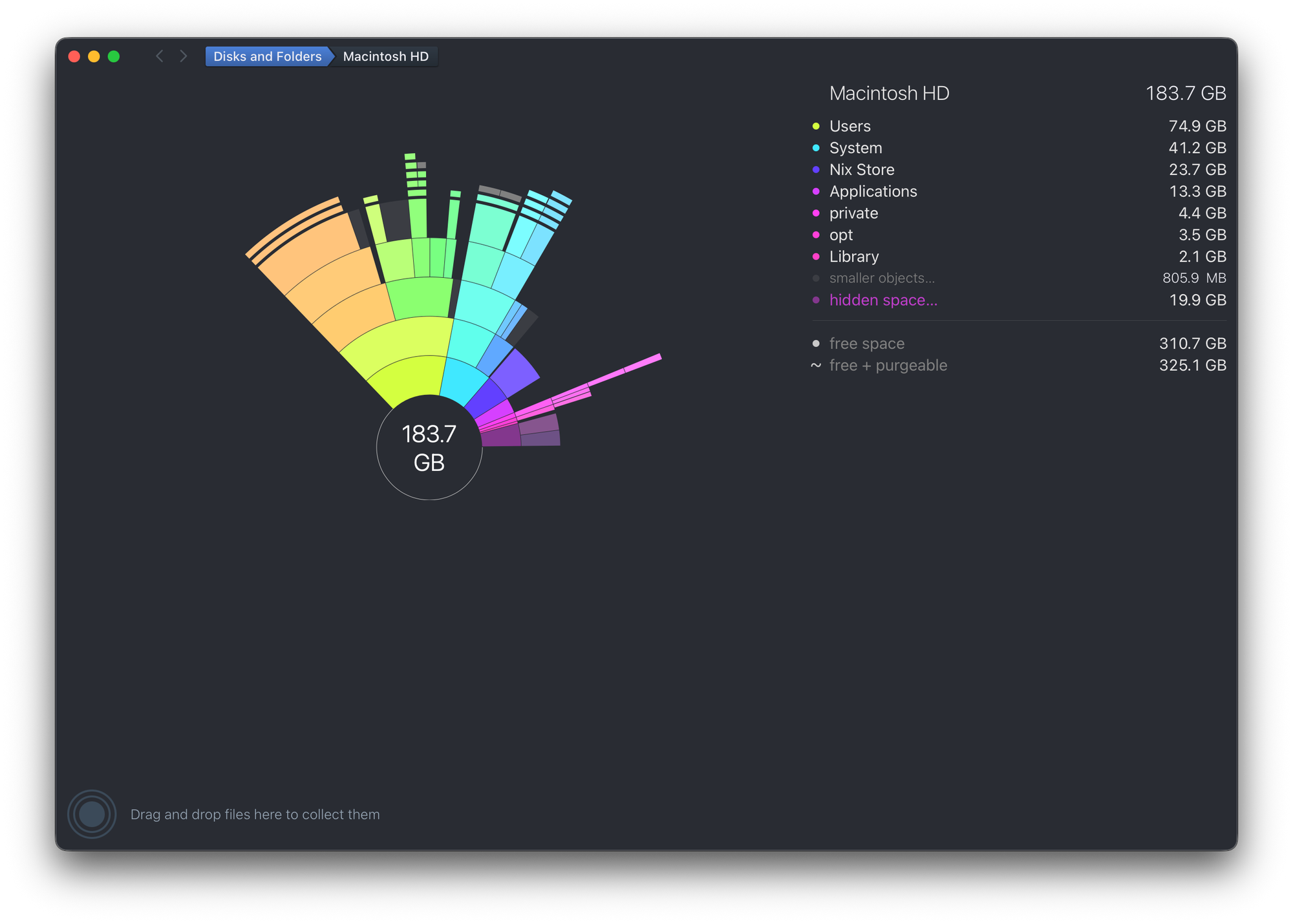
The sunburst visualization is stunning. Colorful rings make boring disk analysis feel almost enjoyable. The design won DaisyDisk three "Best of Year" awards from the App Store and an Editor's Choice badge. Over 26,200 Apple and Pixar employees use it, which speaks to its design credibility.
Performance and user experience
During my testing, DaisyDisk scanned my 500GB SSD in about 45 seconds. The visualization appeared immediately, and I could start exploring while the scan finished background indexing. The responsiveness felt impressive—no lag when clicking through folders or drilling into subdirectories.
I discovered files I had completely forgotten about. A 12GB folder of old iOS simulator data from app development. A 9GB cache folder from a video editing project I finished months ago. Dozens of downloaded disk images from software trials. Within minutes, I freed up 35GB of space I didn't know existed.
The Collector feature proved invaluable. As I explored, I dragged space-hogging files into the Collector, building a list of deletion candidates. Once I finished exploring, I reviewed the list, removed a few items I wanted to keep, and deleted the rest in one action. This workflow felt natural and safe.
Users have praised DaisyDisk for practical time-saving benefits. Daring Fireball called it "my personal favorite for analyzing disk usage on the Mac. It's a beautiful app.
Pricing: What's the damage?
DaisyDisk offers a free trial that lets you scan and browse your disk space, but you can't delete files until you purchase the full version. This gives you time to explore the interface and verify it finds meaningful space savings before committing.
The full version costs $9.99 as a one-time purchase. This unlocks deletion capabilities, administrator scanning, cloud storage analysis, and all features. No subscription, no recurring charges, no surprise fees. Pay once, use it whenever you need it.
You can purchase DaisyDisk through the Mac App Store or directly from the developer. Both options provide the same functionality at the same price.
About the developer
Software Ambience Corp developed DaisyDisk, founded in 2008 by Oleg Krupnov and Taras Brizitsky. With backgrounds in user interface design, they created DaisyDisk to solve their own disk space management problems while demonstrating the benefits of applying high-end design principles to mundane utilities.
The first version launched in March 2009 and gained immediate traction. Bloggers praised its original design and user experience, and the app became popular quickly. Software Ambience has continuously developed DaisyDisk since launch, maintaining its reputation as the number one disk analyzer on Mac.
The team operates as independent developers with a philosophy prioritizing experience over features. Their approach: make great design first, then implement it in code. This principle shows in every interaction with DaisyDisk.
Is DaisyDisk worth the disk space?
After testing DaisyDisk on my Mac, it's clear this app delivers on its promise—revealing storage mysteries through intuitive visualization. The clean UI makes disk analysis accessible to anyone, regardless of technical expertise.
The free trial provides a solid introduction, letting you see exactly what's consuming your space before spending a cent. For anyone regularly managing limited storage, creators working with large media files, or developers juggling multiple projects, the $9.99 investment pays for itself the first time you reclaim dozens of gigabytes.
If you value control over automation and appreciate design that makes maintenance tasks almost enjoyable, DaisyDisk is a worthwhile addition to your Mac utilities. The one-time payment and straightforward functionality make it more accessible than subscription-based alternatives.
Have you tried DaisyDisk or other disk space analyzers? Share your experiences with @todayonmac on X!













