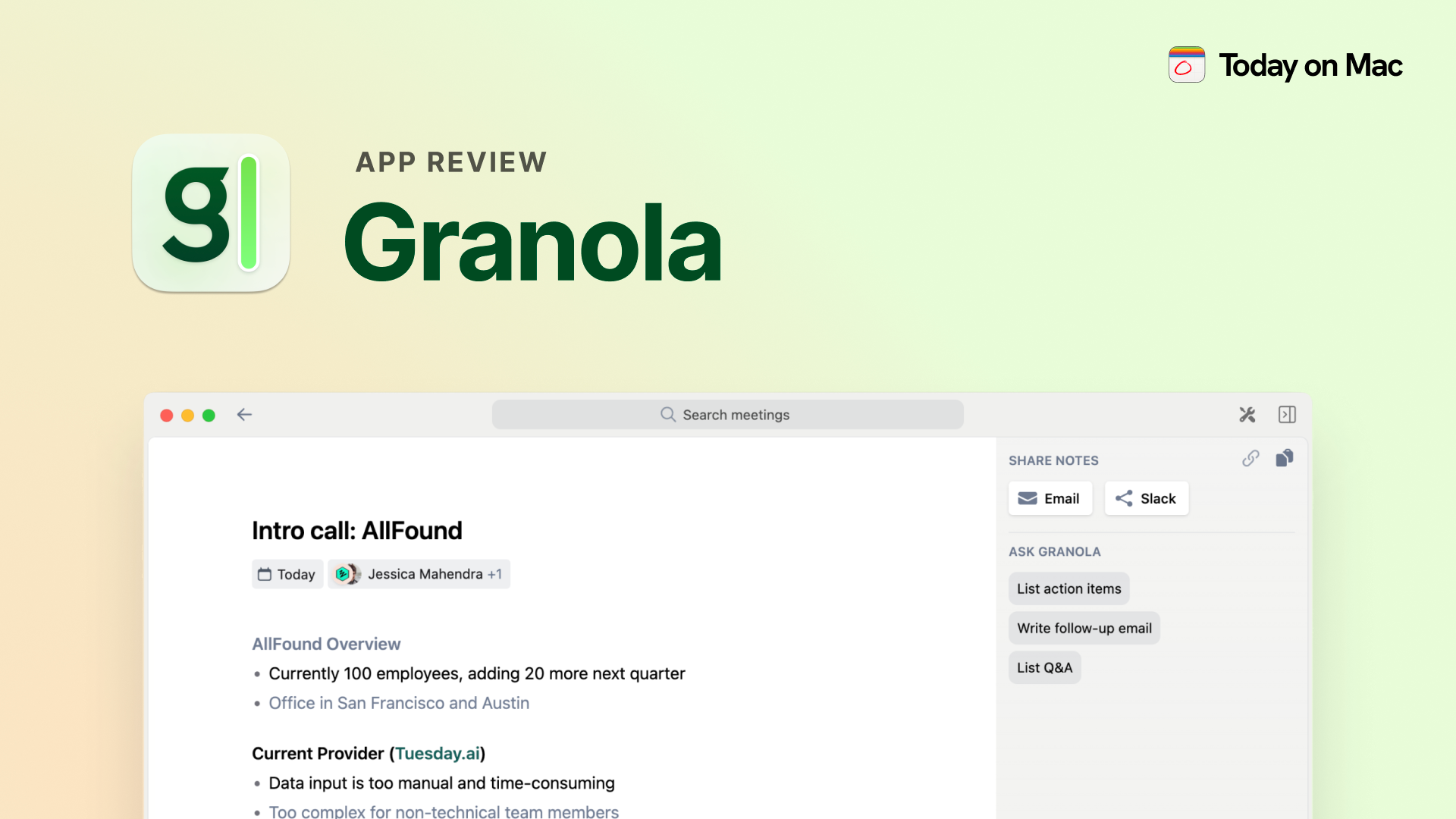Manual note-taking is exhausting, and most AI transcription tools fall short—either they miss key points or oversimplify your notes. Granola solves this by combining the best of both worlds. You can take your own notes while Granola’s AI enhances them with more context, offering a collaborative approach that lets you guide the process. It doesn’t just transcribe; it fills in the gaps and helps you organize your thoughts, making meetings more productive and note-taking far less painful. With Granola, you finally have a solution that works with you, not against you.
How Granola Works: Your New Best Meeting Buddy
Granola functions like a reliable notepad on your Mac, with the added benefit of AI. During a meeting, you can take your own notes or let Granola handle the transcription. It syncs with your calendar and captures audio directly from Zoom, Google Meet, Teams, Slack, and WebEx calls, without interrupting the meeting with bots.
Once the meeting is done, Granola will generate a set of meeting notes for you. Or if you chose to take your own notes, Granola will enhance your notes, filling in any details you may have missed. It also cleans up typos and errors, offering a polished version of your notes without judgment. It’s like having an editor who improves your notes while you focus on the conversation.
Key Features: What’s Granola Got Going For It?
Granola stands out in the crowded note-taking space by offering a collaborative approach. Unlike other AI transcription tools that summarize meetings on their own, Granola lets you guide the AI by adding your own key takeaways, with the AI filling in the details. It works with you, not just for you.
Its built-in AI chat helps you dive deeper into your notes after your meeting. Want to know what was said about your presentation or the reasons for a specific decision? Just type your questions in the chat and Granola will pull out the answers for you.
Granola also offers customizable templates for recurring meetings and easy sharing via Slack or a link—no attachments required. It’s a streamlined solution for smarter meeting management.
Pros and Cons: The Good, the Great, and the Occasionally Clunky
Granola integrates seamlessly with major meeting platforms like Zoom, Teams, and WebEx, making it incredibly easy to use. The app’s collaborative approach with AI—letting you guide the process rather than simply relying on it—sets it apart. It also cleans up your notes and makes them shareable with just a click, while the built-in AI chat feature lets you dive deeper into your notes or quickly generate follow-up emails.
While Granola offers a lot of benefits, it’s not perfect. The free plan limits you to 25 meetings, so if you’re a frequent meeting-goer, you may need to upgrade to the pro version. And let’s be honest—it’s a fantastic tool, but it’s not a miracle worker; it won’t cure meeting fatigue or magically silence your most long-winded coworkers. AI is powerful, but not that powerful yet.
UI/UX Insights: Sleek, Simple, and Surprisingly Intuitive
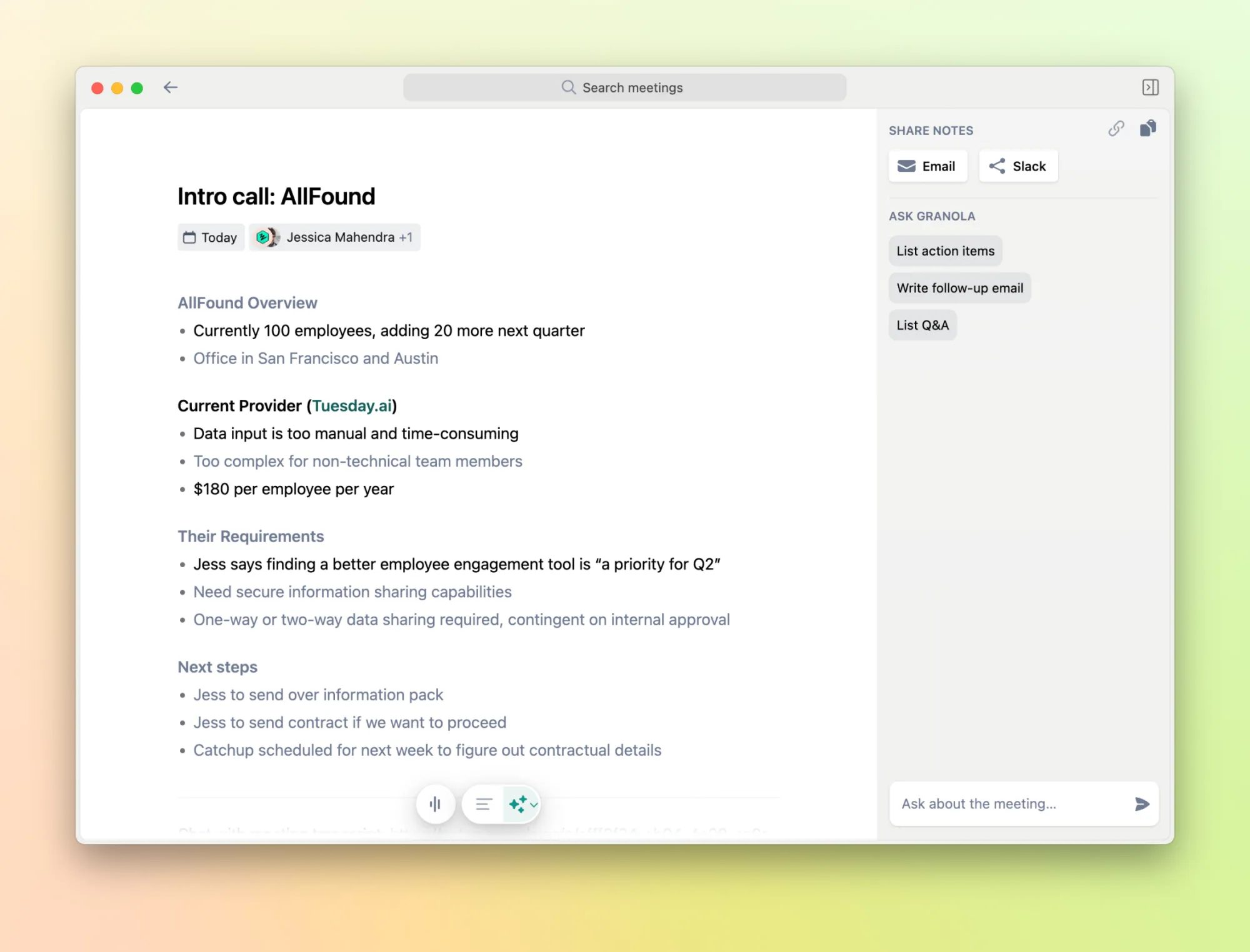

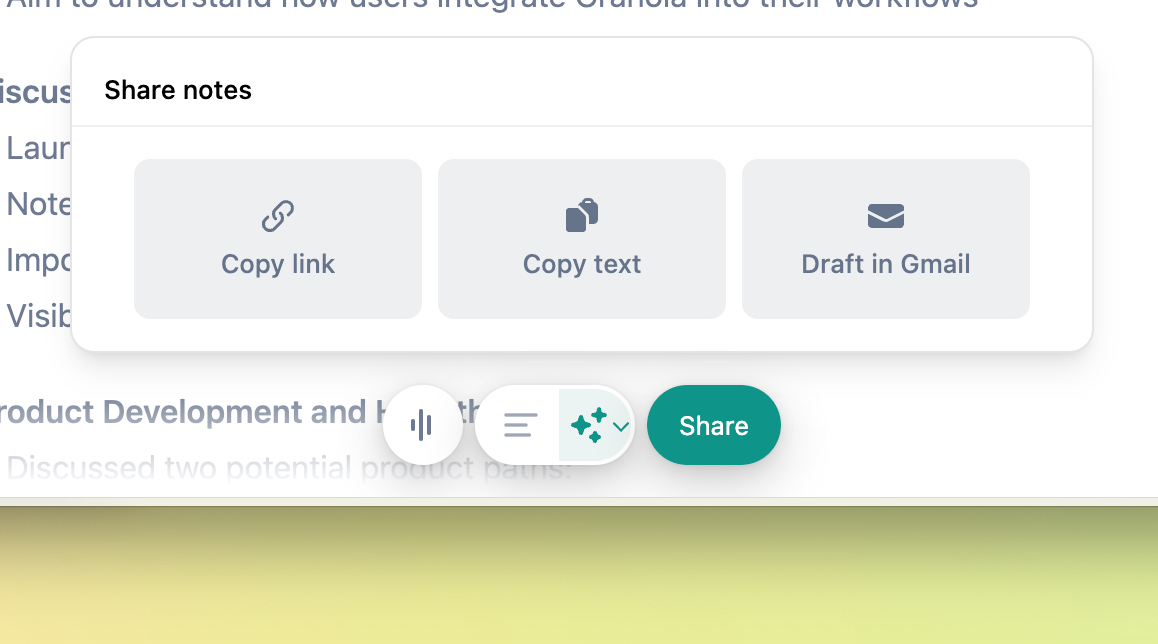
Granola’s design is exactly what you’d expect from a top-tier Mac app: sleek, minimalist, and modern. The interface is clean, making it easy to navigate between meeting notes and the AI-generated details. It’s user-friendly—if you’ve ever used Apple Notes, you’ll feel right at home. The design doesn’t try too hard to be flashy; it’s smooth, functional, and knows exactly how much attention to draw to itself. There are no unnecessary distractions, just an elegant space where your ideas can flourish (or at least not get lost in a sea of bullet points).
Performance and User Experience: A Match Made in Mac Heaven
In real-world use, Granola lives up to its promises. It integrates seamlessly with your meetings and makes the post-meeting debrief a lot less painful. It’s a relief to know that Granola’s AI is working in the background, letting you focus on the conversation, not on getting every word right. The transcriptions are accurate, the AI chat is helpful, and the sharing features are effortless.
Pricing: Granola’s Got Options for All Your Needs
Granola’s free trial lets you try out 25 meetings, which is enough to fall in love with it. Once you’ve hit that cap, you’ll need to shell out $10/month for the pro version, which gets you unlimited meetings. It’s a premium for an app that’ll save you time and frustration—especially if you’re the kind of person who has to document every last detail of your sales call or pitch meeting.
Conclusion: Granola Is Your New Meeting Sidekick
Granola is here to take your note-taking game to the next level. It’s smart, it’s fast, and it plays well with all the apps you already use. Whether you’re a sales pro, a startup founder, or just someone who wants to sound more professional when following up on meetings, Granola’s got your back. It’s the AI-powered assistant you never knew you needed but will wonder how you lived without.
So, if you’re tired of the chaos that is meeting notes, give Granola a shot.
Stay tuned for more app reviews and catch us on X.