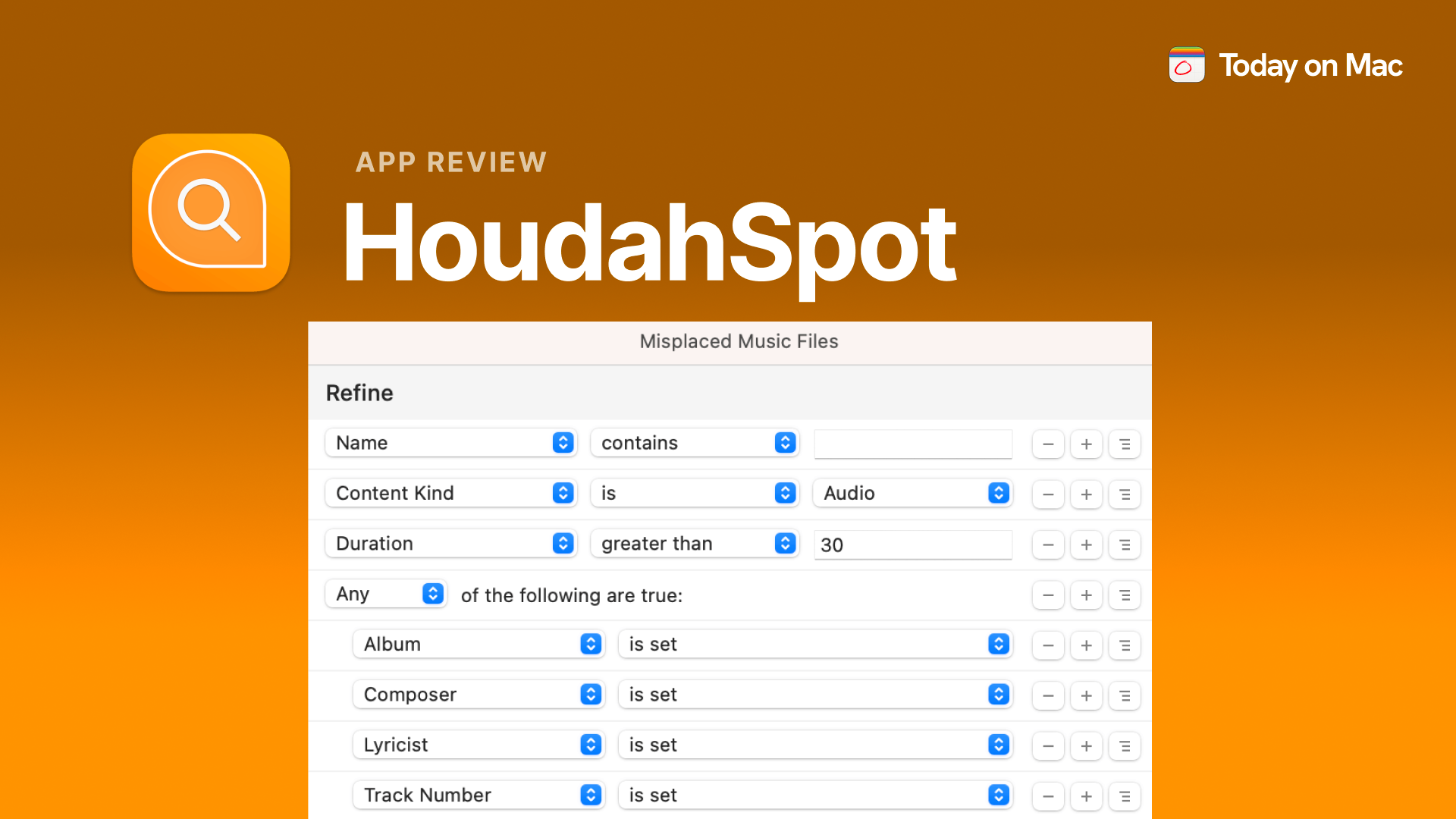You know that sinking feeling when you desperately search for an important document, only to come up empty-handed? That moment when macOS Spotlight returns 300 random results, none of which are the file you need? That’s where HoudahSpot steps in. This powerhouse search tool goes beyond basic file searching, cutting through the digital clutter like a detective with a magnifying glass. If Spotlight is the friend who “sort of remembers” where your files are, HoudahSpot is the genius librarian who knows exactly where everything is—and how to find it in seconds.
How HoudahSpot Works Its Magic
HoudahSpot is built on macOS Spotlight’s search capabilities but supercharges them with an arsenal of advanced filtering tools. Instead of aimlessly scrolling through an endless list of irrelevant results, you can refine your search by file type, metadata, date modified, and even text inside documents. It’s like upgrading from a game of hide-and-seek to a military-grade tracking system.
What sets HoudahSpot apart is its flexibility. You can search across multiple folders at once, exclude irrelevant locations, and sort results using custom columns. Whether you’re hunting down a lost invoice, an old email attachment, or a photo you edited five years ago, HoudahSpot finds it faster than you can say, “Why didn’t I have this sooner?”
Features That Make HoudahSpot a Must-Have
HoudahSpot offers precision file searching that feels almost futuristic. The Quick Search field lets you find files instantly with just a few keywords. If you need to narrow things down further, you can combine multiple search criteria, filtering by tags, text content, or even image dimensions.
The real magic happens in the search results. Unlike the default Mac Finder, HoudahSpot allows you to customize how your results are displayed, with options to sort by columns like file size, date modified, or author. If you’ve ever wished Spotlight had a “sort by usefulness” button, this is as close as it gets.
For power users, HoudahSpot integrates seamlessly with tools like Alfred and LaunchBar, making it a perfect fit for productivity nerds. The ability to preview files without opening them is another game-changer—no more launching 20 different PDFs just to find the right one.
Where HoudahSpot Excels (and Where It Might Not Be for Everyone)
HoudahSpot’s greatest strength is its deep customization. If you frequently dig through thousands of files, this app will feel like a superpower. However, if you only need to find the occasional misplaced document, macOS Spotlight might be enough for your needs. The interface, while powerful, does take a little getting used to, but once you understand the layout, it’s smooth sailing.
Designed for Efficiency, Not Just Aesthetics
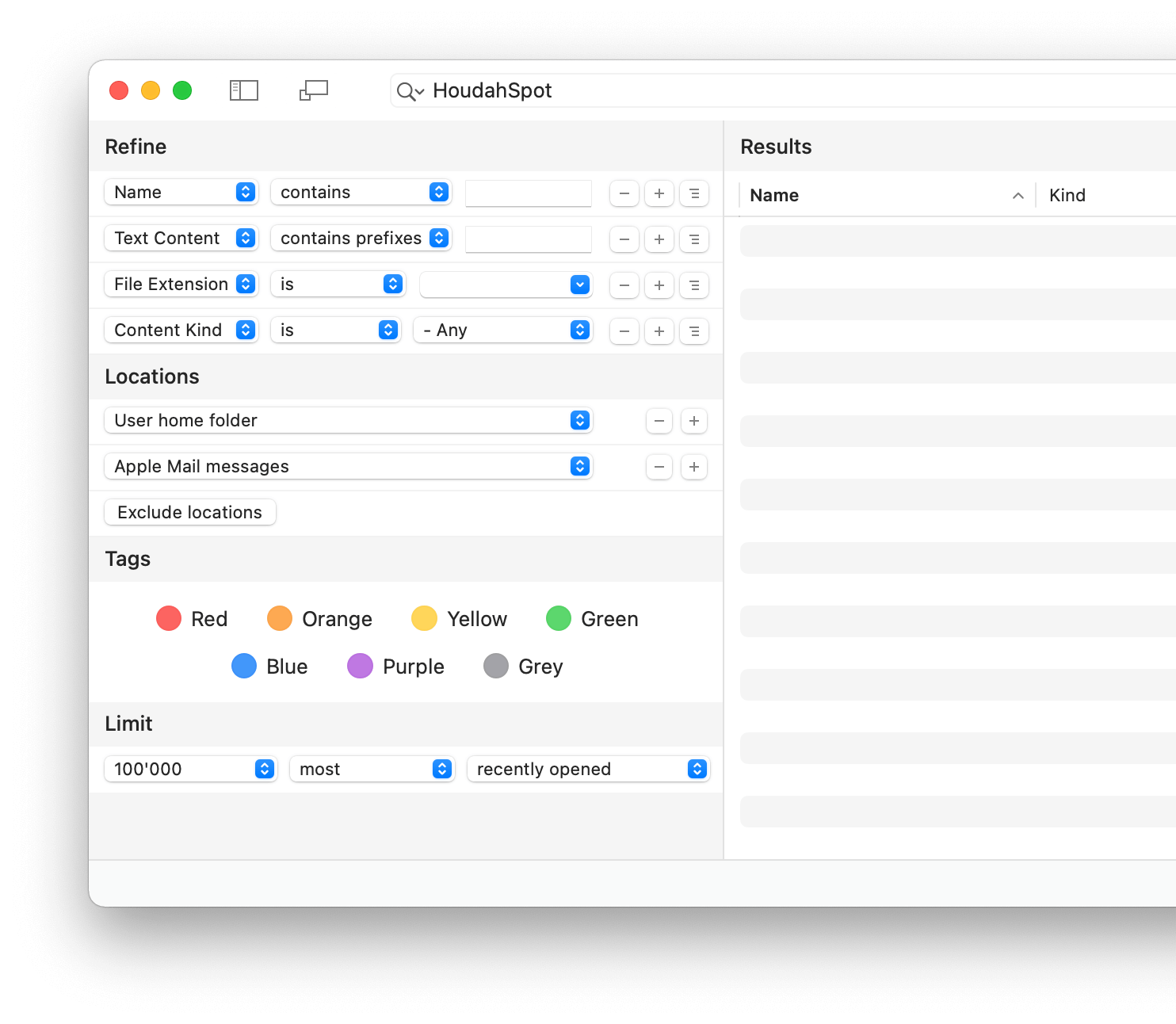
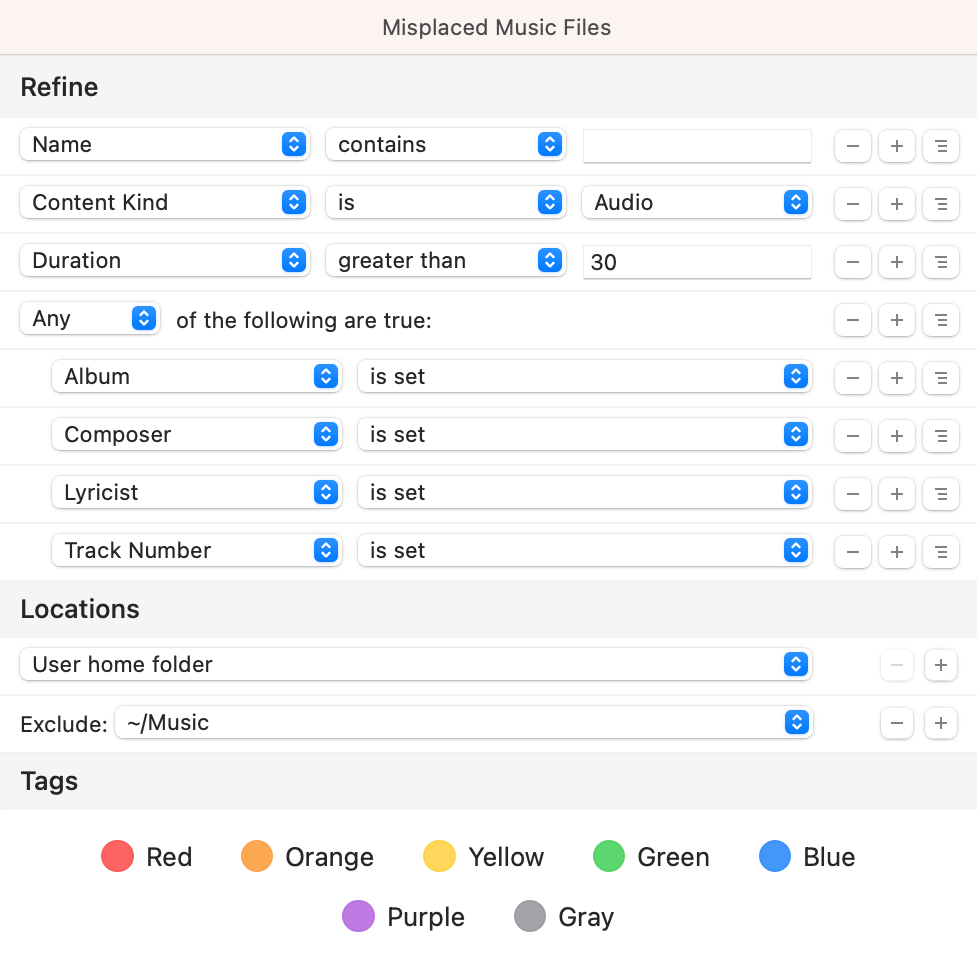
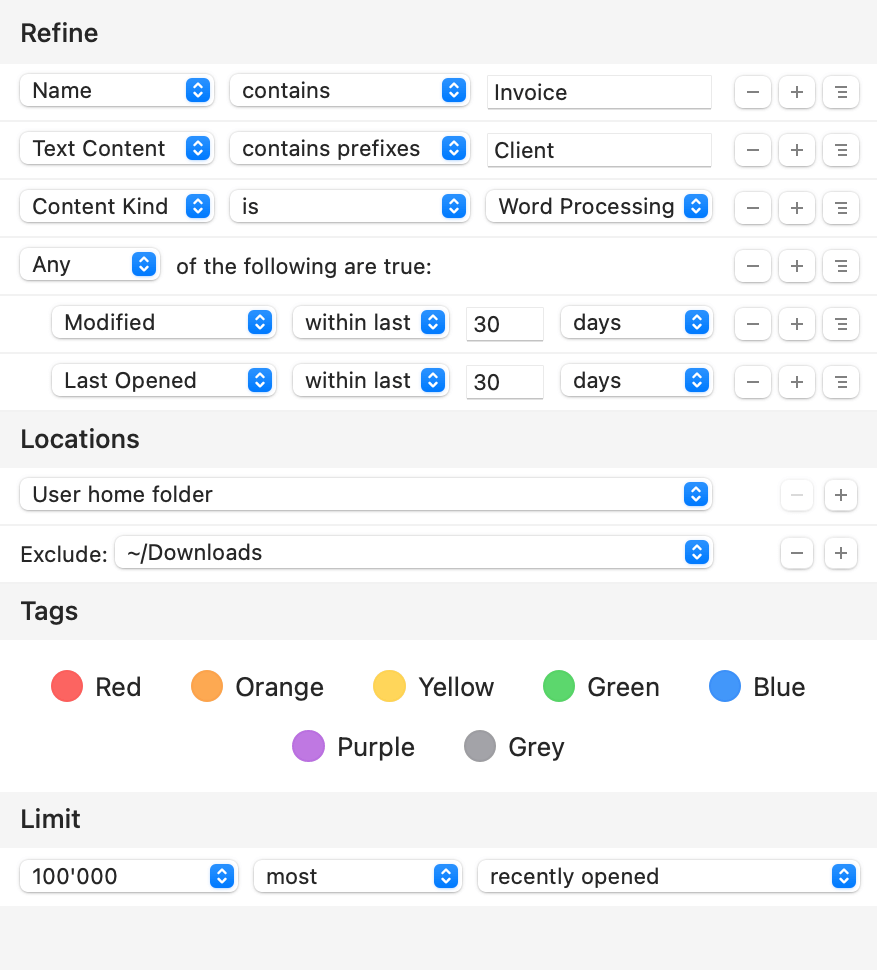
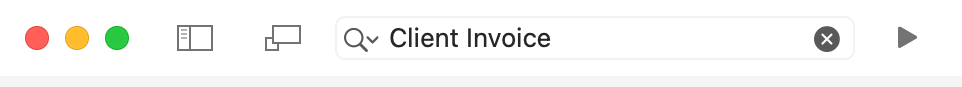
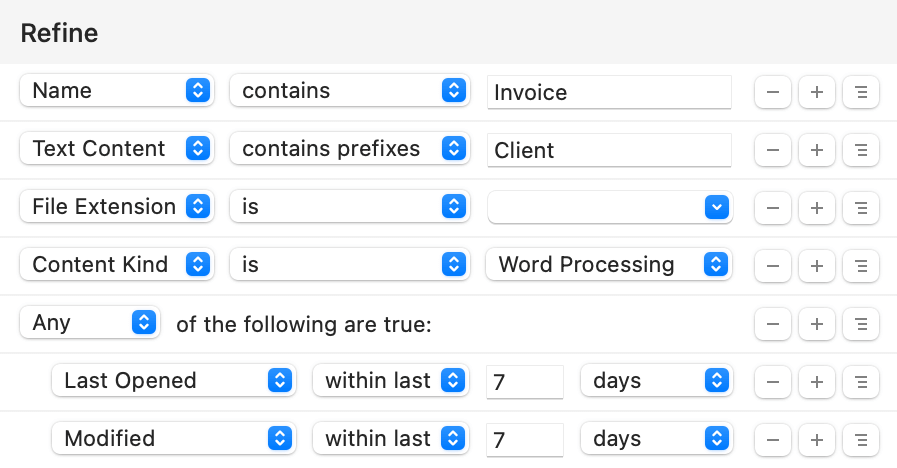
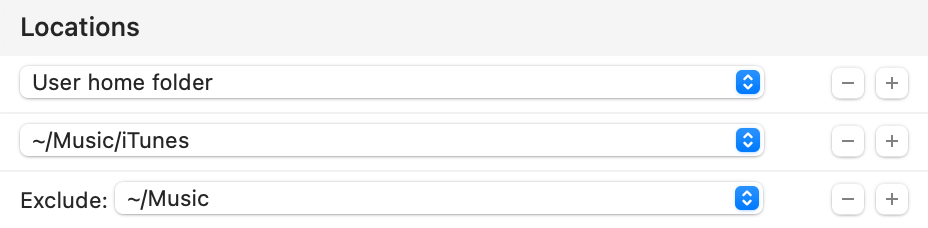
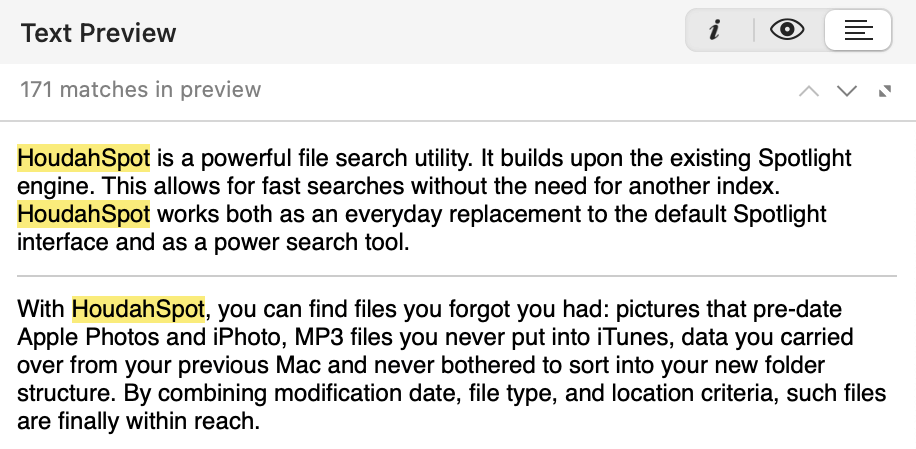
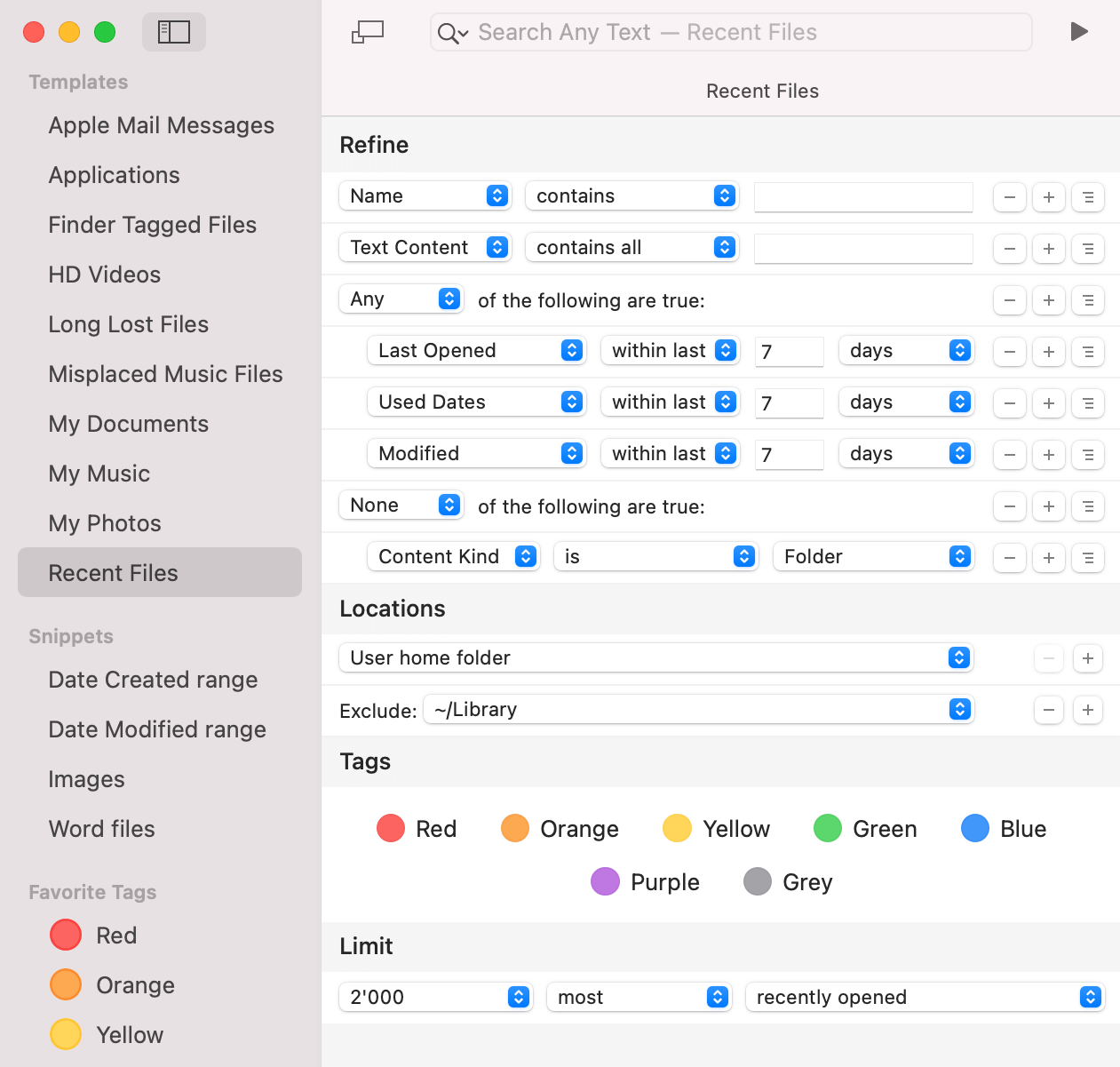
HoudahSpot’s UI is functional and efficient, focusing on getting results rather than looking flashy. It feels like a power tool—built for speed and precision. The search filters and customizable results view give users full control, making it ideal for those who need their digital workspace to be as organized as their thoughts (or more organized, for those of us who thrive in controlled chaos).
HoudahSpot in Action: Speed, Power, and Precision
When put to the test, HoudahSpot delivers. Searches that would take minutes with Finder or Spotlight are done in seconds, and the ability to filter through results saves even more time. Users who work with large libraries of documents—lawyers, writers, designers—praise its ability to surface exactly what they need without the headache of endless scrolling.
How Much Does It Cost to Search Like a Pro?
HoudahSpot is priced at $34 for a single-user license, while a family plan is available for $52. If you’re upgrading from an earlier version, you can get the latest edition for just $20. Compared to the frustration of lost files (or worse, wasted time), it’s a solid investment for anyone who relies on their Mac for serious work. HoudahSpot is also available for free via Setapp.
Final Thoughts: Is HoudahSpot Worth It?
If you’ve ever wanted to break up with macOS Spotlight, HoudahSpot is the perfect rebound. It’s fast, smart, and genuinely useful, especially for those who manage massive file collections. While casual users might get by without it, professionals who rely on finding files quickly will wonder how they ever worked without it.
Give HoudahSpot a try and see what it’s like to actually find what you’re looking for. And if you finally track down that long-lost document from 2012, let us know—we won’t judge how long you’ve been searching for it.