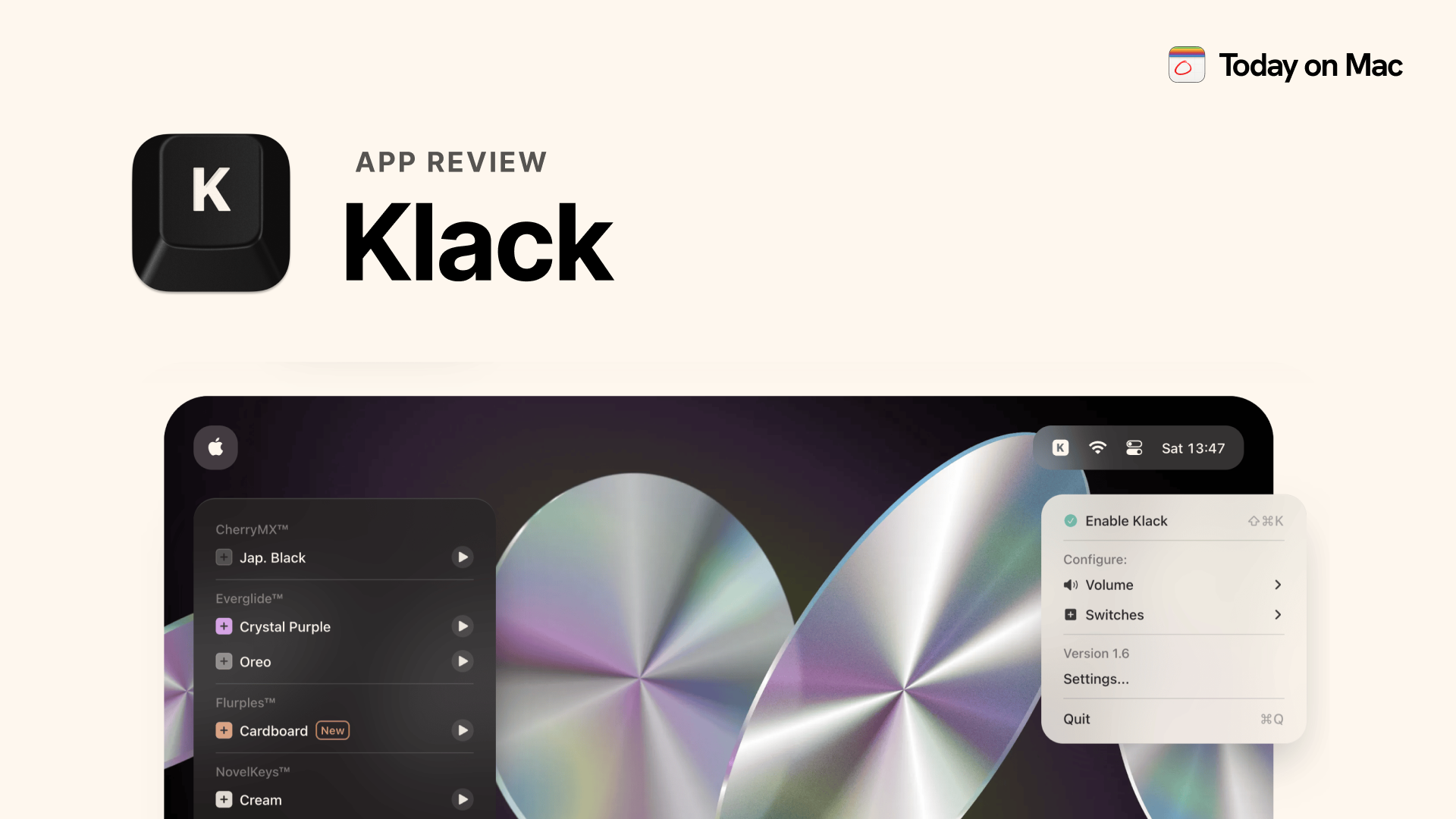Ever find yourself longing for the satisfying clickety-clack of old-school keyboards while typing on your whisper-quiet MacBook? You're not alone. Enter Klack, a delightfully unnecessary yet utterly satisfying Mac app that turns your modern keyboard into a mechanical one.
What's All The Noise About?
Klack isn't here to optimize your workflow or boost your productivity. At its core, Klack is a native Swift app that brings mechanical keyboard sounds to your Mac with zero lag – something that sets it apart from other apps that sound like they're trying to catch up with your fingers. The developer has clearly spent some serious time getting the audio just right, with separate sounds for key-up and key-down strokes. It's the kind of attention to detail that makes you go "noice" before spending the next hour typing random words just to hear the different sounds.
Pick Your Click
Speaking of sounds, you get three distinct mechanical switch options: Cherry MX (Japanese Black), Everglide (Crystal Purple + Oreo), Flurples (Cardboard) and NovelKeys (Cream). Each switch has its own unique vibe, whether you want everyone to know you’re typing or be more subtle about it.
The app sits quietly in your menu bar, ready to turn your typing sessions into a personal ASMR session. Currently, you can adjust the volume between soft, balanced, and loud settings – though we're secretly hoping for a future update with a proper volume slider for more fine-tuned control. If you need to quickly silence your mechanical keyboard, there's a handy keyboard shortcut you can set up or use the menu bar app to turn it off.
Look and Feel

The UI is super clean and straightforward, much like what we saw in Superlist's recent review, though with a much more focused purpose. There's no learning curve here – just install, grant accessibility permissions, and start enjoying your new typing life.
Performance Notes
Performance-wise, Klack is impressively lightweight. The spatial audio support adds an extra layer of realism, especially when using AirPods Pro. And unlike some apps we've reviewed recently, there's no subscription here – just a one-time $4.99 USD purchase that's cheaper than the coffee you'll spill on your keyboard while giggling at the sounds.
Worth the Klack?
Is Klack worth it? If you're the type of person who gets joy from little details in life, absolutely. It's the digital equivalent of bubble wrap – completely unnecessary but inexplicably satisfying. Perfect for Mac users who want the mechanical keyboard experience without dropping hundreds on actual hardware, or for anyone who just wants to add a bit more personality to their daily typing.
P.S. Just between us, I may have written this entire post with Klack's Oreo switches turned on. No regrets.