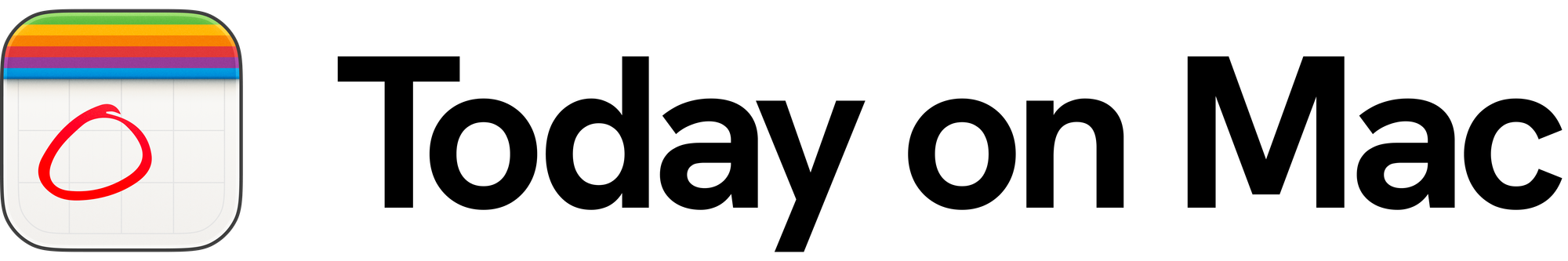Tired of dictation apps that send your sensitive meeting notes to the cloud? MacWhisper might just be the privacy-first transcription tool you've been searching for.
MacWhisper is a macOS application that transcribes voice and video recordings into text with impressive accuracy—all without an internet connection. Built on OpenAI's Whisper and Nvidia Parakeet technologies, it operates entirely on your device, keeping your words exactly where they belong: on your Mac.
Unlike cloud-based transcription services that upload your audio to remote servers, MacWhisper processes everything locally. Whether you're transcribing confidential client calls, sensitive interviews, or personal voice notes, your data never leaves your machine. Think of it as your personal transcription assistant with an ironclad NDA.
Key Features That Make It Stand Out
One of MacWhisper's standout features is its complete offline capability. You can transcribe audio anywhere—on a plane, in a coffee shop with spotty WiFi, or at home without worrying about monthly data caps. Your words stay on your device, offering both privacy and convenience in equal measure.
MacWhisper incorporates multiple AI models—from Tiny (English-only) to Large-V3 Turbo—to deliver highly accurate transcriptions. The larger models offer near-perfect accuracy, letting you choose between "quick draft" mode and "I need this flawless for publication" mode. It's like having options from economy to first class, depending on your needs.
The app lives quietly in your menu bar, ready to spring into action whenever inspiration strikes. With drag-and-drop functionality, starting a transcription is as simple as dropping an audio file onto the app window. Support for multiple formats—mp3, wav, m4a, mp4, mov, ogg, and opus—means you're covered regardless of how you recorded.
Supporting over 100 languages and dialects, MacWhisper doesn't just speak English. Whether you're transcribing Spanish interviews, French lectures, or multilingual meetings, the app handles it with ease. Automatic language detection ensures smooth processing without manual configuration.
MacWhisper now extends beyond the Mac to iPhone and iPad, letting you transcribe on the go. The cross-platform approach means you can start a transcription on your Mac and continue on your iPhone seamlessly.
System-wide dictation replaces Apple's built-in tool with Whisper's more accurate models, even for demanding transcription tasks. You can also automatically record meetings from Zoom, Teams, Webex, Skype, Discord, and other platforms—perfect for capturing important discussions without taking manual notes.
All this and more help it stand out from the competitors like Superwhisper.
Batch transcription lets you process multiple files simultaneously, and speaker identification helps organize multi-person recordings. Export options include .srt and .vtt subtitles, Word documents, PDFs, and HTML websites. The integrated audio playback syncs to your transcript, making editing and review straightforward.
The Good, the Not-So-Bad, and the Whispered
Pros
MacWhisper shines in its privacy-first approach. Local, on-device transcription means your sensitive audio never touches the cloud. The cross-platform availability (macOS, iPhone, iPad) gives you transcription power wherever you work. High-quality Whisper models are available for free on iOS, especially on newer devices like iPhone 15.
No subscription is required for basic offline transcription on both platforms. You can use MacWhisper effectively without recurring payments. The app supports over 100 languages with accurate transcription, particularly on Apple Silicon Macs and A17-powered iPhones. Batch transcription, speaker grouping, and real-time dictation streamline workflows. The intuitive interface makes quick access and file sharing effortless.
Cons
There are some trade-offs to consider. Advanced features like batch transcription and Global mode on Mac require a paid upgrade to Pro. For best performance, newer hardware is recommended—Apple Silicon Macs or iPhone 15+ deliver the fastest processing. Older devices may be slower or lack support for advanced models.
Transcription accuracy can vary with poor quality or multi-speaker audio, so manual review may still be needed. Cloud transcription and AI enhancements on iOS are locked behind a subscription, not included in the free offline version. The iOS app focuses primarily on transcription and sharing, with less advanced editing compared to the desktop version.
UI
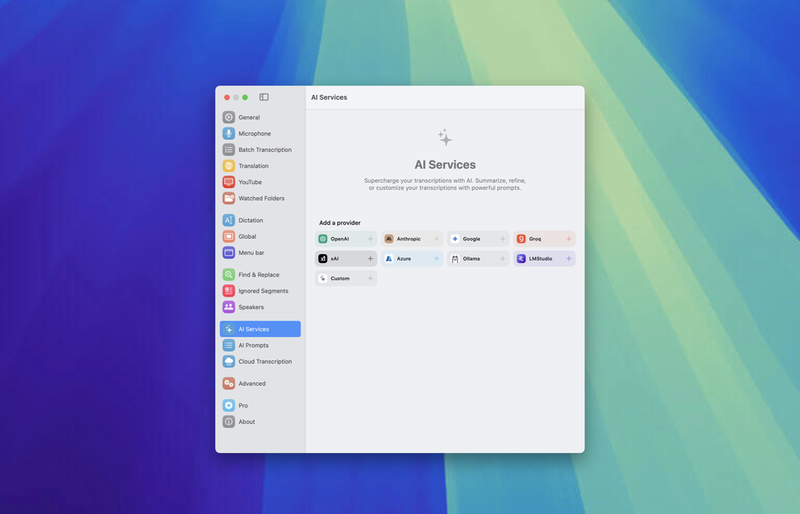
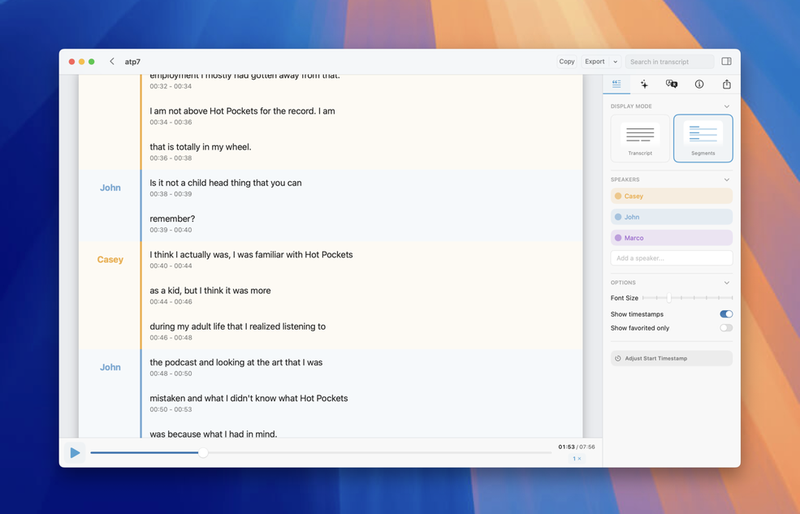
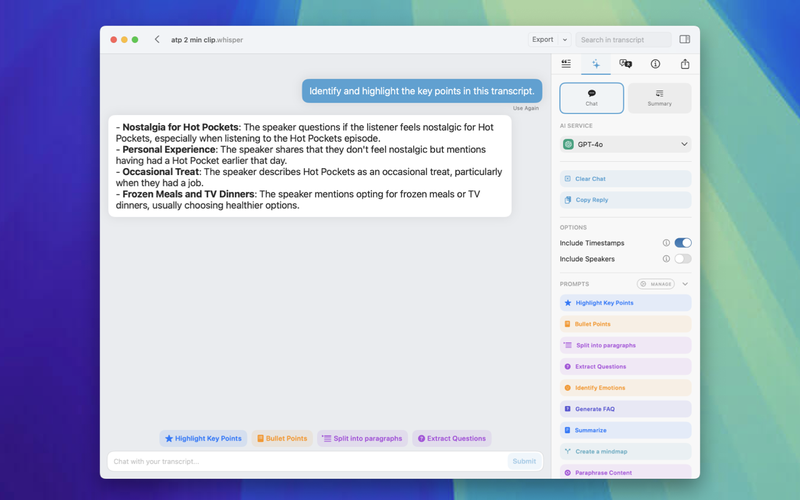
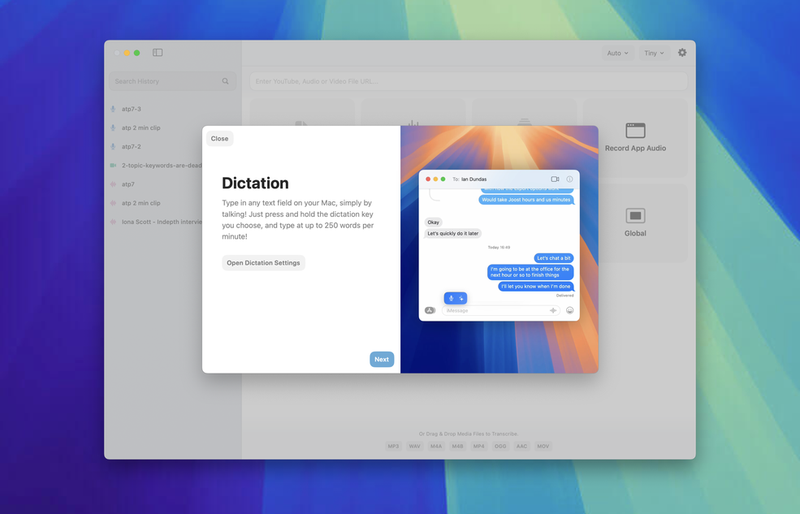
Performance and User Experience
MacWhisper leverages Apple Silicon capabilities effectively, delivering transcriptions at roughly 15x realtime speed. On M4 chips, you get a 1:12 transcription ratio—meaning a one-hour recording transcribes in about five minutes. Even on older Intel Macs, it performs admirably, though processing takes longer.
The larger AI models take more time to process but deliver higher accuracy, saving time on editing later. The trade-off between speed and precision lets you choose based on your needs—quick drafts versus publication-ready text.
Users have praised MacWhisper for its practicality and time-saving benefits. Many have integrated it into their routines for transcribing podcast episodes, converting lecture recordings to study notes, and capturing meeting summaries. Tech writers like Om Malik highlighted it as superior to Apple's built-in dictation, particularly for long-form transcription work.
The December 2024 version 11 update brought a redesigned sidebar with easy access to display settings, AI prompts, translations, and speaker information. Users now have more control over transcript appearance with text size, color, and padding options. The menu bar-only mode lets you run the app without cluttering your Dock.
Release 12 is out now too. Check out the details here.
Pricing: What's the Damage?
MacWhisper offers flexible pricing to cater to different user needs.
The free version is generous, allowing access to Tiny, Base, and Small AI models. It's ideal for casual users or those wanting to test the app before committing. You can transcribe audio files and use basic features without spending a cent.
The Pro version unlocks Medium, Large-V2, Large-V3, and Large-V3 Turbo models for enhanced transcription accuracy. It costs $69 for a lifetime license. This tier adds advanced features like batch transcription, system audio recording (for capturing meetings), and unlimited use. It's suitable for professionals and power users who need high accuracy and comprehensive functionality.
You can purchase MacWhisper through the Mac App Store or directly from the developer via Gumroad. The iOS version offers similar pricing, with free basic models and optional in-app purchases for cloud features and AI enhancements.
About the Developer
Jordi Bruin is the indie developer behind MacWhisper, operating under Good Snooze. Jordi has built a reputation for creating thoughtful Mac utilities that solve real problems without unnecessary complexity. MacWhisper reflects this philosophy—powerful transcription technology wrapped in an accessible, privacy-respecting package.
The app launched on Gumroad and the Mac App Store, quickly gaining traction with users who value privacy and offline functionality. With 1,886 ratings and a 4.8-star average on Product Hunt, MacWhisper has earned recognition as a reliable transcription tool in the Mac ecosystem.
Jordi's commitment to regular updates and user feedback shows in the frequent improvements. Version 11's redesign came directly from user requests for better workflow integration and visual customization. The cross-platform expansion to iOS demonstrates responsiveness to users asking for mobile transcription capabilities.
Is MacWhisper Worth Whispering About?
After examining MacWhisper's features and capabilities, it's clear this app offers significant benefits for anyone needing reliable transcription on Apple devices. Its privacy-first approach, offline functionality, and thoughtful features make it a strong contender in the transcription software arena.
The free version provides a solid introduction, letting you test the core functionality without commitment. For professionals handling sensitive audio, journalists conducting interviews, or anyone transcribing regularly, the Pro version unlocks MacWhisper's full potential at a reasonable one-time price.
If you're serious about keeping your transcriptions private while maintaining high accuracy, MacWhisper is a worthwhile investment. The cross-platform availability adds flexibility, and the lack of subscription requirements for basic use makes it more accessible than many competitors.
Have you tried MacWhisper or other transcription tools? Share your experiences with @todayonmac on X!