Let’s face it—your brain is a chaotic mess of half-finished ideas, random thoughts, and occasional strokes of genius. Keeping track of it all? That’s a job for Obsidian, a personal note-taking app that doesn’t just store your thoughts but helps you connect them. If you’ve ever wished your notes worked more like a second brain, Obsidian might just be your perfect match.
A Personal Wiki for Your Brain
Unlike traditional note-taking apps that treat your notes as isolated documents, Obsidian transforms them into a connected network of knowledge. You can link ideas, visualize them in a graph, and uncover connections you never realized existed. It’s like having your own personal Wikipedia, where you control every entry.
Everything you write is stored locally on your Mac, so your personal thoughts stay on your device rather than floating around on a cloud server. Your notes are private, accessible offline, and entirely yours. There are no subscriptions, no proprietary file formats—just you and your thoughts, neatly connected.
Why Obsidian Feels Like a Superpower
Obsidian doesn’t just give you a place to write. It provides the tools to help you think better. The Graph View allows you to visualize relationships between your notes, making it ideal for researchers, writers, and anyone who enjoys seeing ideas develop organically.
The Canvas feature offers an infinite workspace where you can brainstorm, create diagrams, and organize ideas visually, giving you complete creative freedom. If you enjoy customization, thousands of plugins and themes let you tailor everything to match your workflow.
Obsidian is also built to last. It stores notes in plain text and Markdown, ensuring they remain accessible in the future. Even if Obsidian were to disappear, your notes would still be readable and usable. Not every note-taking app can promise that.
The Features That Make It Click
Obsidian’s biggest strength is its customizability. Whether you’re a minimalist who just wants a simple writing space or a power user looking to automate workflows, Obsidian adapts to how you work.
The plugin system allows you to add features like daily notes, spaced repetition, advanced search functions, and more. Want to turn your notes into a full-blown knowledge management system? Done. Prefer something as simple as a markdown editor with fast linking? Also done.
For those who like working across devices, Obsidian Sync provides end-to-end encrypted syncing between Mac, iPhone, iPad, and even Windows and Linux. If you want to publish your notes as a website, Obsidian Publish makes that incredibly easy with instant publishing and customization options.
Where It Shines (And Where It Might Confuse You at First)
Obsidian is an absolute game-changer for deep thinkers, writers, and knowledge workers. If you’re someone who loves connecting ideas and seeing how your thoughts evolve over time, you’re going to love it.
That said, there’s a learning curve. If you’re used to more structured note-taking apps like Apple Notes or Evernote, Obsidian’s freeform, build-it-yourself approach might feel overwhelming at first. But once you get the hang of it, it’s hard to go back.
Designed for Depth, But Still Looks Good
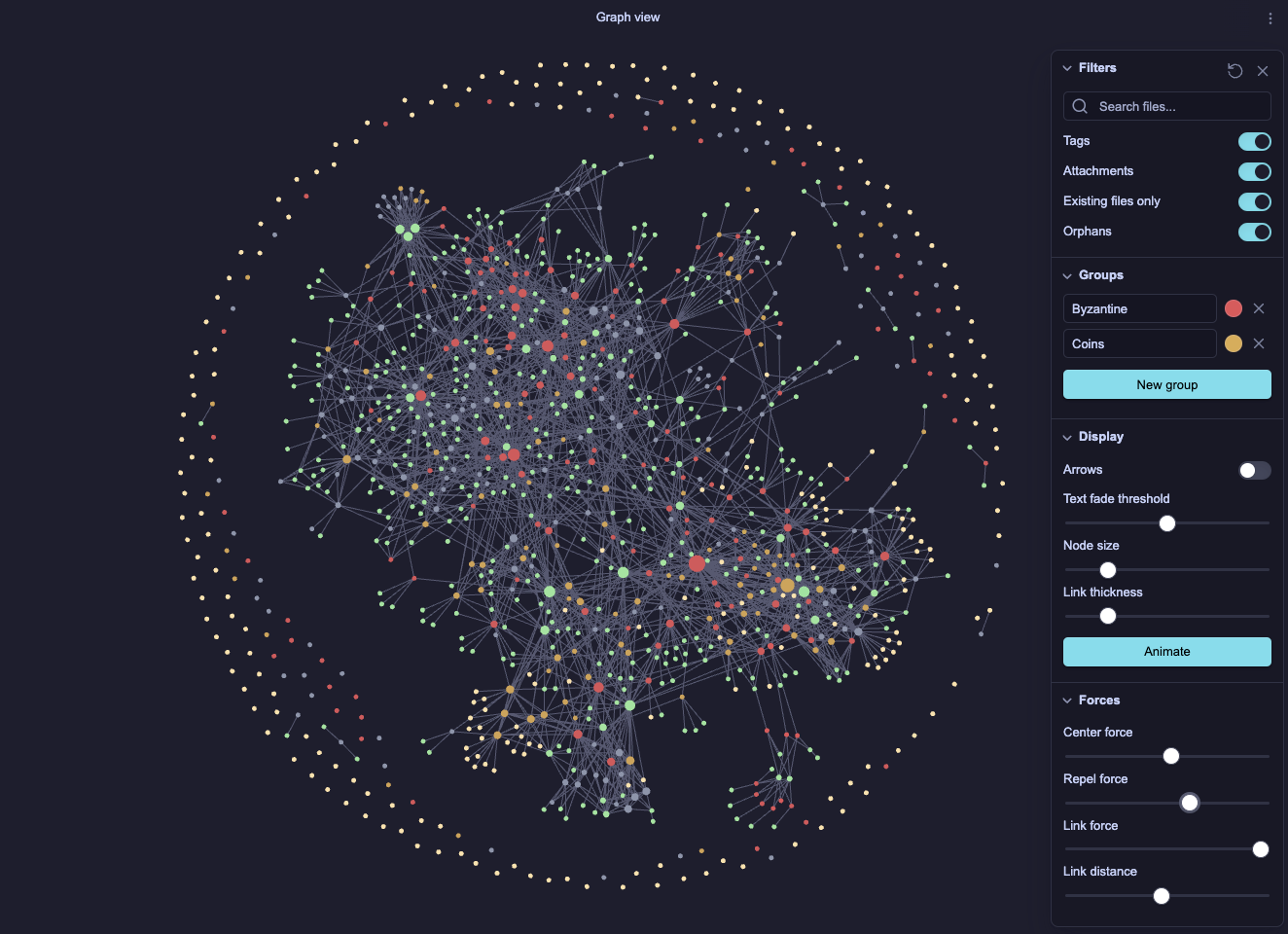
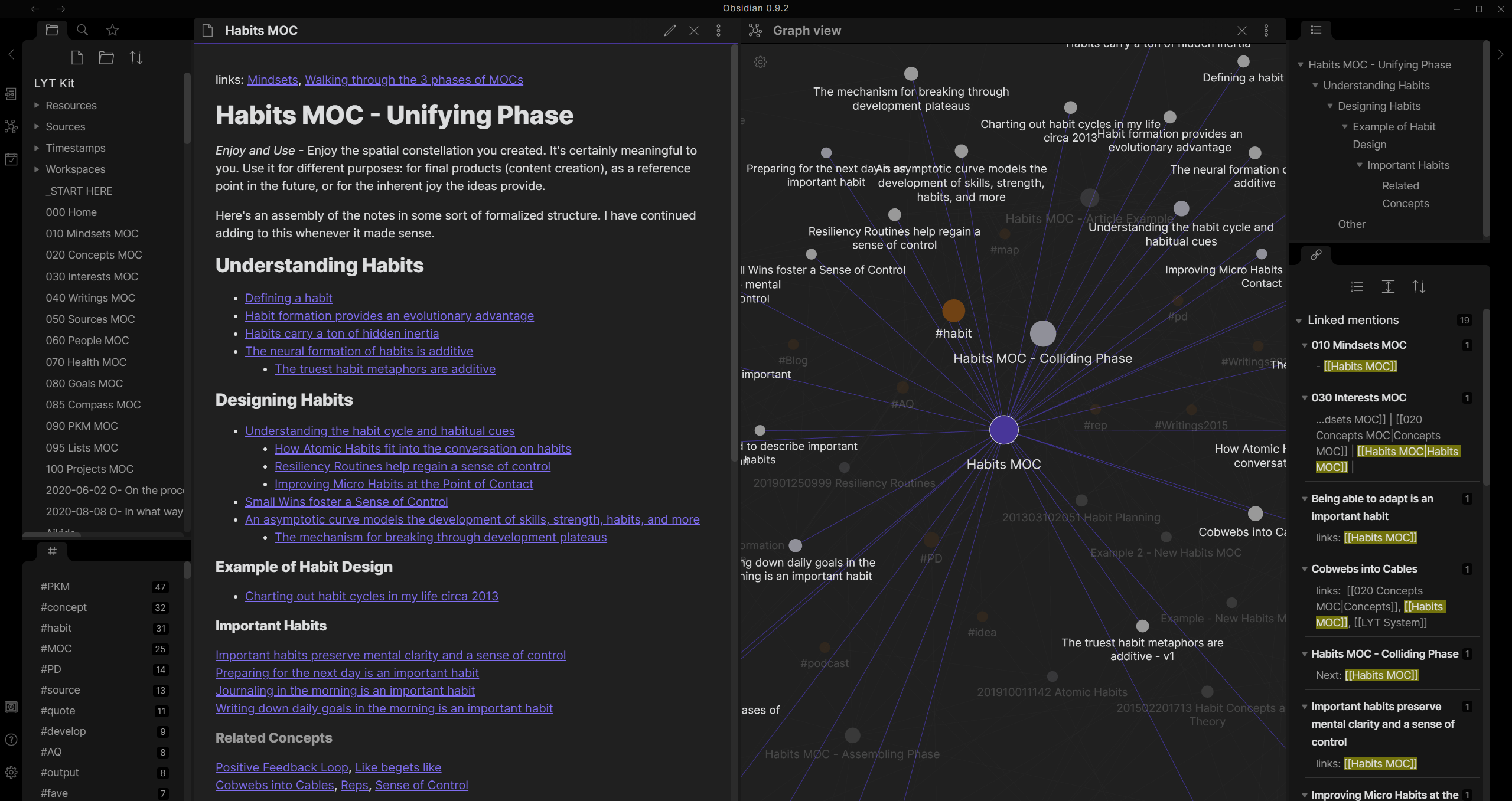
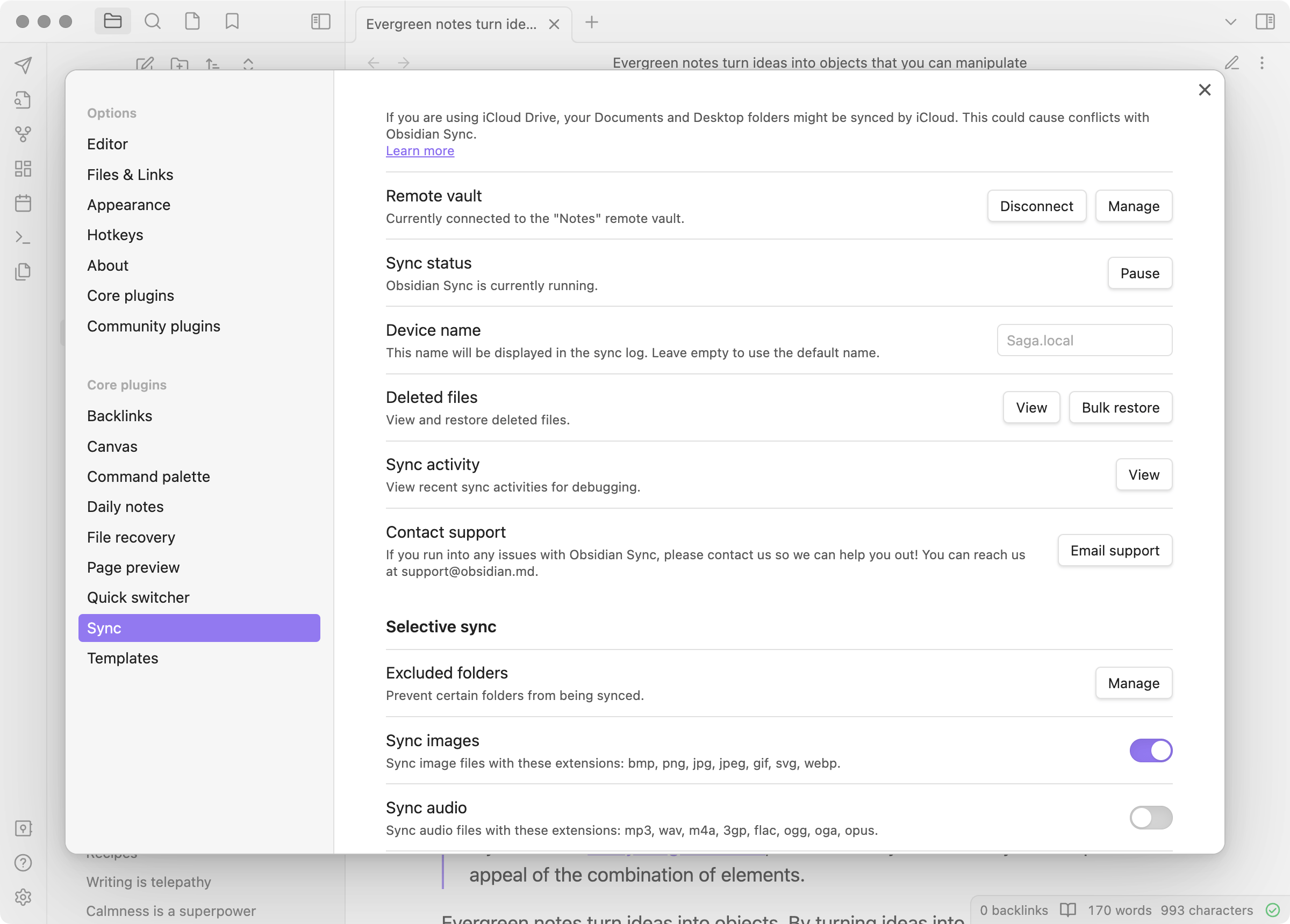
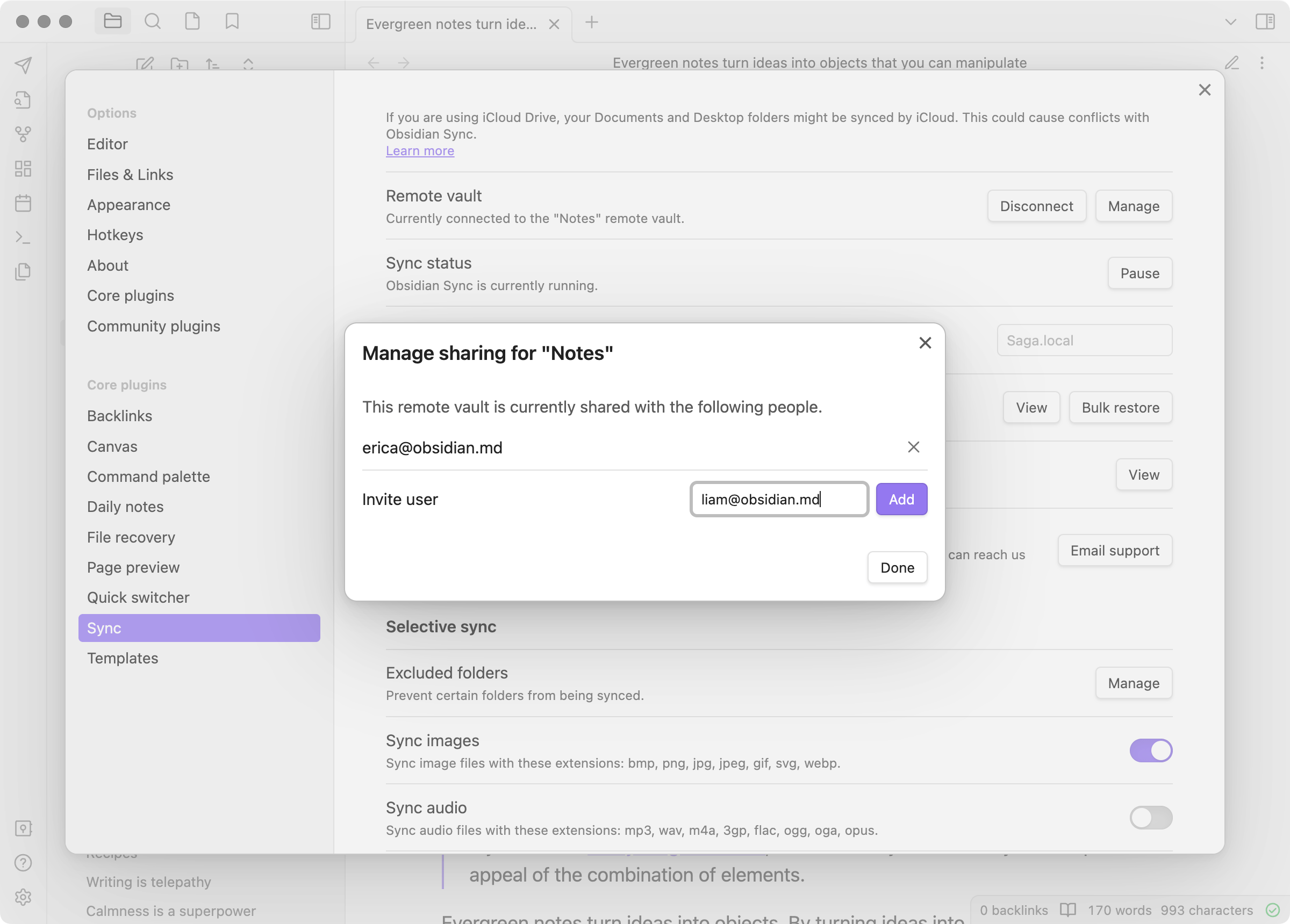
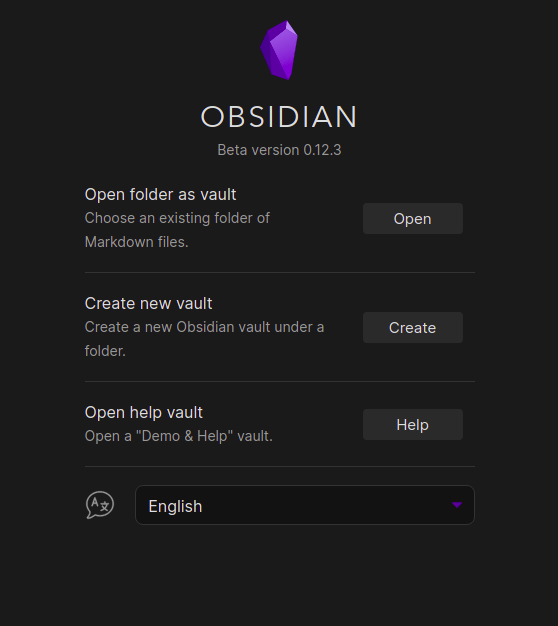
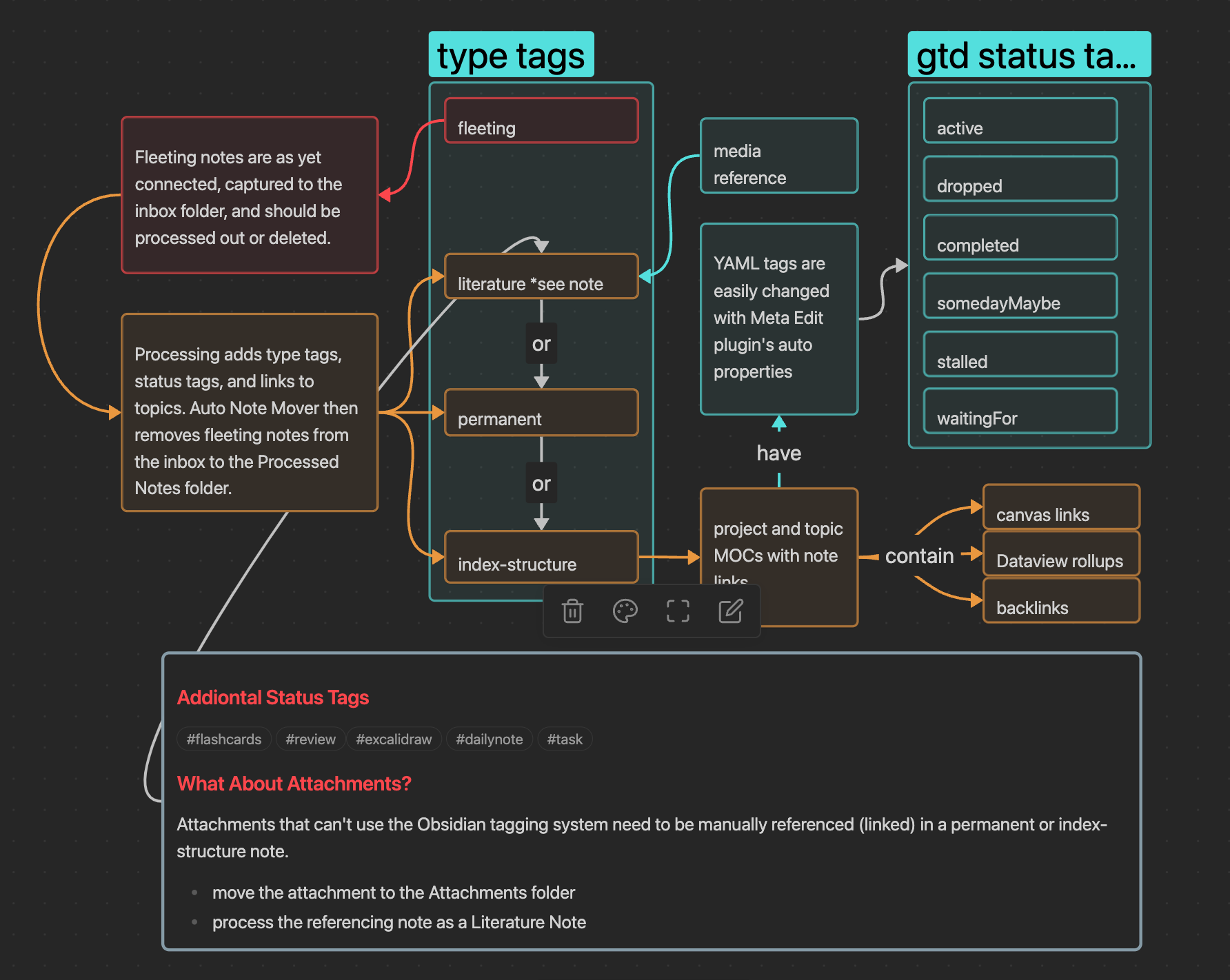
Obsidian’s interface is clean, distraction-free, and highly customizable. With dark mode, custom themes, and plugins, you can make it look exactly how you want. The Graph View is one of its most unique features, providing a mind-map-like visualization of how your notes interconnect.
If you prefer working visually, the Canvas feature is a standout—it gives you a freeform space to arrange ideas like sticky notes, but digitally. It’s the perfect mix of structure and flexibility, making it great for planning, organizing, and brainstorming.
Does It Actually Make Your Life Easier?
Once you get comfortable with Obsidian, it’s hard to imagine using anything else. Writers love it for drafting articles and books, researchers swear by its networked note-taking, and productivity geeks turn it into a personal knowledge base that grows over time.
Because it works offline, you’re never dependent on an internet connection, and your notes remain fast and accessible no matter what. It also means zero distractions. Just you and your ideas, ready to be explored.
How Much Does It Cost to Supercharge Your Brain?
Obsidian is completely free to use, which is rare for an app this powerful. If you want additional features, Obsidian Sync costs $5 per month (or $4 per month annually) and ensures secure syncing across all devices. If you want to publish your notes online, Obsidian Publish is available for $10 per month (or $8 per month annually).
For those who love supporting indie developers, you can also purchase a one-time license as a way of backing the project.
Should You Use Obsidian? Absolutely.
If you’ve been looking for a personal knowledge management tool, a powerful markdown editor, or simply a better way to think and organize ideas, Obsidian is a must-try. It’s free, flexible, and grows with you.
So go ahead, start linking your thoughts together, build your own personal Wikipedia, and finally experience note-taking the way it was meant to be. And if you ever feel like your brain is now an interconnected web of brilliance, let us know—just don’t expect us to remember where you saved that note about it!













