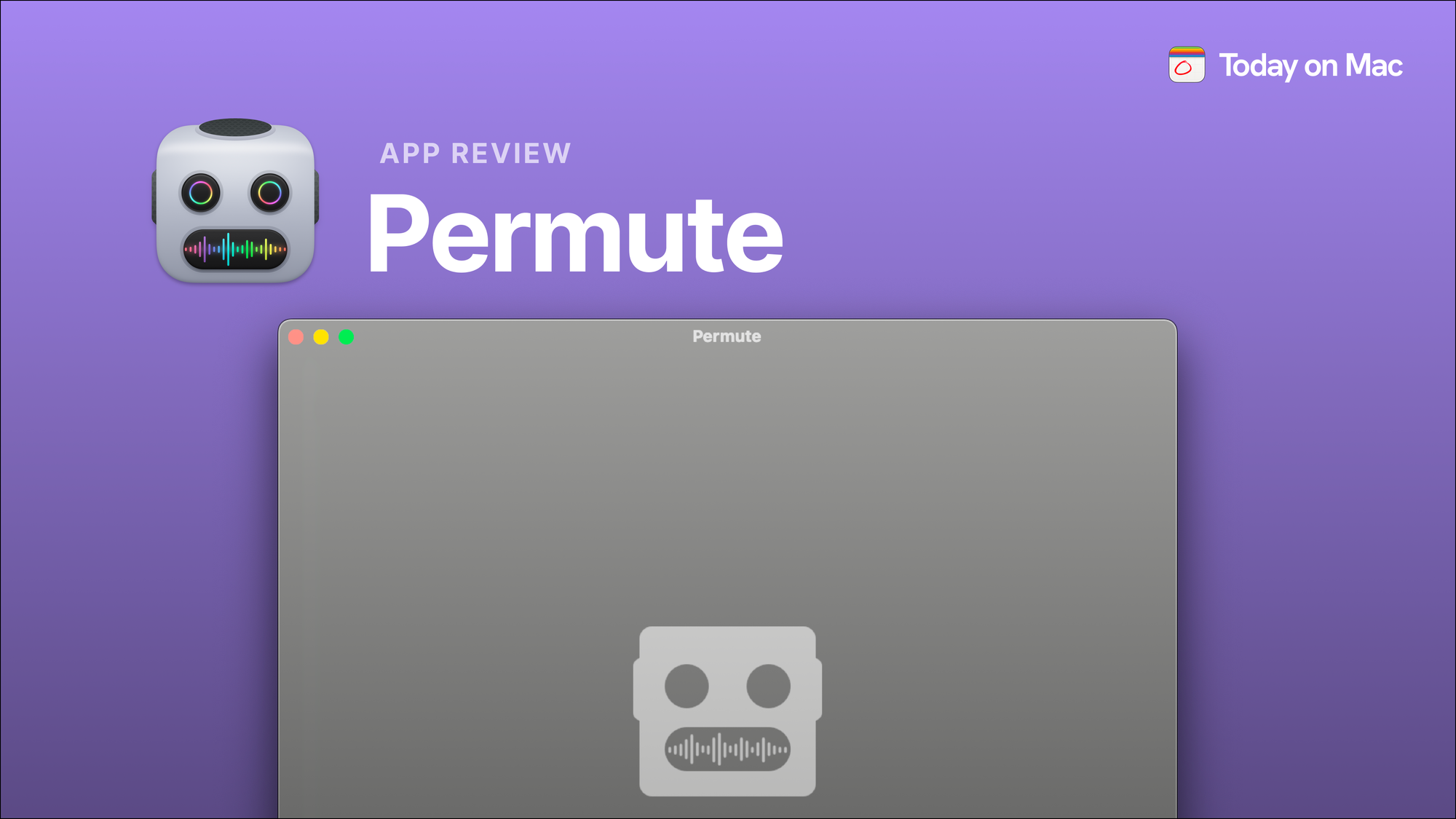Ever wish you could just turn a random .webp image or .caf audio file into something that actually works with your apps—without visiting a website that seems hell-bent on adding three toolbars to your browser? Meet Permute, the digital alchemist of file converters.
It can transform nearly any media file into whatever format you need. Need a video file converted to audio? Done. An image from BMP to PNG? No problem. Unfortunately, it can’t turn water into wine, but if it’s a file format you need to convert, Permute is your go-to.
What’s Behind Permute’s Media Magic?
Permute doesn’t just stop at handling all the file types you’d expect—it tackles the unexpected, too. With Permute, there’s no need for separate MP4, FLV, or even JPG converters. It’s like having a Swiss Army knife for your media library, one that just happens to convert files at the speed of light. Simply drag your file into the app, choose your target format, and watch the magic happen.
And, unlike those mysterious online converters, Permute won’t ask for your email, your name, or your firstborn child.
Key Features That Make Permute a Must-Have
Permute isn’t your ordinary file converter. With its all-in-one video capabilities, you don’t need a separate app for MP4, FLV, or any other specific format. Imagine uploading a video file and having the freedom to convert it to any format with a single click. Whether you’re sending a video to a friend who’s notoriously Android-only or uploading it to a platform that insists on a specific file type, Permute can seamlessly handle it all.
Not only does Permute shine with video, but it’s equally powerful with audio. For any music file you drop into it—FLAC, Apple Lossless, or anything else—Permute can transform it instantly to whatever format you need. The process is simple and quick, with no setup fuss: drag, choose, done. No more headaches over incompatible music files.
Permute’s magic extends even further, allowing you to easily extract audio from video. For those times when all you need from that lengthy video is the audio track—say, an interview or your favourite movie quote—Permute has your back. It makes pulling audio out of video files a breeze, so you can skip the hassle of finding separate software just to capture a voiceover or tune.
As if that weren’t enough, Permute also tackles image conversion with the same ease and efficiency. Tired of opening complex software or weird websites just to turn a JPG into a PNG? Drop your file into Permute, pick your format, and the app takes care of the rest. Supporting formats like BMP, GIF, TIFF, and more, Permute ensures virtually any image format you need is just a couple of clicks away.
And here’s an added bonus: Permute can merge videos effortlessly. When you want to combine two video clips into one but don’t want to learn advanced editing software, Permute steps up. Just right-click, choose “Merge with,” and you’re done. It’s the kind of no-fuss functionality that makes Permute such a handy tool.
Finally, Permute even supports converting files to ISO format. Perfect for those moments of nostalgia when you’re preparing files for a DVD burn, or setting them up for a virtual drive. Permute gives you the ISO file you need without the hassle of hunting down specialized software, making it a go-to for both modern media files and throwback formats alike.
The Bright Side and the Bumps Along the Way
The best thing about Permute? It’s like the friend who always brings a tool to fix anything and actually knows how to use it. There’s no need for specialized converters for every file format—it’s all under one roof. As for drawbacks? Permute is all about conversion; if you’re looking for advanced editing options, you might miss a few bells and whistles.
Design UI/UX
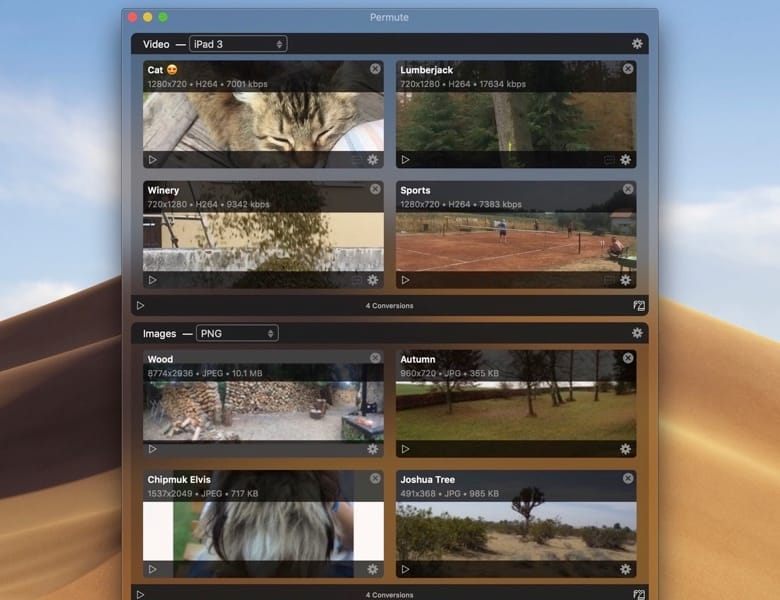
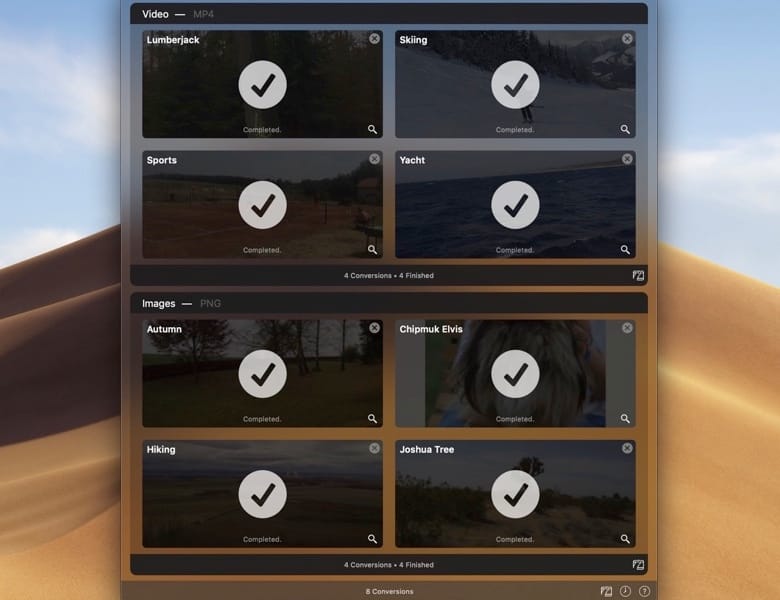

Permute is a powerful tool with a clean and functional interface, but it doesn’t exactly look like a traditional Mac app. Though minimalist in design, the app relies heavily on icons, which require hovering to reveal their functions. While this saves space, it can make the initial experience feel slightly unintuitive.
Additionally, Permute’s single large queue of files may feel limiting, as it doesn’t provide options to group or organize files in a more visually streamlined way. While these choices don’t diminish Permute’s core functionality, they can occasionally frustrate users who expect a more Mac-like experience, especially when smoother navigation is expected.
Performance: Permute in Action
Permute isn’t just quick; it’s practically instant. Users rave about its speed and reliability, with one reviewer noting, “I never realized how much I needed this app until I converted a hundred files in one go.” Whether you’re dealing with a massive video file or a handful of images, Permute performs like a pro.
Pricing That Doesn’t Break the Bank
Permute is priced at $14.99, a one-time payment that frees you from the headache of unreliable online converters forever. Given what it can do, it’s an easy purchase for casual and pro users alike. Whether you’re handling a few files here and there or managing media for work, Permute’s got you covered. It's also available with a Setapp subscription.
The Bottom Line: Is Permute Right for You?
If you find yourself regularly wrestling with obscure file formats, Permute is a game-changer. It’s quick, straightforward, and gets the job done without making you jump through hoops. For media pros, casual users, and anyone who’s tired of seeing that dreaded “unsupported format” message, Permute is an essential. Download it, try it, and you’ll never go back to the dark days of sketchy online converters.
Stay tuned for our next review! In the meantime, share your experiences with @todayonmac on X!