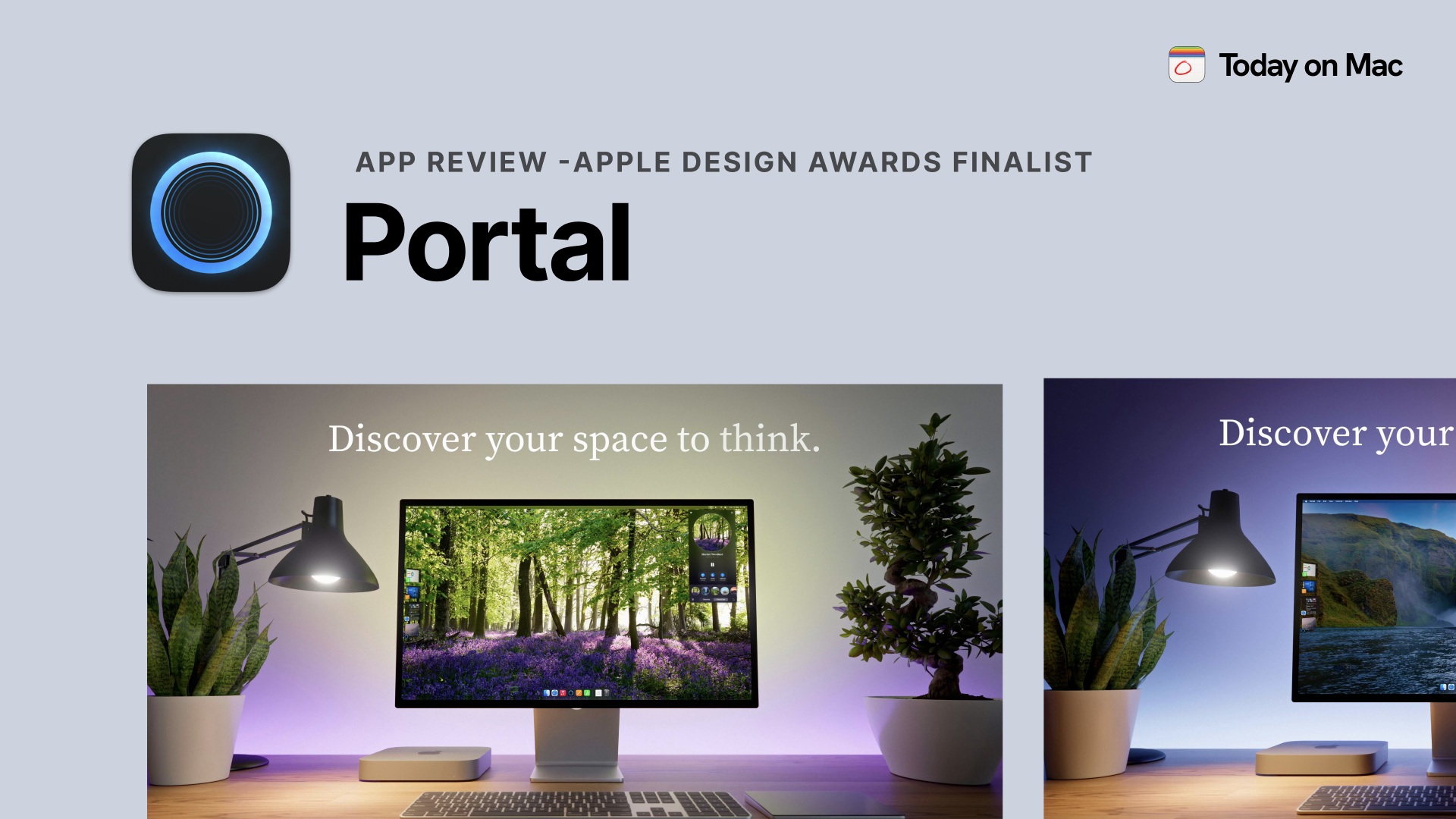They say nature is the best remedy for stress, but not everyone can escape to the Alps or lounge by a secluded beach during their workday. Enter Portal, the Mac app that transforms your screen into a window to the world’s most breathtaking landscapes. Whether you’re aiming to boost focus, spark creativity, or just pretend you’re working from a rainforest, Portal delivers a sensory experience so immersive, you might forget you’re still at your desk.
How Does Portal Work Its Magic?
Portal is more than just a screensaver; it’s a fully immersive experience that combines high-resolution visuals, lifelike spatial audio, and even smart lighting to transport you to serene natural environments. Using cinematic motion visuals captured in up to 12K resolution and Dolby Atmos-powered spatial audio, Portal recreates the sights and sounds of nature with jaw-dropping realism. It’s like having a teleportation device—but for your mind.
What sets Portal apart is its attention to detail. The visuals seamlessly integrate with your desktop, and the smart lighting syncs with your circadian rhythm, allowing your workspace to reflect the ambiance of the natural environment you’ve chosen. Whether you’re listening to a babbling brook or gazing at the Northern Lights, Portal turns your Mac into a stress-free sanctuary.
Key Features That Elevate Portal
Portal’s core features make it a standout tool for stress relief and focus enhancement. The motion visuals are stunningly realistic, from lush forests to tranquil beaches, and the spatial audio immerses you in the sounds of nature, blocking out distractions. Integration with Philips Hue and Nanoleaf smart lights adds another layer of realism, creating a truly multisensory experience.
For those who like variety, Portal offers over 100 destinations, curated to match your mood or activity. Whether you’re winding down after a long day or powering through a creative project, there’s a portal to suit your needs. And with support for macOS Shortcuts and Siri, it’s easy to make Portal part of your daily routine.
Why You’ll Love (and Maybe Not Love) Portal
Portal’s strengths lie in its ability to transform your workspace into a haven of calm and inspiration. The visuals are so captivating and the audio so immersive that it genuinely feels like an escape.
However, the free version’s limited selection of three portals might leave you wanting more. For heavy users, the premium price tag could feel steep, but the quality and range of features make it worth considering for anyone looking to enhance their workspace.
A Design That Transports You
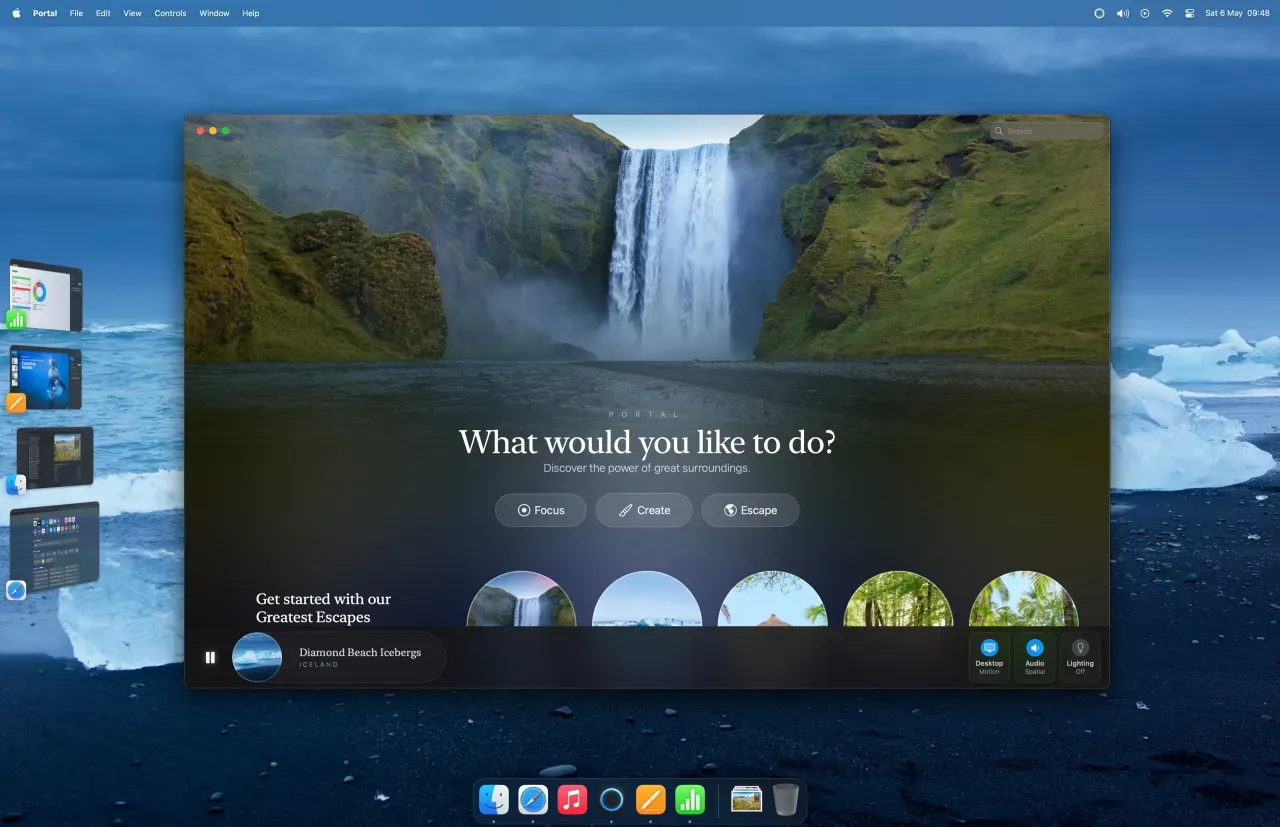


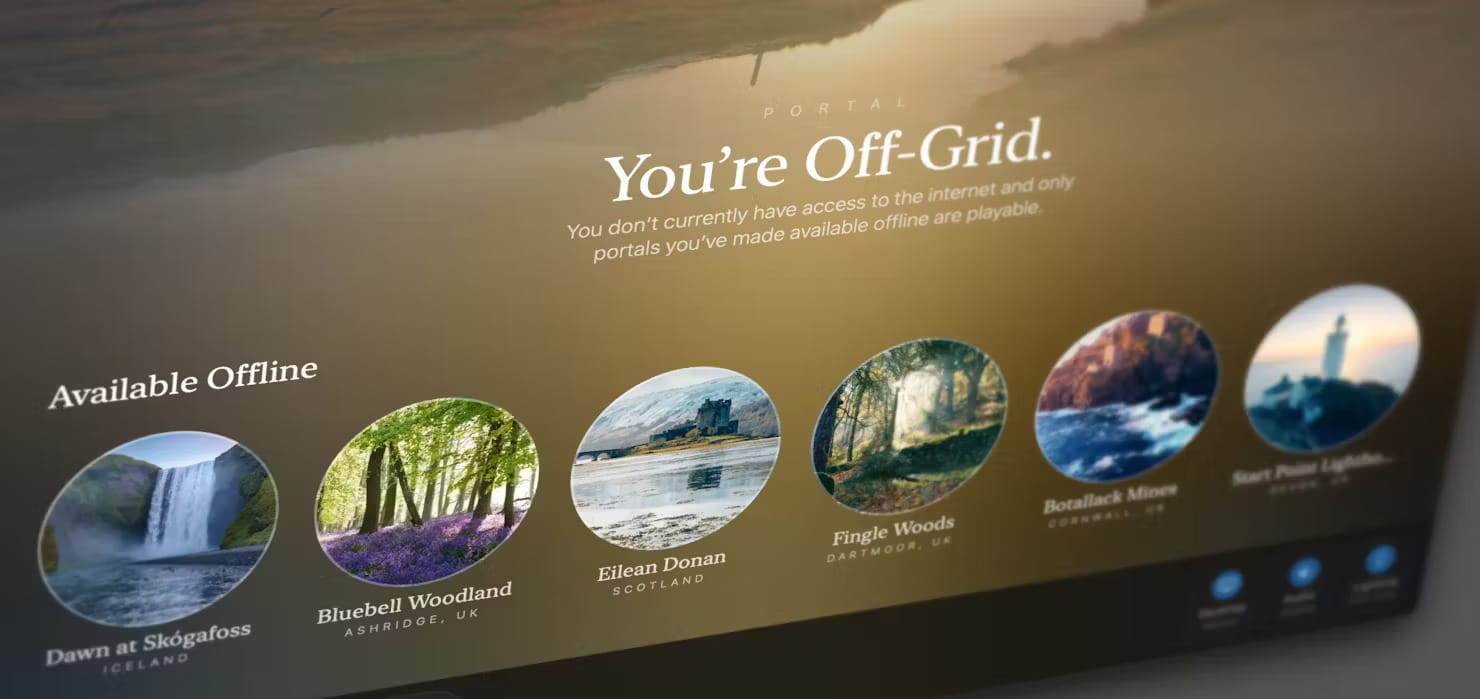


Portal’s user interface is as award-worthy as its concept. The app’s sleek design earned it recognition as an App Store Editor’s Pick and finalist for Mac App of the Year. Navigating the app is intuitive, with smooth animations and thoughtful integration into macOS. Whether you’re adjusting settings, syncing your smart lights, or exploring new destinations, every interaction feels seamless.
The app’s visuals are nothing short of breathtaking. From the crisp detail of a mountain range to the warm glow of a sunset, every portal feels alive. Combine that with spatial audio, and you’re not just watching nature—you’re living it.
Portal in Everyday Use
In real-world use, Portal shines as a tool for creating a focused, distraction-free environment. It’s particularly effective for those working in noisy spaces or needing a mental reset between tasks. Users report feeling more productive and less stressed after incorporating Portal into their routines. Its minimal impact on CPU and battery life makes it a practical choice for both desktop and laptop users.
What’s the Cost of a Portal to Nature?
Portal offers a free version with three portals, enough to get a taste of its transformative power. For unlimited access to the full library, spatial audio, and smart lighting integration, premium plans start at $12.99 per month or $69.99 annually. If you’re all in, a lifetime membership is available for $299.99. Considering the immersive experience and potential for increased productivity, it’s a solid investment for those who spend long hours at their desk.
Portal: Your Escape Plan Without Leaving Your Desk
Portal redefines what a Mac app can do by blending cutting-edge technology with the calming beauty of nature. It’s not just an app; it’s a tool for well-being, productivity, and creativity. Whether you’re escaping the chaos of a busy day or seeking inspiration, Portal delivers an experience that’s as enriching as it is relaxing.
Stay tuned for more reviews. Sometimes, all you need is a window to the world.