If your Downloads folder looks like a crime scene filled with cryptic filenames like Screen Shot 2024-03-12 at 3.14.15 PM, then congratulations—you’re part of the club. The club where finding a specific screenshot feels like searching for a lost sock in the dryer. But fear not, Keep It Shot is here to save your sanity by renaming, organizing, and making your screenshots actually searchable.
No More Guessing Games: How Keep It Shot Works
Keep It Shot takes your randomly named screenshots and screen recordings and instantly gives them descriptive names based on their content. Using AI magic (or, you know, advanced algorithms), it analyzes your images and generates file names that actually make sense. Imagine searching for “receipt” or “invoice” and immediately finding what you need—without sifting through a thousand files named Screen Shot (1) through Screen Shot (999).
Beyond renaming, Keep It Shot also builds an offline, private search index that lets you locate screenshots with simple keywords. It’s like Spotlight Search, but actually useful for your screenshots. And unlike cloud-based services, your data stays completely private on your device.
What Makes Keep It Shot So Special?
Sure, you could manually rename every screenshot, but who has time for that? Keep It Shot automates the entire process, so you can focus on things that actually matter—like staring blankly at your inbox. It also allows you to rename screenshots in bulk, so you can clean up months (or years) of screenshot clutter in a matter of seconds. And if you ever don’t like a suggested name, you can simply revert back to the original filename with a click.
For those who want even more control, the app offers a fully customizable renaming system, letting you tweak how AI-generated names appear. You can even set it up to rename screenshots automatically the moment they are taken, so you never have to deal with vague filenames again.
A Smarter, Faster Way to Find Your Files
The real power of Keep It Shot lies in its offline search index. The app doesn’t just rename files; it also analyzes them, generates keywords, and lets you search using natural language. That means instead of digging through folders, you can simply type “meeting notes” or “design mockup” and instantly pull up the relevant screenshot. And because everything is stored locally, searching is lightning-fast and private—no cloud uploads or sketchy data tracking involved.
The Good, The Great, and The Almost-Perfect
Keep It Shot is a dream come true for designers, product managers, and anyone drowning in a sea of untitled screenshots. The AI-powered naming is surprisingly accurate, the batch renaming is a huge time saver, and the offline search is a game-changer.
The only real downside? If you use the Setapp version, renaming is rate-limited, making batch renaming less convenient. But if you grab the standalone app, you get full-speed, unrestricted AI renaming.
Sleek, Simple, and Totally Mac-Friendly
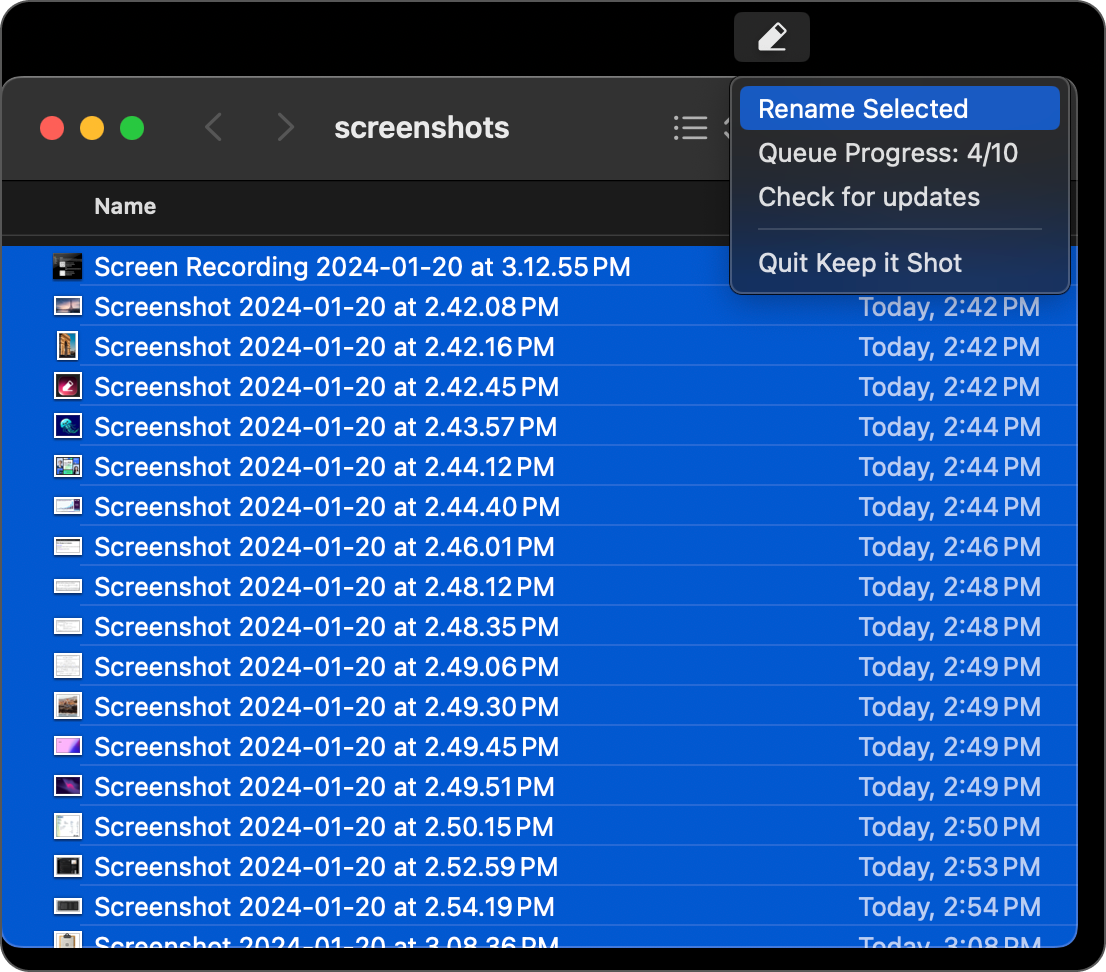
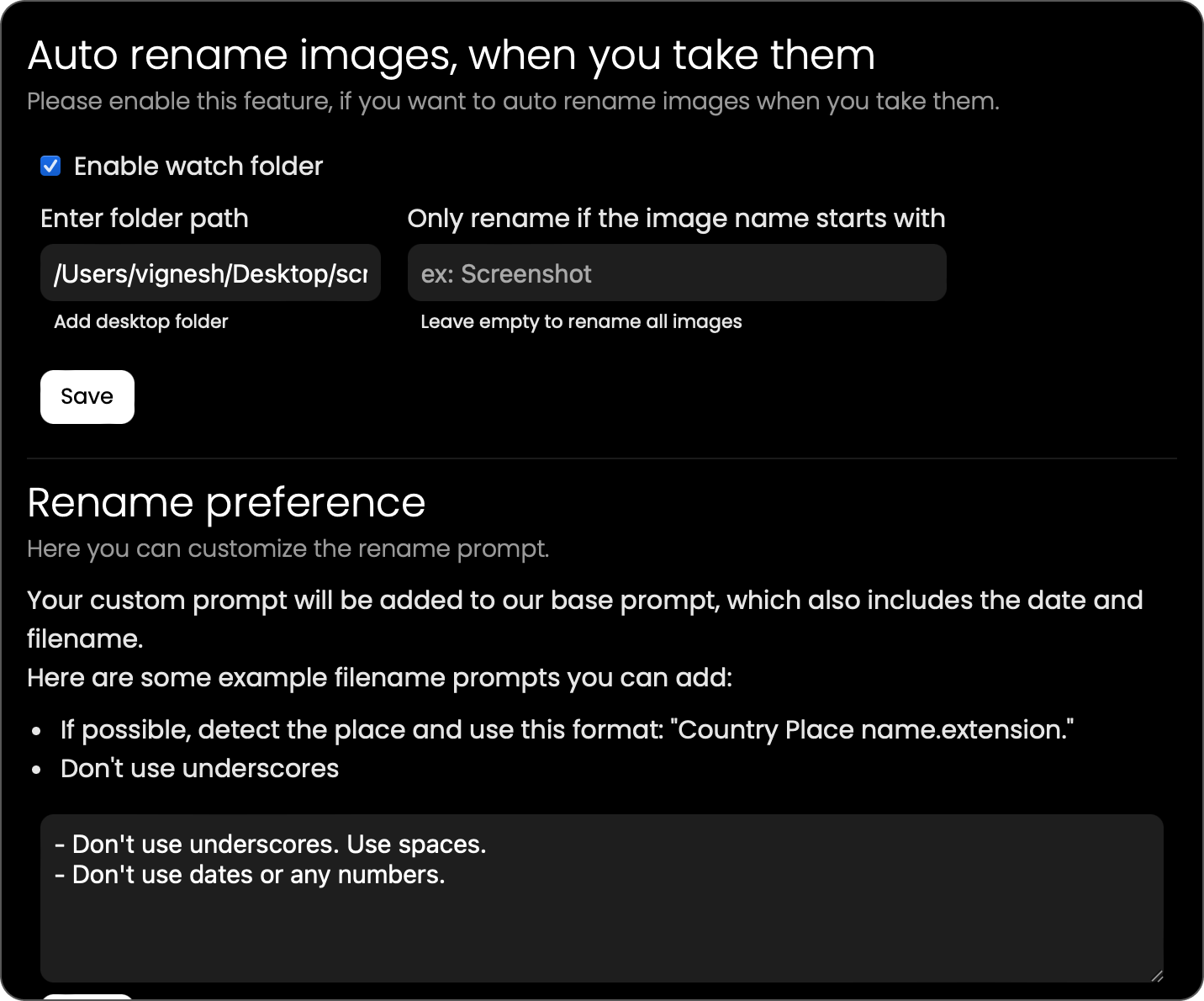
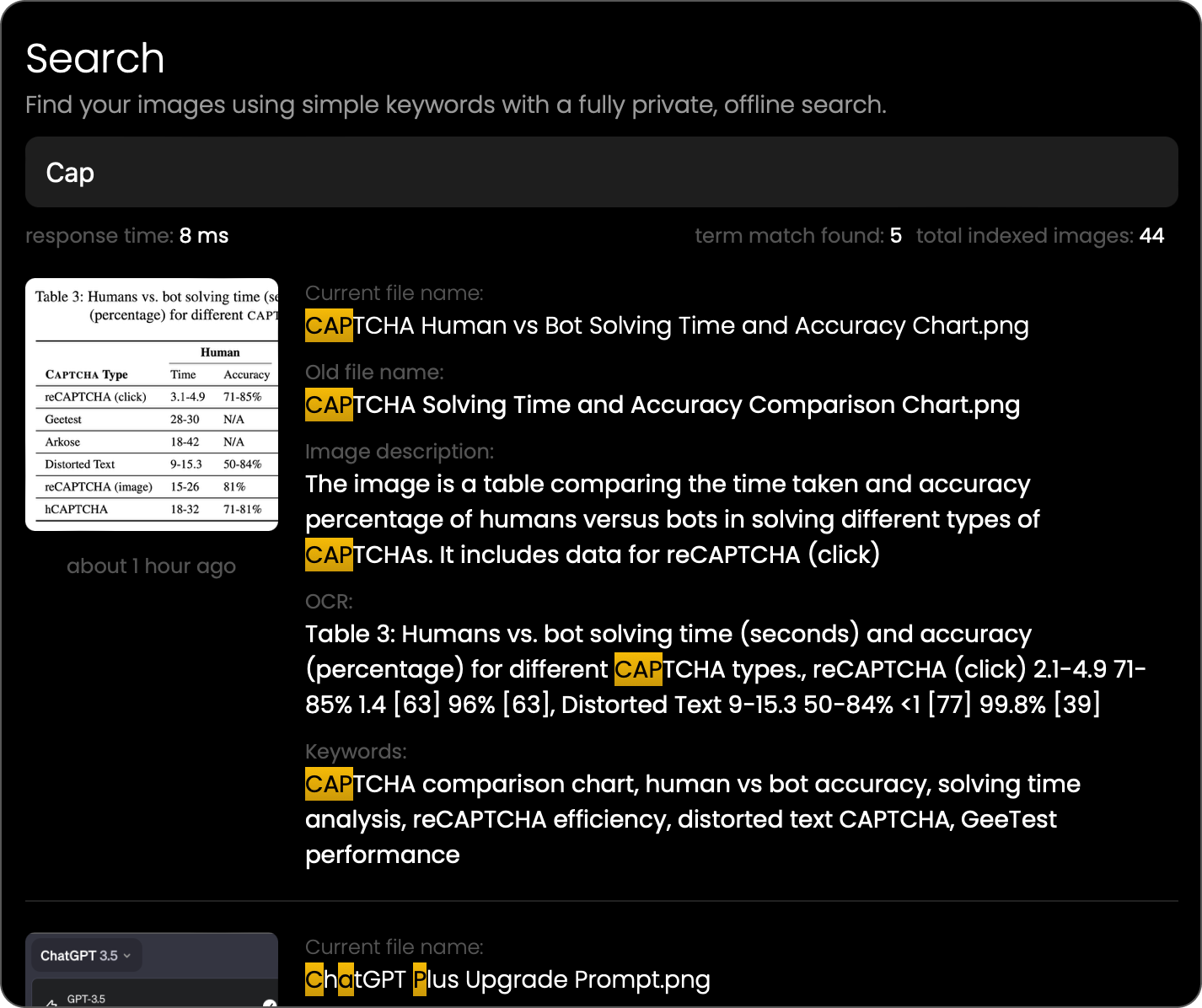
Mac users love apps that feel native, and Keep It Shot delivers. The interface is clean, minimal, and perfectly blends with macOS. You won’t need to wrestle with a complicated UI or dig through endless menus—everything is intuitive and just works. It even has a public roadmap, so users can see what features are coming next and provide feedback.
How Well Does It Actually Work?
In real-world use, Keep It Shot is blazing fast. Renaming happens instantly, and search results pop up in a fraction of a second. The AI-generated names are impressively accurate, making it much easier to identify and organize files. If you work with a lot of visual content, this app will quickly become an essential part of your workflow.
How Much Will This Cost Me?
Keep It Shot offers multiple pricing options depending on your needs. If you’re just getting started, there’s a free tier that gives you 15 renaming credits per month. If you want more, the individual plan costs $8 per month and offers 300 credits. Power users, like designers and product managers, can opt for a $24 per month plan with 2,000 credits.
A rate-limited version of Keep It Shot is also available for free via Setapp.
For those who hate subscriptions, there’s also a one-time payment option of $19, which includes 500 one-time credits. After that, you can continue using the app by plugging in your own OpenAI API key.
Final Verdict: Worth It or Not?
If your desktop is littered with untitled screenshots and you constantly struggle to find the right one, Keep It Shot is a no-brainer. It’s fast, private, and makes organizing screenshots effortless. The automatic renaming alone is worth the price of admission, and the search function is a lifesaver for anyone who relies on screenshots for work.
So, if you’re tired of the screenshot scavenger hunt, give Keep It Shot a try. Your future self will thank you when you can actually find what you’re looking for—without opening 20 different files first.
And hey, if you’re still naming screenshots manually in 2025, that’s a choice—but let’s be honest, it’s not a good one.













