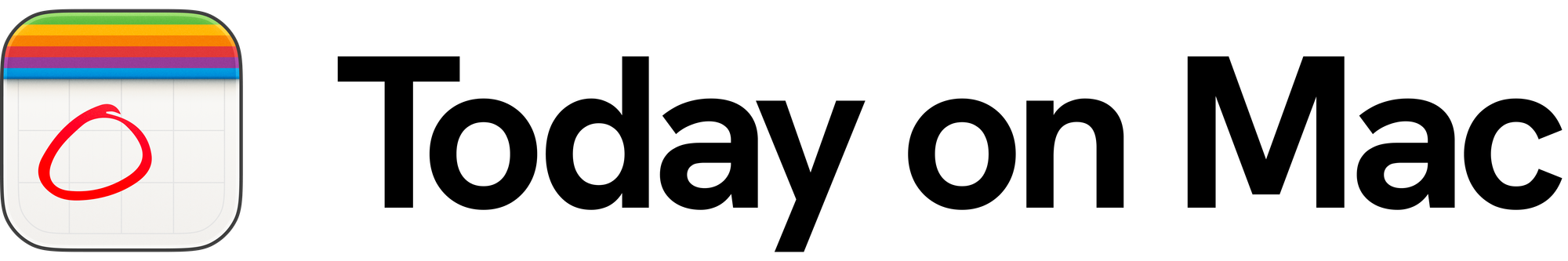If your current note-taking strategy involves hastily scribbled Post-it notes, random text files, or trusting your memory (bad idea), then SideNotes might just be the upgrade you need. This sleek Mac app keeps your notes conveniently tucked away on the side of your screen, ready to slide in when needed and vanish when you’re done. No more losing important thoughts in a mess of open windows or digging through a bottomless pit of desktop clutter.
Your Notes, But Make Them Instantly Accessible
SideNotes is designed to be fast and effortless. Instead of opening a separate app or searching for that one document where you swear you wrote down something important, your notes live just offscreen, waiting for a quick swipe or shortcut to bring them to life.
You can summon SideNotes with a simple click on the side of your screen, a keyboard shortcut, or by selecting it from the menu bar. Once open, it’s a minimalist notepad where you can jot things down, drag in files, and even paste clipboard content without breaking your workflow. It’s like having a second brain that actually remembers things.
What Makes SideNotes Shine?
Unlike standard note-taking apps that require some level of organization effort, SideNotes is built for speed and convenience. You can create notes instantly, color-code them, and organize them into folders—all without breaking your focus.
For those who like a bit of customization, SideNotes lets you tweak everything from themes to text size, ensuring that your notes look and feel exactly how you want them. It even integrates with macOS Shortcuts, AppleScript, and Alfred, making automation lovers very happy.
Features That Make SideNotes a Workhorse
SideNotes is more than just a place to dump your thoughts. It allows you to customize your notes with different colors, organize them into folders, and even reorder them with a simple drag and drop. The interface is lightweight, ensuring that your notes don’t feel like yet another thing cluttering your workspace.
If you love a personalized aesthetic, you can switch between light and dark mode, install different themes, and adjust the font settings to match your preferred style. And for those who constantly move between devices, iCloud sync keeps your notes updated across your Mac, iPhone, and iPad without any extra effort.
SideNotes also includes automation options, allowing you to create and manage notes using Apple Shortcuts or AppleScript. It even integrates with Alfred, letting you search for notes at lightning speed. If you’re someone who likes to streamline workflows, this feature alone might make SideNotes your new favorite app.
Where It Wins (And Where It Might Not Be for You)
SideNotes is perfect for quick, easily accessible notes that don’t require heavy structuring. It’s ideal for people who need a fast way to jot down ideas, to-dos, or snippets of information without opening a dedicated app.
However, if you need deep organization, tagging, and search functionalities, a full-fledged note-taking app like Notion or Obsidian might be a better fit. SideNotes is best for temporary notes and quick reference material rather than long-term knowledge management.
Looks That Match the Speed
The design of SideNotes is refreshingly minimalistic. It blends into macOS seamlessly, ensuring that it never feels like a separate entity fighting for your attention. The ability to hide notes on either the left or right side of the screen is a smart touch, and the gentle animations make the experience smooth rather than distracting.
The text settings are also surprisingly flexible, allowing you to adjust font sizes, colors, and themes to suit your workspace. Whether you prefer a sleek dark mode or a clean, bright layout, SideNotes adapts to your visual preferences.
How Well Does It Hold Up in Daily Use?
In practice, SideNotes delivers exactly what it promises: quick and unobtrusive note-taking. The ability to drag and drop images, files, and links into notes makes it a useful tool for researchers, creatives, and anyone who needs to store bits of information without disrupting their workflow.
Users report that SideNotes is fast, responsive, and reliable, with iCloud sync working flawlessly to keep notes updated across devices. The automation options and integrations with third-party apps make it even more versatile for those who want to build a more efficient workflow.
What’s the Price of Ultimate Note-Taking Convenience?
SideNotes is available for a one-time payment of $19.99, which includes five activations—meaning you can use it on multiple Macs without paying extra. If you’re a Setapp subscriber, you get access to SideNotes at no additional cost, making it an even sweeter deal.
Considering that most productivity apps have moved to subscriptions, getting a lifetime license for under $20 is a rare and worthwhile investment.
Final Verdict: Should You Get SideNotes?
If you’re someone who constantly needs to jot down quick thoughts, store snippets of information, or keep notes handy without opening a full app, SideNotes is an absolute must-have. It’s a simple yet powerful solution for keeping your digital workspace clean while ensuring that important ideas never slip through the cracks.
So if you’re tired of scattered text files, cluttered desktops, or relying on memory alone, give SideNotes a shot. Your future self will thank you—especially when you actually remember where you wrote down that brilliant idea from last week.