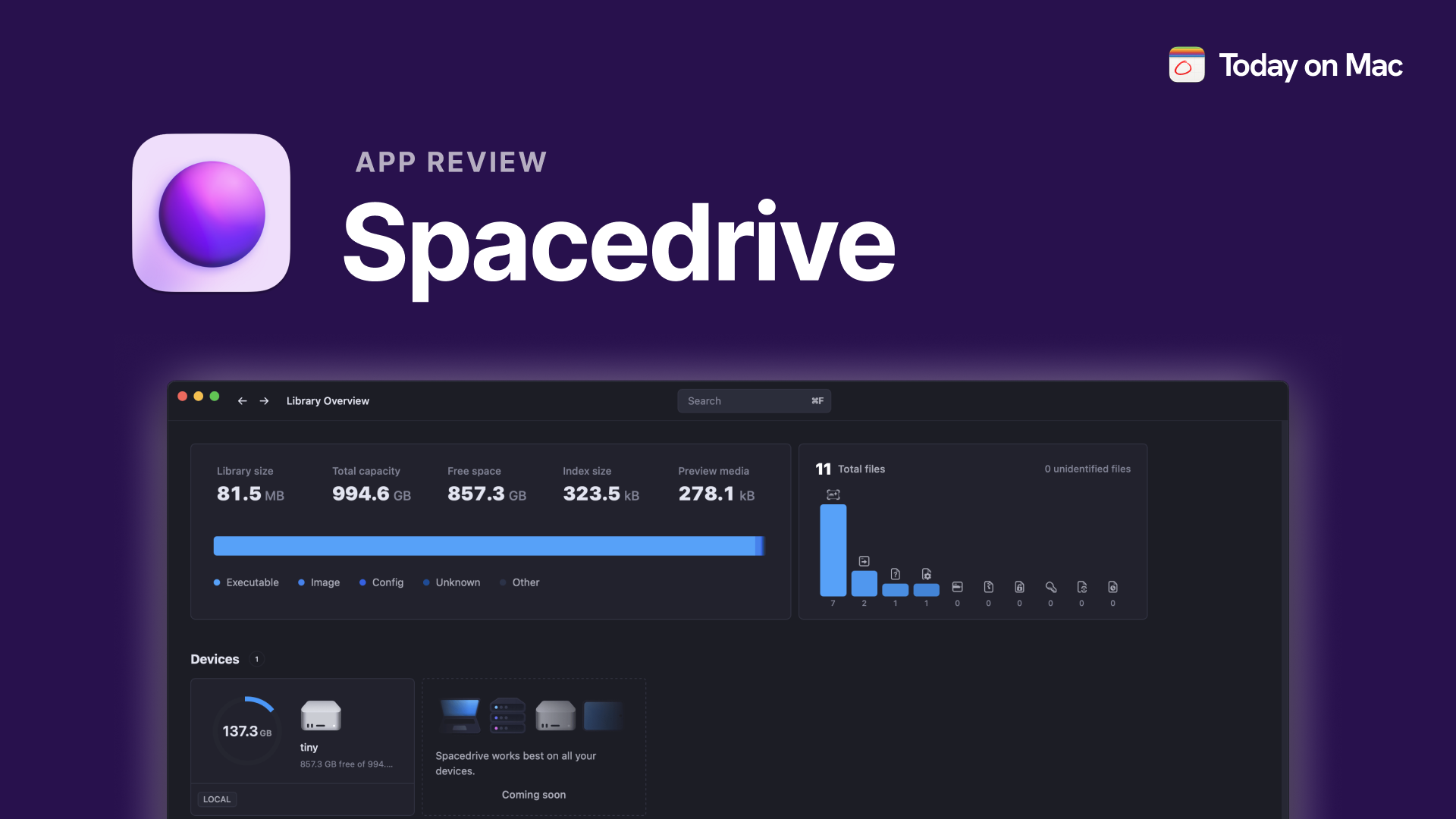If managing your files has ever felt like trying to untangle headphones from a junk drawer, Spacedrive might be the solution you’ve been waiting for. This free, open-source app consolidates files from your cloud accounts, external drives, and local storage into one seamless view. It’s like having a universal remote for your digital life—no more juggling multiple apps or drives just to find one file.
How It Works
Spacedrive uses a Virtual Distributed Filesystem (VDFS) to index your files wherever they’re stored. Instead of moving or duplicating files, it creates a master database that tracks metadata and updates in real-time. Unlike traditional file explorers, Spacedrive is cross-platform and open-source so you’re not tied to a single operating system and there’s no lock-in. This means you can virtually organize files across devices—even those that are offline—and search them instantly.
Spacedrive doesn’t just show you where your files are; it brings context and intelligence alongside a birds-eye view of your entire digital library. Metadata, previews, and instant search capabilities ensure that you can find exactly what you need without digging through folders or logging into multiple services. It’s like having a personal assistant for your files—minus the coffee breaks.
Key Features
Spacedrive offers more than just consolidation. AI-powered search helps you find files by content, not just name. Tags let you organize files in bulk or set automated rules. You can even preview images and videos or turn a folder into a camera roll. For creators, Spacedrive promises features like video thumbstrips, media syncing, and AI labeling for photos and audio transcription. And if you value privacy, self-hosting via Docker keeps your files entirely under your control.
Spacedrive goes beyond the basics of file management with its ability to generate low-resolution stand-ins for large media files allowing you to preview content without downloading hefty files. Its drag-and-drop functionality and seamless syncing across devices ensure its both intuitive and powerful. Plus, the roadmap hints at exciting future features like encrypted vaults and even third-party extensions built on top of Spacedrive.
The Ups and Downs
Spacedrive excels at simplifying file management without forcing you into a new storage ecosystem. It’s a game-changer for those with files scattered across multiple devices. However, it doesn’t add extra storage or work as a full backup solution. Still, the ability to integrate cloud accounts and external drives into a single interface makes it a standout tool.
While Spacedrive’s versatility is one of its biggest strengths, its reliance on existing storage solutions could be seen as a limitation for users seeking all-in-one functionality. It doesn’t replace your cloud storage or external drives but instead acts as a supercharged lens to manage them. For most users, this trade-off is worth it, as Spacedrive offers unparalleled control and organization without locking you into proprietary storage.
UI/UX Insights
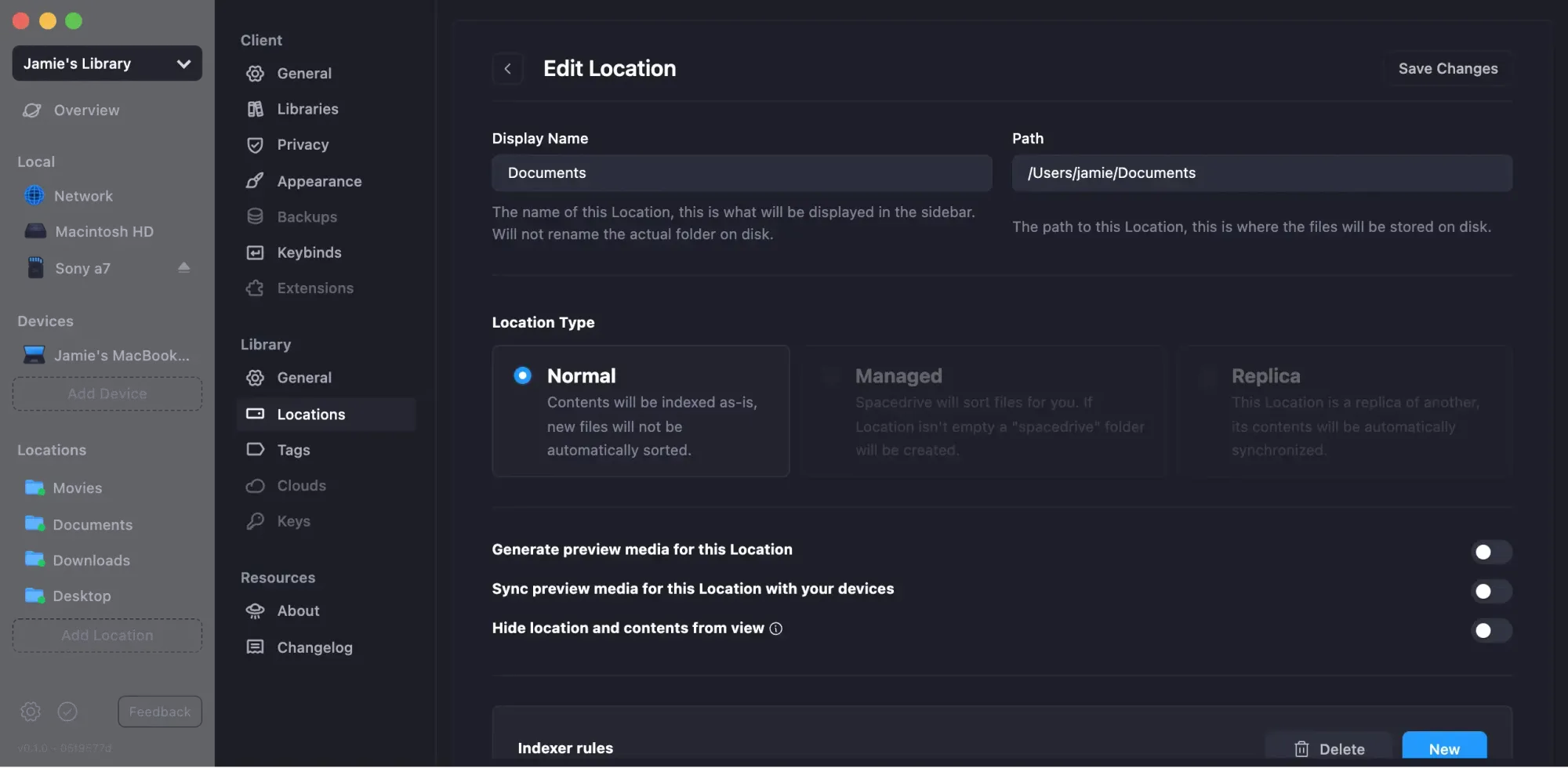
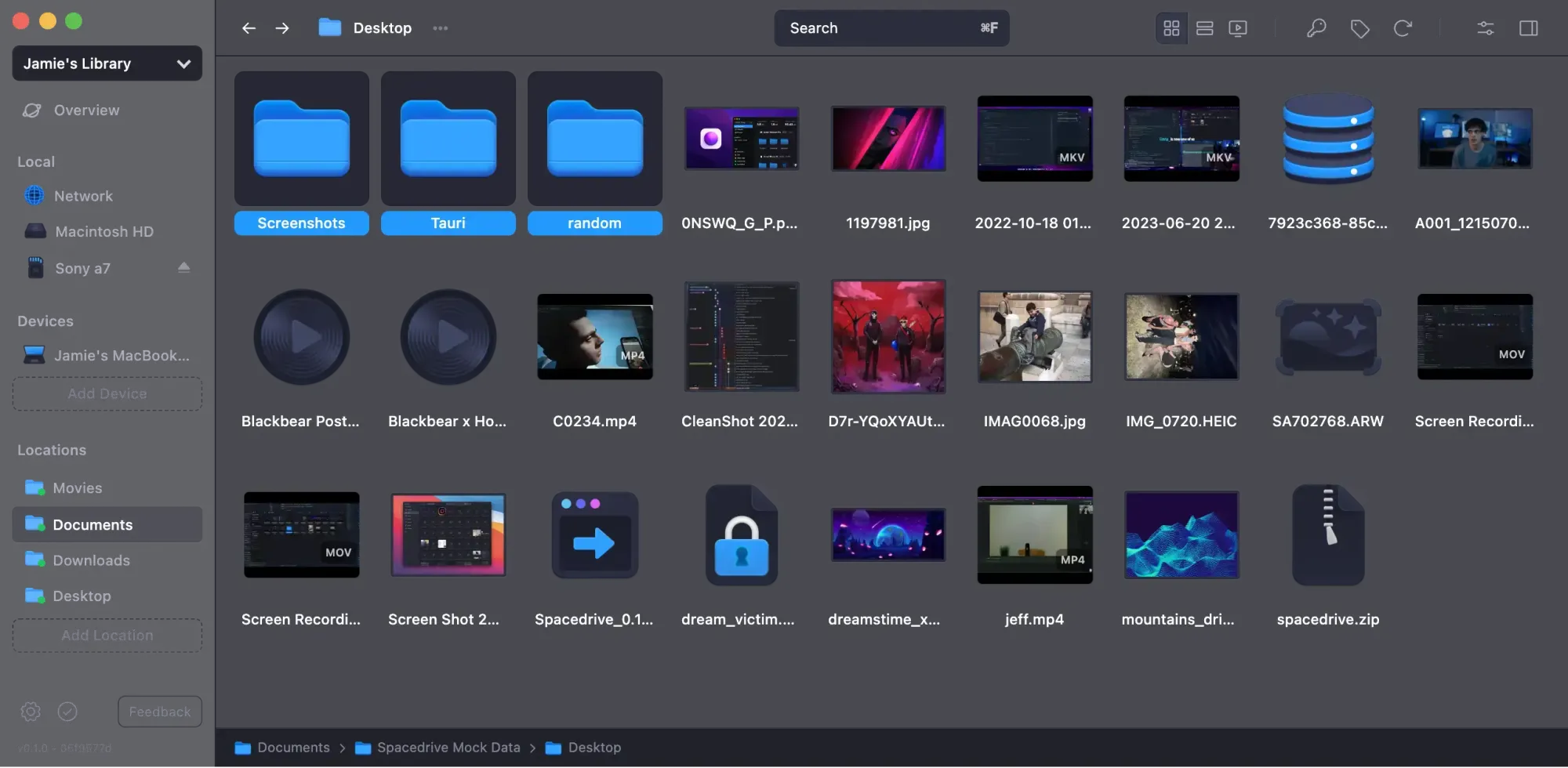
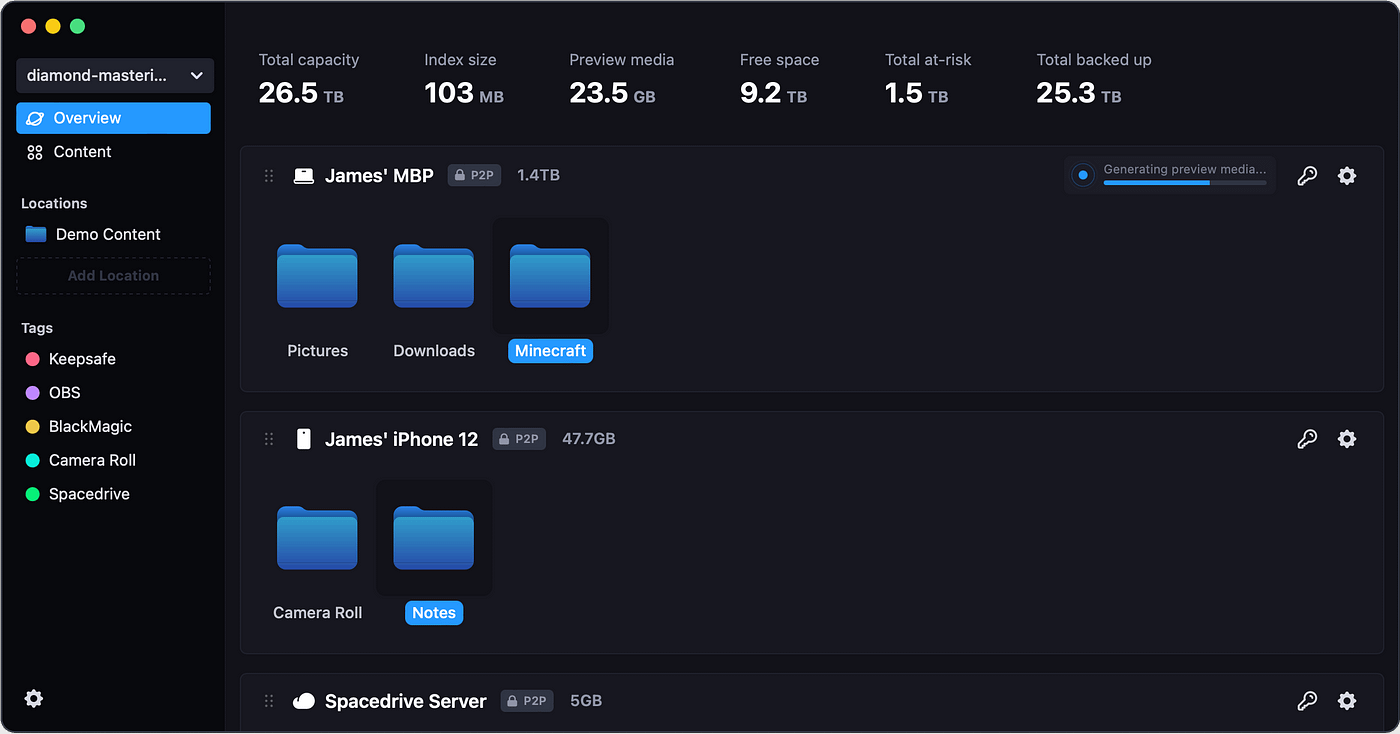
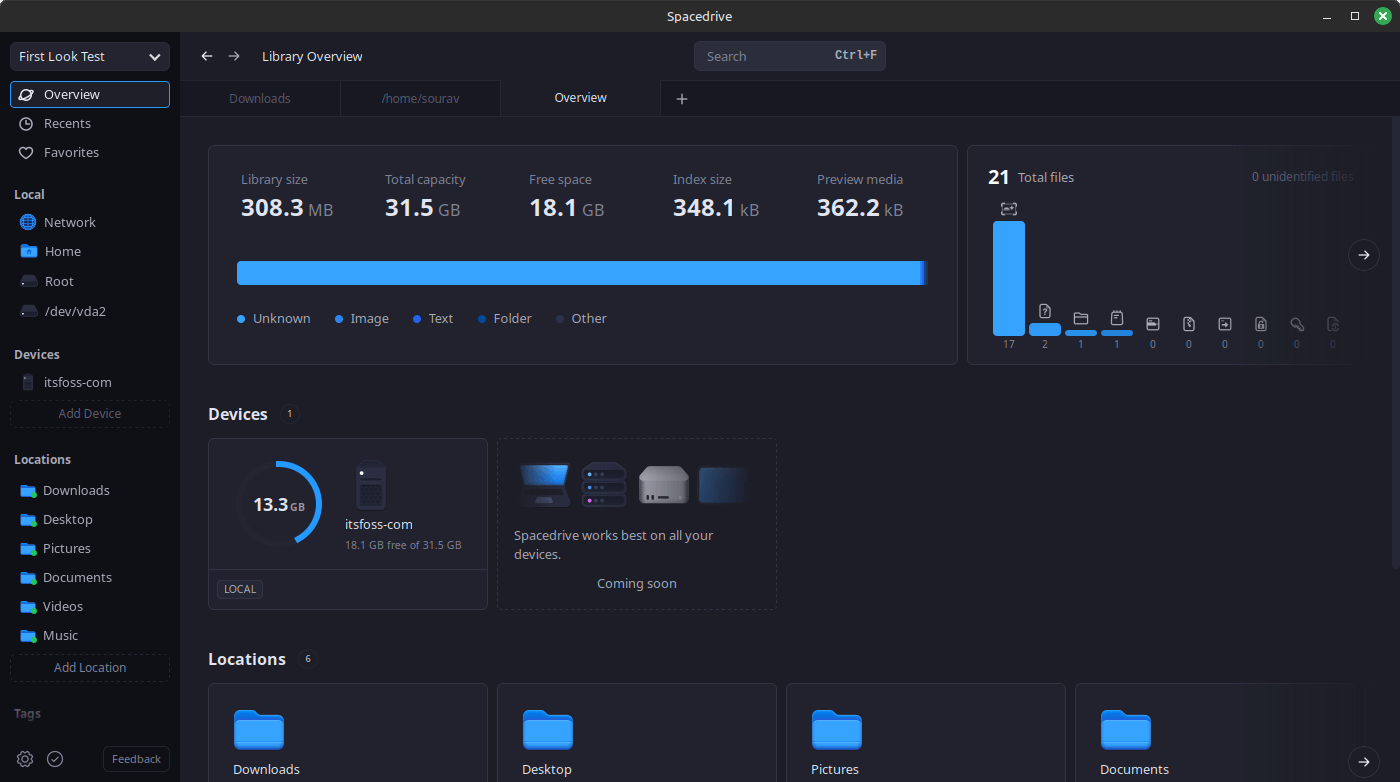
The app’s design is clean and intuitive, with features like drag-and-drop simplicity, advanced search filters, and column views that feel familiar yet enhanced. Whether you’re navigating nested folders or syncing files, Spacedrive prioritizes usability. It’s an elegant solution for decluttering your digital workspace while staying accessible to both beginners and power users.
Spacedrive’s interface strikes a perfect balance between minimalism and functionality. Every interaction feels deliberate, from the smooth animations to the thoughtful placement of tools and menus. The addition of nested inspectors and quick preview options ensures that even the most complex workflows feel streamlined. For those who appreciate aesthetics in their apps, Spacedrive’s UI delivers without compromising performance.
Performance in Real Life
Spacedrive’s indexing and syncing capabilities are fast and reliable, offering real-time updates across devices. Advanced users will appreciate the command-line interface for deeper control, while casual users can enjoy its plug-and-play functionality. With mobile apps and a web portal on the horizon, Spacedrive aims to make file management even more convenient.
In testing, Spacedrive handled large libraries and diverse storage locations with ease. It’s particularly useful for users juggling multiple cloud accounts, offering instant access to files without delays. Whether you’re organizing decades of family photos or managing assets for a creative project, Spacedrive adapts to your needs. Its lightweight performance ensures that it doesn’t hog resources, even during intensive tasks like generating media previews.
What’s the Damage? (Spoiler: It’s Free)
Currently free and open-source, Spacedrive is VC-funded, with optional paid services like hosting and cloud syncing planned for the future. This makes it an accessible choice for anyone looking to simplify file management without committing to subscription fees.
Wrapping Up Your Files, Once and For All
Spacedrive is an impressive tool for consolidating and organizing files across devices and storage locations. Whether you’re managing personal files or professional projects, it offers powerful features that simplify your workflow. With its open-source approach and ambitious roadmap, it’s a must-try for Mac users.
The app feels like a glimpse into the future of file management. It’s not just about organization; it’s about empowering users to take control of their digital assets without sacrificing convenience or privacy. Give it a spin and let us know—did Spacedrive finally help you tame your digital chaos? Stay tuned for more reviews, and remember: your Mac life deserves better organization.