Let’s face it: if you’re a Mac user coming from Windows, there’s that brief period where you’re constantly asking yourself, “Why can’t I just…?” Well, fellow Mac fanboys and fangirls, there’s good news: Supercharge, developed by Sindre Sorhus, will make your Mac feel more like the multitasking, shortcut-happy machine you didn’t know you needed.
A One-Stop Shop for Tweaks You Didn’t Know You Needed
Imagine this: You’re casually dragging and dropping files on your Mac, and suddenly, the frustration kicks in. “Why can’t I just cut this file and move it somewhere else, like I used to on Windows?” This is where Supercharge slides into the story. This app doesn’t just add functionality—it makes your Mac more intuitive, whether you’re a Mac convert from Windows or a developer who relies on keyboard shortcuts.
Think of Supercharge as the Swiss Army Knife for your Mac. Sure, your Mac is already pretty sleek and functional. Features like “boss mode” hide all windows instantly, while apps’ windows automatically un-minimize when selected via Command + Tab. You can also organize your Dock with spacers and quickly toggle dark mode or low power mode with
Tweak It Till You Break It
So, what does Supercharge do? Well, it essentially fills in the usability gaps that Apple left wide open. For instance, Windows users often scoff at macOS’s inability to “cut” files. You can copy and paste, sure, but cutting is a whole different beast. Supercharge lets you wield the power of Command + X to cut and paste like you’re back in the land of the Start Menu. It even allows you to export and import settings for any apps.
Want to open files by just pressing Return instead of Command + O? Done. Tired of manually creating new files in the Finder? Supercharge has you covered with a simple shortcut. It’s almost as if Sindre Sorhus heard every gripe you’ve ever muttered about macOS and turned them into a to-do list of app features.
Features That Will Change Your Life (Okay, Your Workflow)
Among its standout features is the ability to cut and paste files in Finder, which finally gives you the freedom to move files around as effortlessly as you would on Windows. Pressing Return now opens files instead of just renaming them, and if you still want to rename a file, you can simply press Shift + Return. You can even create new files on the fly, which is especially handy for developers who need to generate Markdown or text files without digging through apps.
Another gem is the Command-Tab window reveal. If an app is minimized or hidden, Supercharge ensures that it pops right back up when you switch through open apps—no more playing hide-and-seek with your windows. Plus, you can set custom keyboard shortcuts to toggle dark mode, activate low power mode, or even separate your dock items into neat, organized groups. Supercharge truly puts the power in your hands.
Pros & Cons: The Battle of the Features
Supercharge is packed with useful tweaks, but it does come with a few caveats. On the plus side, it’s ideal for both Windows converts and developers alike. The app is easy to use, with tons of customization options that remove some of macOS’s most frustrating limitations. Best of all, you can try it for free and purchase a lifetime license for just $6 if you decide to keep it. The trial version offers full functionality—the only limitations are a reminder to buy the app every 12 hours and the absence of automatic updates. All data and settings carry over if you buy it.
The downside? It might make you a bit too attached to these tweaks, spoiling you for future macOS updates. Plus, with so many options available, it’s easy to get carried away if you prefer a more minimalist setup.
A Peek at the Interface: Sleek and Simple
The Supercharge user interface is a clean, intuitive experience that won’t overwhelm even the most casual users. Everything is laid out simply, so you won’t need to be a tech guru to navigate through the settings. While it may not boast the flashiest design, it more than makes up for that with powerful functionality.
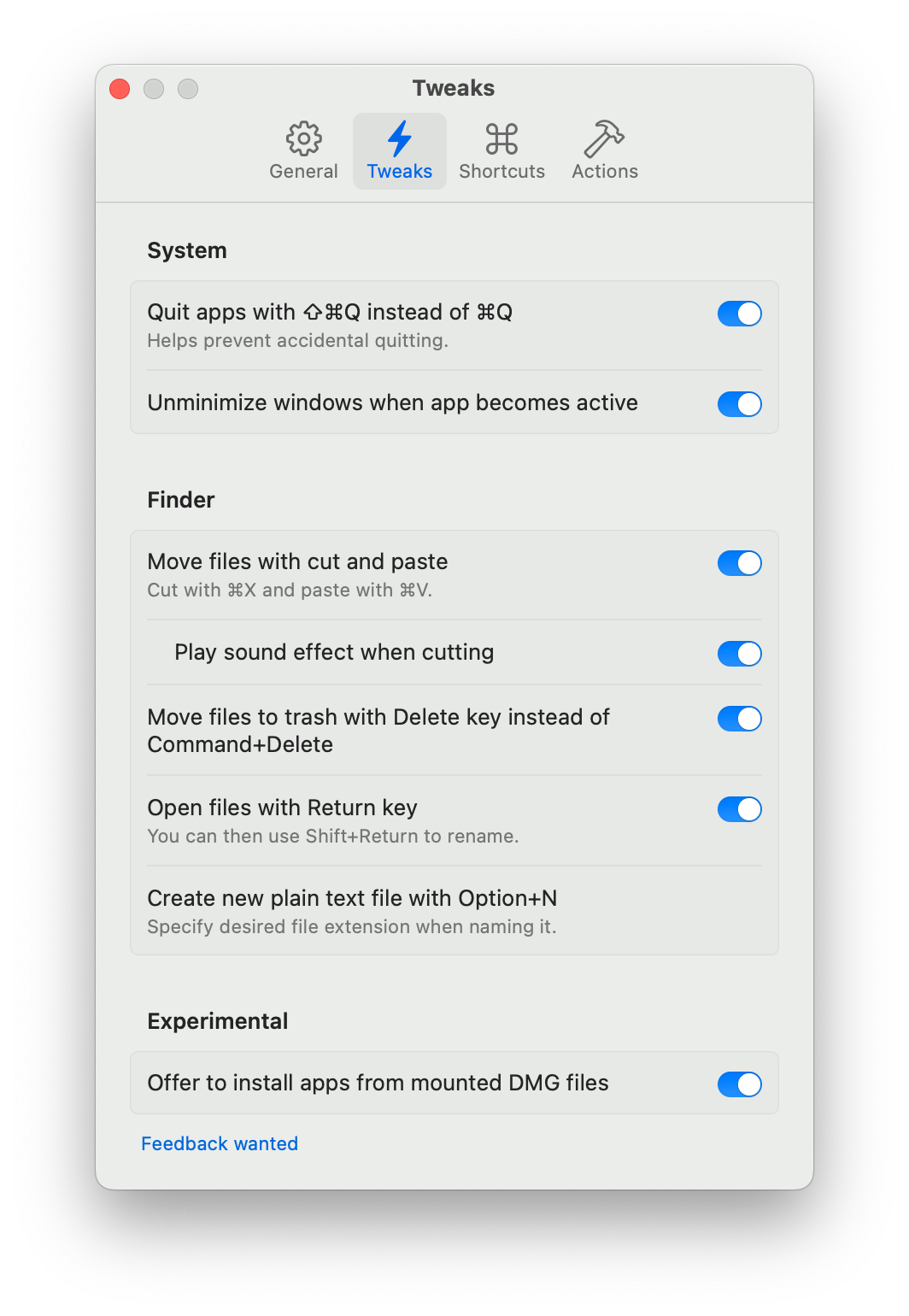
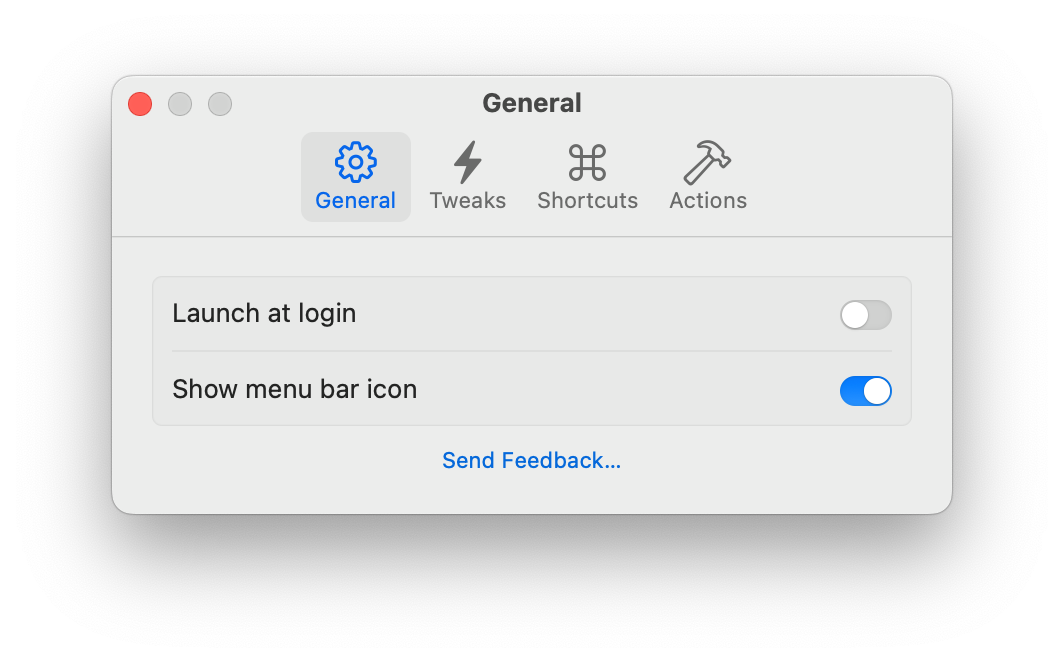
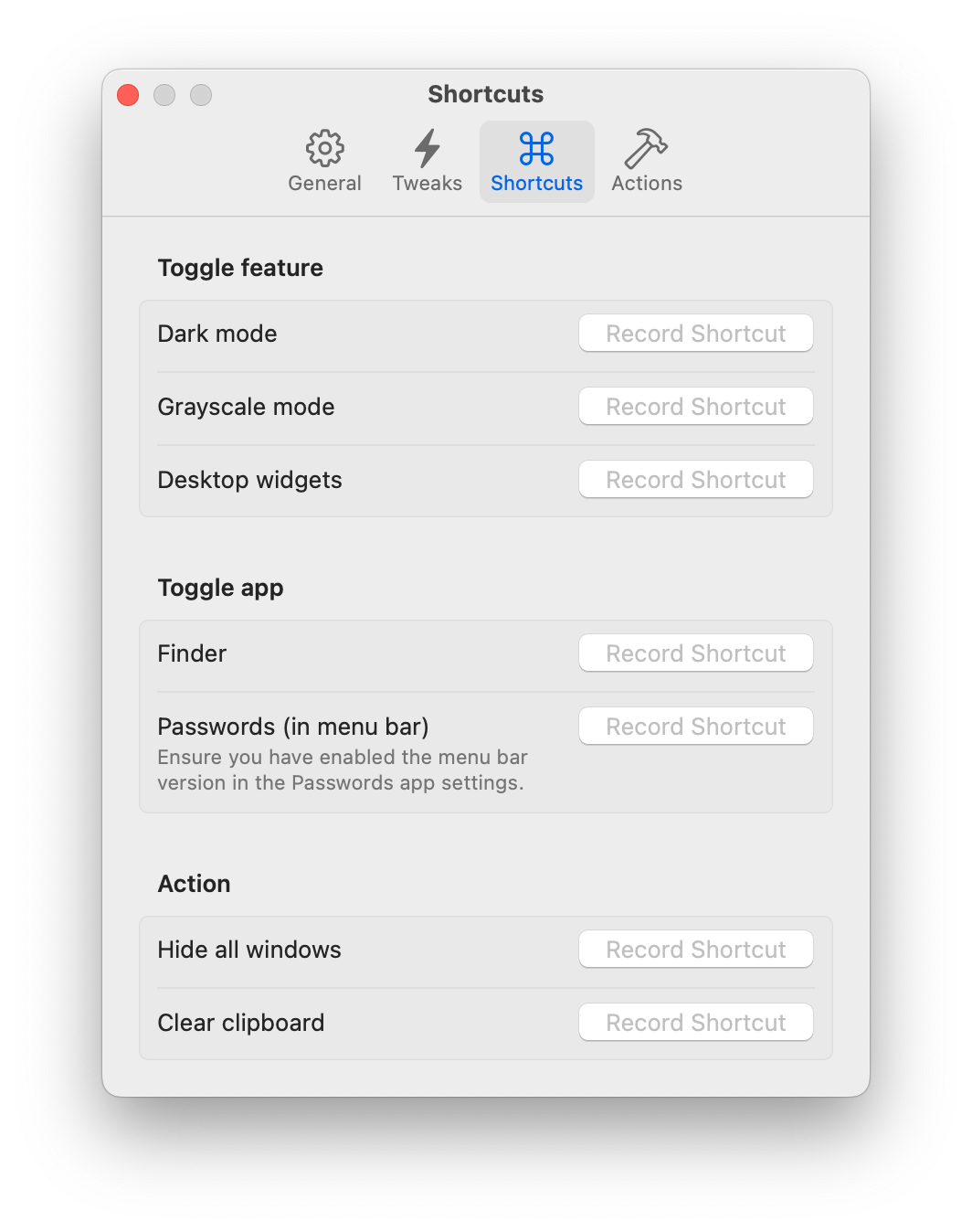
Visually, it’s everything you’d expect from a well-built Mac app—minimalist, clean, and to the point. The real beauty, however, lies in its simplicity, ensuring that you can easily toggle features on and off as you see fit.
Does It Really Perform?
In my experience, Supercharge works like a charm. I didn’t encounter any bugs, lag, or compatibility issues. It integrates so seamlessly that you forget it’s a third-party app. Everything from cutting and pasting files to customizing shortcuts works smoothly, making the whole experience feel native.
It performs beautifully even when you throw multiple tweaks at it, allowing for efficient and fluid use. While user testimonials are still pouring in, the consensus so far has been overwhelmingly positive.
What’s It Going to Cost You?
Supercharge is surprisingly free to try, with a “pay what you want” option starting at just $6. It’s an incredible deal for the functionality it adds, plus you’ll be supporting an indie developer who’s continually improving the Mac experience. If you’re feeling generous, there’s also a higher tier for those who want to contribute more to support ongoing development. The only downside to the free trial is a reminder to buy the app every 12 hours and the lack of automatic updates. Its available on Settapp so with those of your have an account can try it out risk free.
About the Developer
Sindre Sorhus is an indie developer focused on creating simple, useful macOS apps. Originally from Norway, he now works from Thailand and has a passion for building tools that improve user workflows. Sorhus develops his apps with a minimalist approach, solving specific problems without unnecessary complexity, making them ideal for users who value efficiency. If you want to keep up with him, you can follow him on Twitter at @sindresorhus.
Final Thoughts: Is It Worth It?
If you’re a Mac user who has ever found yourself wishing for a few tweaks to make life easier, or if you’re a Windows convert looking to smooth the transition, Supercharge is the perfect app for you. It’s fast, efficient, and adds so many little features that you’ll wonder why Apple hasn’t integrated them already.
At just $6, it’s a steal. Grab the app, give it a go, and prepare to wonder how you ever lived without it. And once you’ve tried it, come back and share your experience with us—we know it’s going to blow your mind!
That’s all for now, but be sure to check back next week as we dive into another game-changing app for your Mac. Spoiler alert: it’s not another note-taking app (or maybe it is… you’ll have to find out!).













