In a world where video calls and video presentations are an unavoidable part of life, most of us have given up on upgrading our video setup beyond just getting a new webcam. That’s where Boom, a virtual camera for Mac, shines and supercharges your video experience. Boom gives you complete control over your video regardless of which application you are using to interact with the world. Whether you're talking to clients over Zoom, conducting a presentation on Meet, or simply recording your screen, Boom levels up your experience and lets you control every aspect of your video.
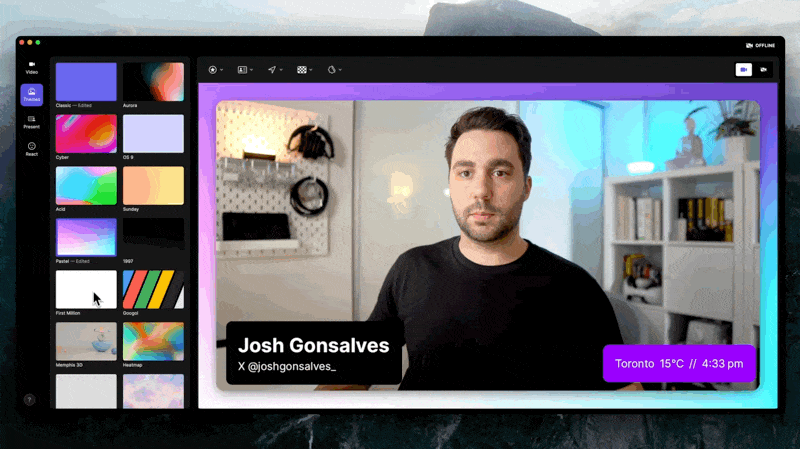
A Fresh Take on Video
As a software camera, Boom sits between your webcam and the video calling or presentation software you are using. Unlike basic filters or backgrounds found in most meeting apps, Boom provides you with customizable themes, visual overlays, virtual backgrounds, camera controls, and more. Beyond meeting apps, Boom can be used for live presentations, webinars, content creation, and more. Boom integrates with any Mac app that uses your camera.
Boom’s biggest advantage over complicated alternatives like OBS is simplicity. Unlike complex software like OBS which require significant setup time and a steep learning curve, Boom can be installed from the website in 1 click and be set up within minutes.
Stand Out with Powerful Features
Boom's feature set extends far beyond simple video enhancement. The custom overlays allow you to display your name, location, job title, and even current weather or timezone directly on your video feed. You can also incorporate logos and personalized brand elements, turning every call and presentation into an opportunity for subtle brand reinforcement.
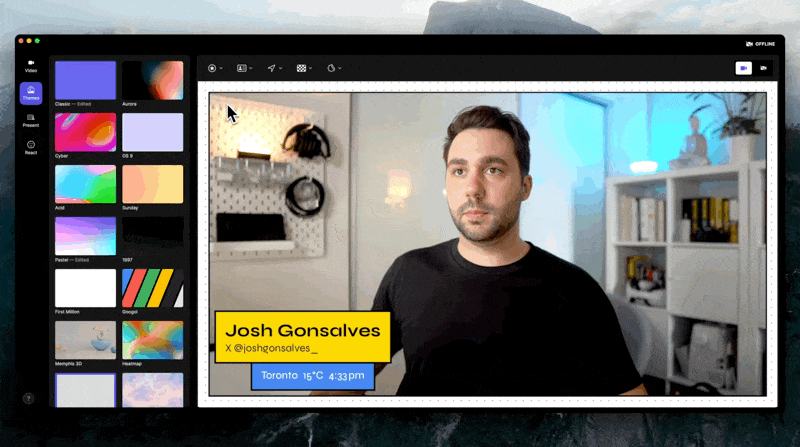
The themes feature is where Boom really stands out. In addition to over 30 preset themes (which can be edited), Boom allows you to create your own themes. Themes elevate your standard video feed into a branded visual experience. These themes work whether your camera is on or off. When the camera is off, Boom allows you to create a customizable poster that keeps you present in the meeting, ensuring your visual identity remains consistent even when you're not on screen. You can add your name, title, logo, stickers, and more.
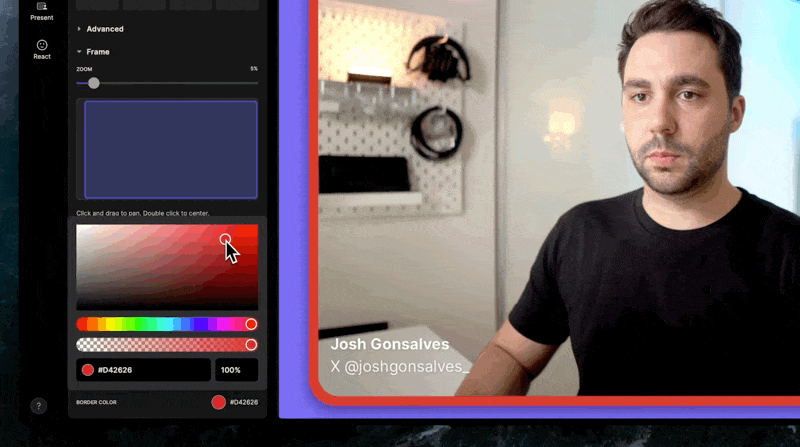
If you’re particular about your appearance, Boom's advanced camera controls offer studio-level adjustments. Presets like Studio and Noir provide one-click enhancements, while individual parameters like brightness, contrast, hue, and saturation can be fine-tuned to your preference. Boom users can also adjust the resolution (up to 4k) and the frame rate (up to 60 FPS). Boom also provides you with the ability to add padding, zoom, and pan to ensure you're always perfectly framed regardless of your physical setup.
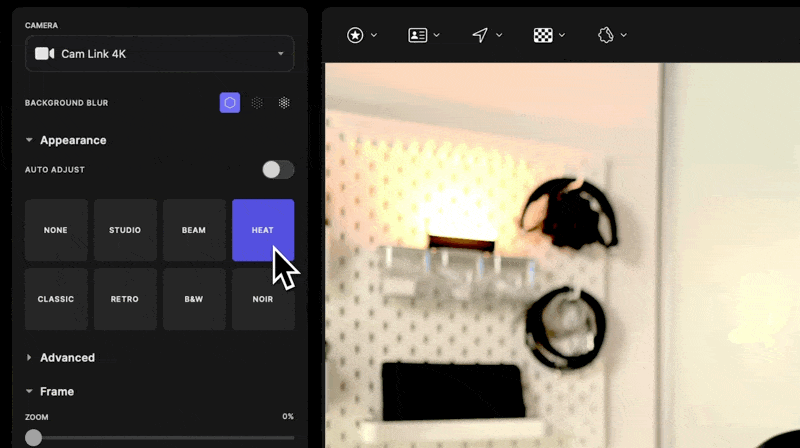
Boom integrates with any camera as long as it's connected to your Mac. From 3rd party webcams to iPhones, your options are endless.
The SuperMute feature tackles one of the most common frustrations in video calls: quickly finding the right window to mute yourself. With SuperMute, a single click instantly mutes or unmutes your microphone, no matter which application you're using. This universal control removes the scramble to find the right button when you need to mute urgently.
Boom's presentation tools transform screen sharing from a typically bland experience into something dynamic. Your video remains visible in picture-in-picture mode while sharing, notifications are automatically suppressed, and features like cursor highlighting make it easier for your audience to follow along. The app's timer functionality adds another layer of professionalism, allowing you to display countdowns or meeting progress bars.
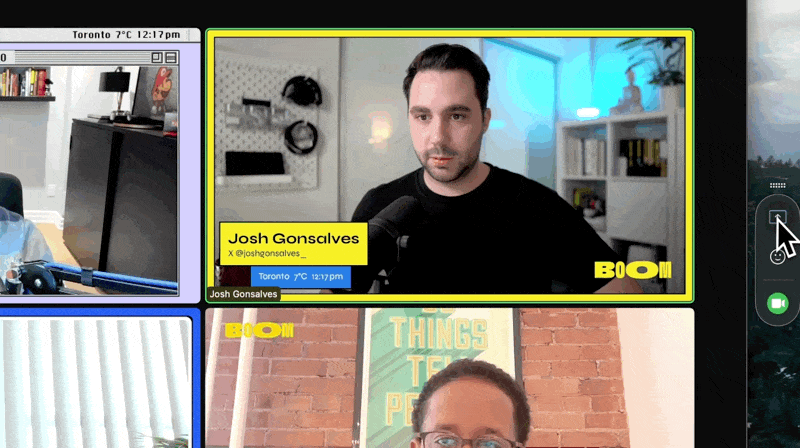
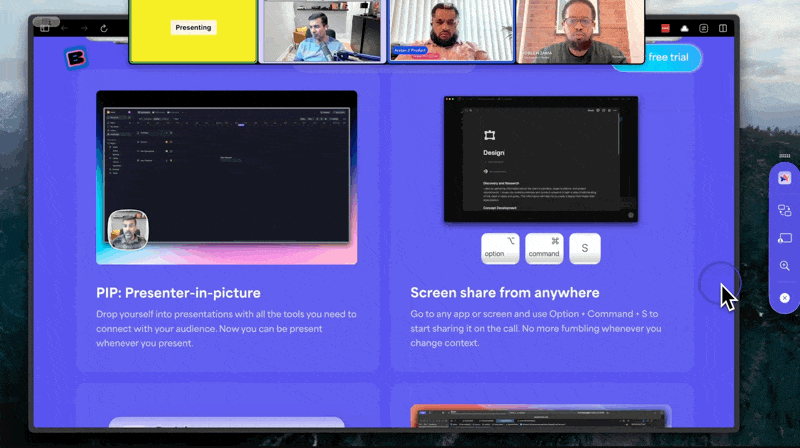
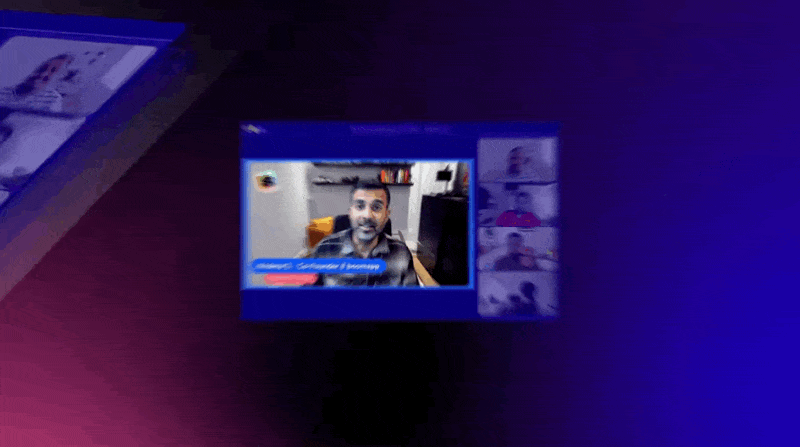

For anyone interested in the playful side of video calls, Boom’s media board allows you to access infinite gifs (via GIPHY) and stickers that can be displayed on your screen for others to enjoy. On the productive side, Boom allows you to easily setup on-screen timers which help everyone stay on track during a call or presentation.
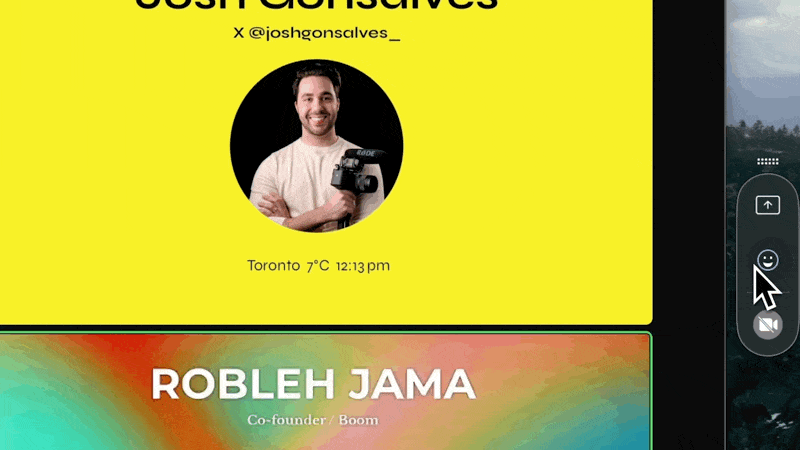
The Good and the Less Good
Boom's strengths are evident in how it crushes many of the problems that plague video calls and presentations. The thoughtful interface design makes complex features accessible, while the attention to details like SuperMute and notification suppression shows an understanding of actual user pain points. The ability to maintain presence even with your camera off is particularly valuable for those who need occasional breaks.
The primary drawback for some users may be the learning curve associated with fully utilizing all of Boom's capabilities. While basic features are intuitive, crafting custom themes and optimizing advanced camera settings requires some initial time investment. Any time investment however, is still minimal compared to the complicated setup required by OBS and other alternatives.
Interface and Real-World Performance
Boom's interface strikes an impressive balance between functionality and modesty. The Boom remote is a thin vertical remote that appears during calls, it can be repositioned and provides quick access to essential features without overwhelming the screen. The app's settings menus are logically organized with visual previews showing the impact of adjustments in real-time, making customization remarkably straightforward.
In daily use, Boom is incredibly efficient and has no impact on call quality or system resources. The Boom camera helps users stand out in moments where making a strong impression is critical, such as client presentations, job interviews, or investor pitches. With keyboard shortcuts and a Stream Deck plugin, users can adapt their presence to match the tone of each situation. For professionals who lead webinars or training sessions, Boom's presentation tools deliver functionality that typically requires juggling several specialized apps.
Pricing Overview
Boom uses a tiered pricing model with a free tier that includes basic themes, the media board, and camera-off poster functionality.
For anyone who regularly hops on video calls, conducts presentations, or streams their screen, Boom Pro unlocks the app's full potential with premium themes, enhanced presentation features, branded overlays, and advanced camera controls.
All users are enrolled in a 7 day free trial of Boom Pro upon signing up. Afterwards, you can choose between monthly, annual, and lifetime license options.
Final Assessment
Boom successfully transforms video calls and presentations into genuinely streamer like experiences. From professionals to casual users, everyone benefits from its fundamental improvements to the video experience.
Boom is particularly well-suited for professionals in roles where personal connection through video calls and presentations directly impacts business outcomes. Creative professionals and content creators will also appreciate the ability to maintain brand consistency, while anyone who regularly presents information will benefit from the enhanced screen sharing capabilities.
For Mac users looking to elevate their video presence from adequate to exceptional, Boom delivers meaningful improvements that justify its place in the professional toolkit.













