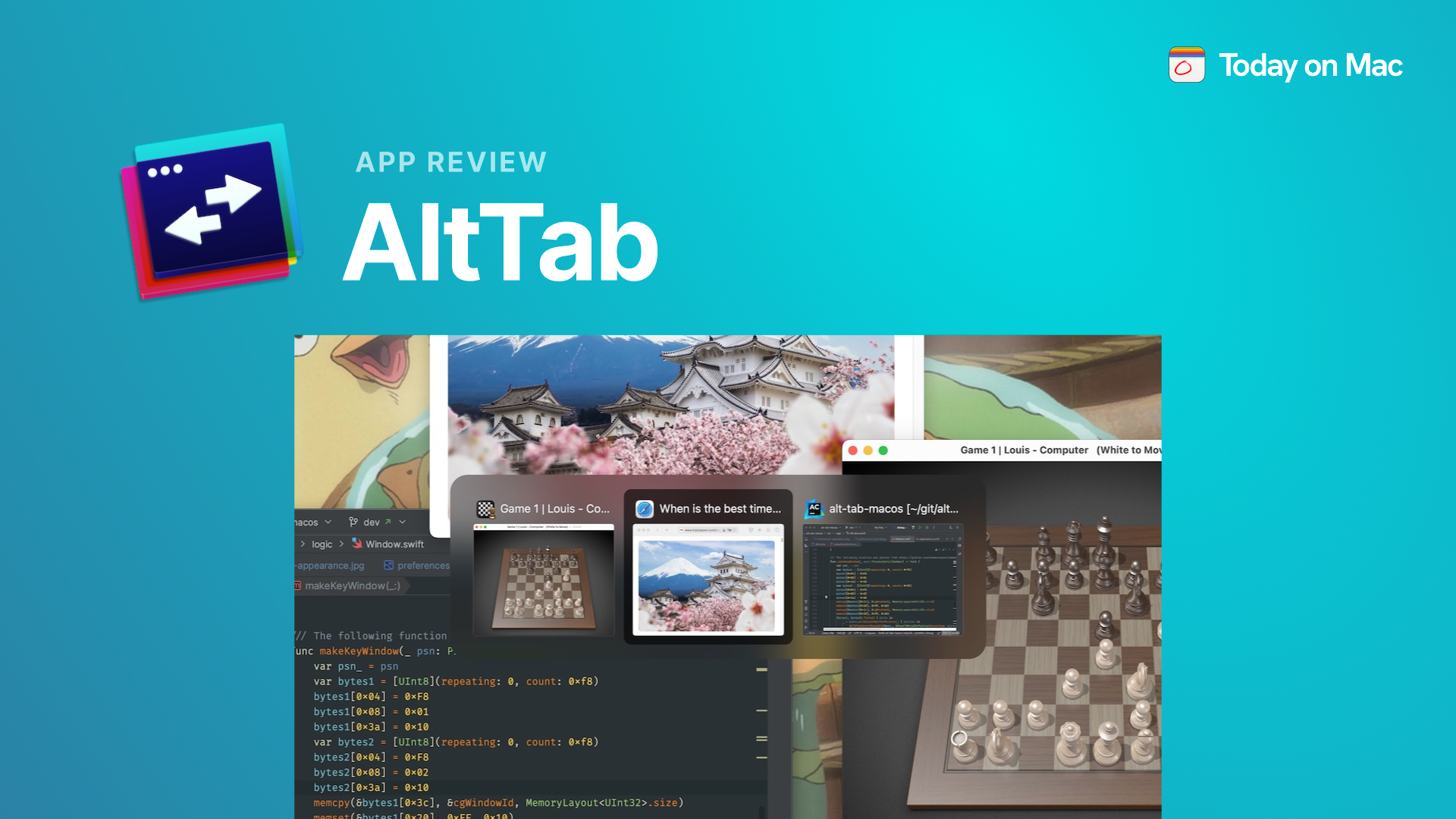Picture yourself navigating your Mac’s open windows with Command+Tab, seeing only a row of app icons that give you no clue how many windows each app holds or what they actually look like. It’s like walking into a crowded room with everyone wearing identical masks—you know who’s there, but not what they’re up to. AltTab swoops in to fix this problem, drawing inspiration from the beloved Windows Alt+Tab feature, and takes window switching from a half-hearted guessing game to a well-organized roll call.
A Refreshingly Direct Approach to Chaos
AltTab works by providing a keyboard-driven interface that shows every open window with a real, visual thumbnail. No more settling for static app icons or hunting through layers of overlapping Finder windows. You press your chosen shortcut, and AltTab lays out all your open windows for easy browsing. Unlike other solutions that feel patched together or overly complicated, AltTab is like hiring a personal usher who knows exactly where each window sits, so you can jump right to it without detours.
Where Every Feature Matters
With AltTab, you can focus on any window directly, but it doesn’t stop there. If you’re feeling decisive, you can minimize, close, or fullscreen a window, or even hide and quit entire apps at your command. The look and feel is customizable, including various styles, appearances, light and dark modes, and the option to blacklist apps you don’t care to see. Accessibility features like VoiceOver support and sticky keys ensure no user is left behind. Want to drag and drop items directly onto those thumbnail previews? Go for it. From localization in over 40 languages to custom trigger shortcuts, AltTab’s thoughtful design caters to both casual users and power users
The Balance Sheet: What Works and What Doesn’t
AltTab’s biggest advantage is its simplicity. It takes a common macOS frustration—limited window switching—and solves it elegantly. Because it’s open source and free, you don’t have to fret about subscriptions or upsells. It’s also privacy-focused, using minimal resources and only connecting online when you explicitly request updates or reports. The downside might be that it focuses on a single core function. If you’re after a tool that also does a hundred other fancy tasks, AltTab’s limited functionality could feel underwhelming. But for those who value a clean, no-nonsense solution, this is exactly the point.
A UI That Lets the Windows Speak for Themselves
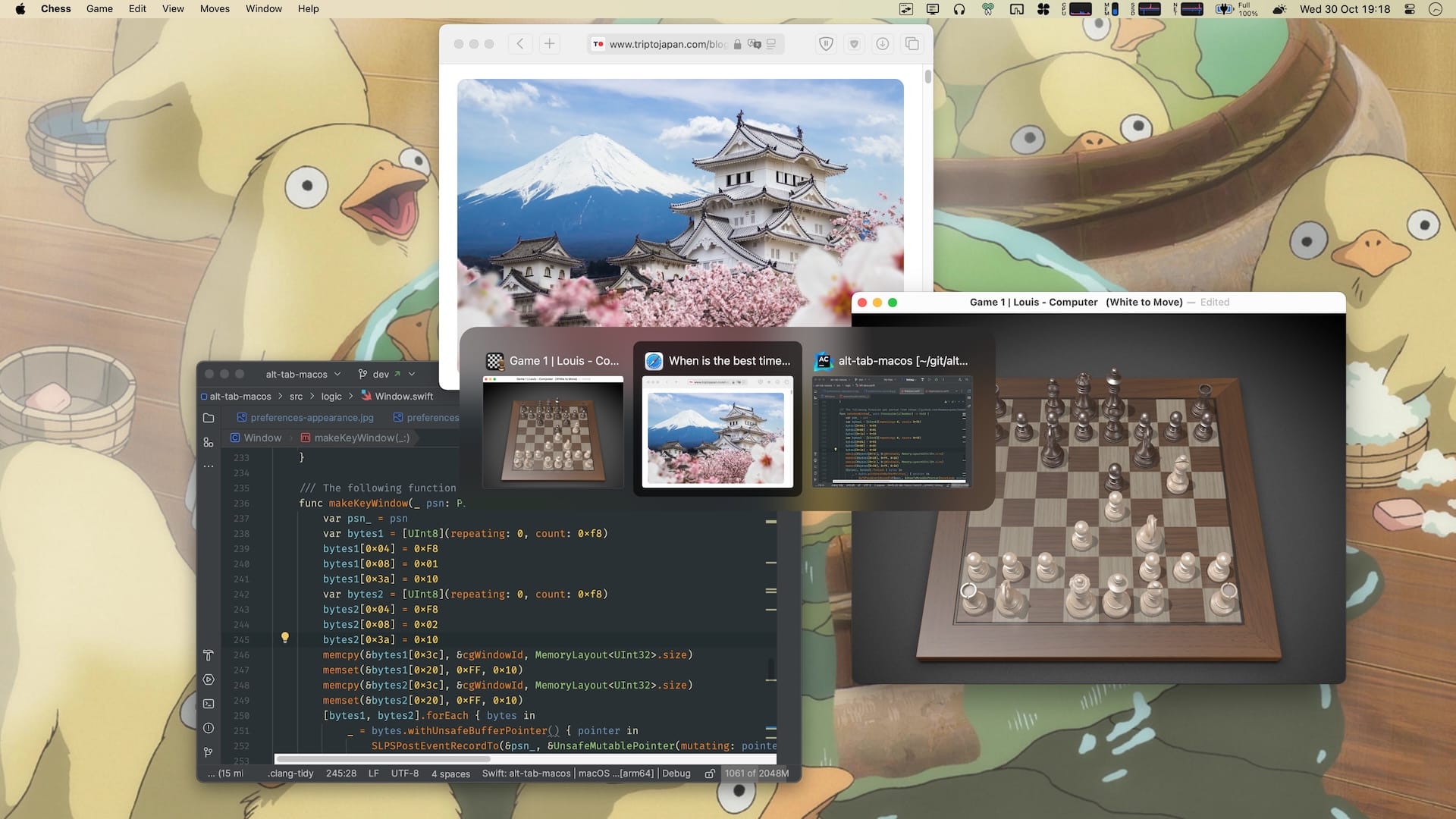
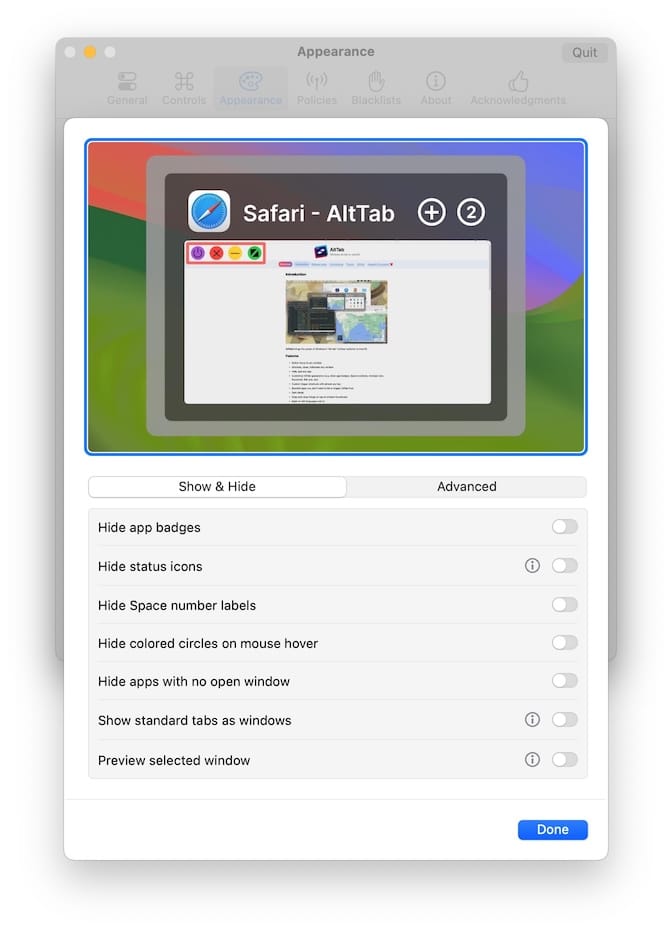
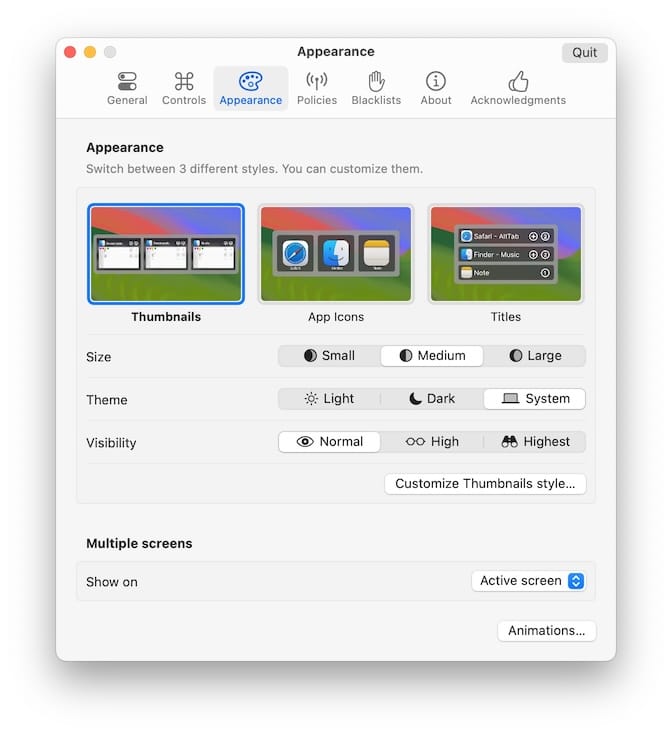
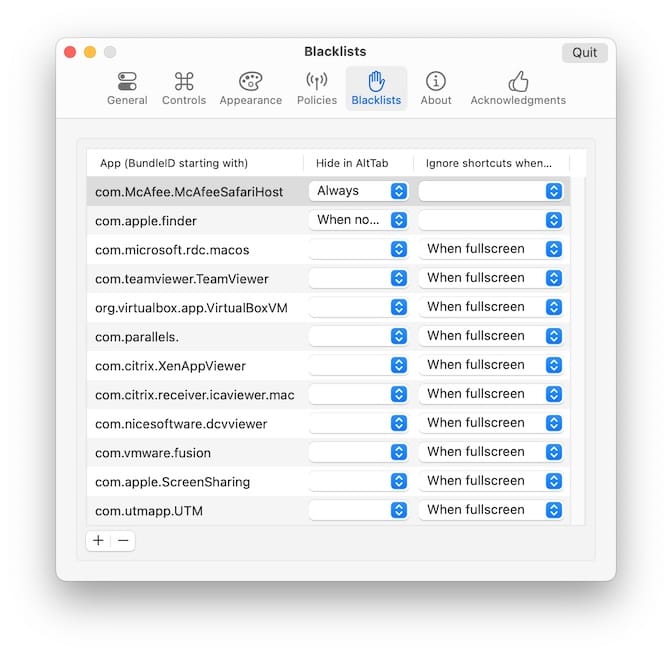
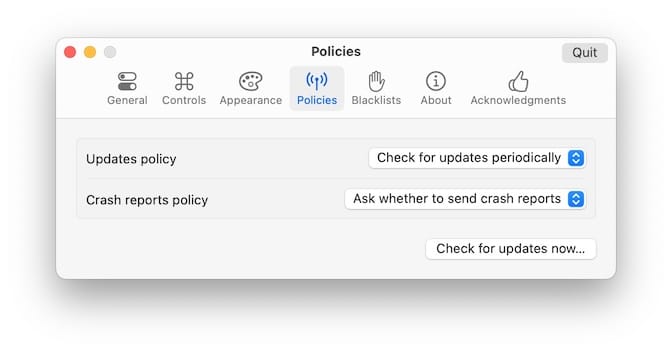
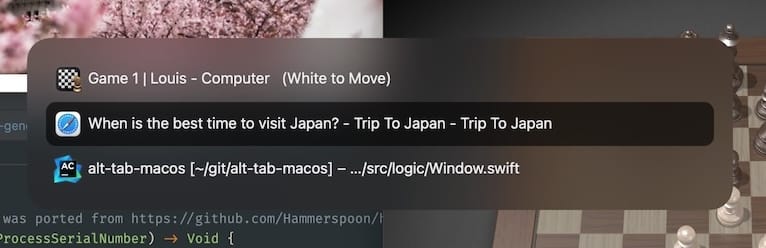
AltTab’s interface is all about clarity. You’re greeted by actual window previews instead of ambiguous icons. This visual context transforms window switching into something intuitive rather than trial-and-error guesswork. Customization options let you blend AltTab seamlessly with your Mac’s aesthetic, ensuring it feels native rather than tacked-on. Everything responds snappily, so you’re never left hovering, waiting for thumbnails to catch up.
Real-World Results You Can Feel
The consensus among users is that AltTab simply works. They rely on it to bring hidden Finder windows to the surface without ever touching their mouse. It’s so resource-friendly that it remains a quiet helper rather than a resource hog. It’s efficient and privacy-focused, not busy sending off mysterious data packets or dragging down your CPU. It’s the missing piece of the puzzle, leaving you free to glide through windows.
The Price Tag That Never Was
In a time when many apps hide advanced features behind paywalls, AltTab’s free, open-source nature feels refreshing. There’s no premium plan, no pushy ads, and no annoying nags to upgrade. This makes it especially appealing to students, professionals running tight budgets, or anyone who believes good software should speak for itself. If you’re hesitant, there’s no financial barrier to give it a try, so you have nothing to lose except your old window-switching woes.
Will AltTab Work for You?
If you’ve ever wasted time rearranging windows just to find what you need, AltTab is worth a look. Power users who thrive on keyboard shortcuts will love the extra control, while everyday Mac owners will appreciate the improved visibility and straightforward functionality. If you frequently deal with multiple apps and numerous windows, AltTab could be the silent ally you never knew you needed.
Stay tuned for more Mac app deep dives, and let us know if AltTab makes your Mac feel like a well-run circus