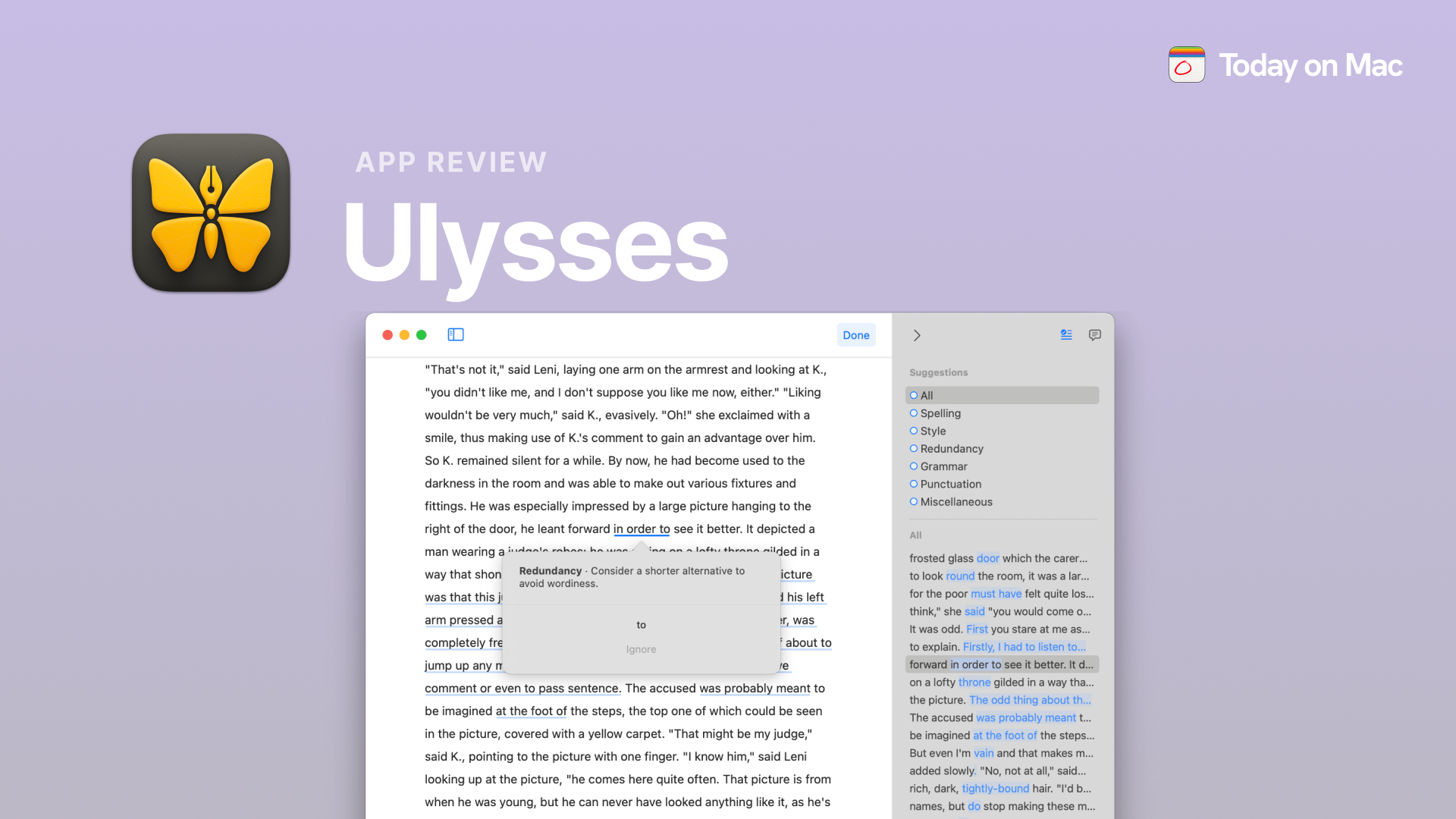Writing is hard enough without wrestling with clunky apps that insist on distracting you with toolbars, pop-ups, and settings you didn’t ask for. Enter Ulysses, the Mac app designed to make writing as smooth and distraction-free as possible. Whether you’re drafting your first novel, organizing client projects, or just trying to make it through a work email, Ulysses gives you the tools to write, organize, and polish your work—all without pulling your hair out.
How Does Ulysses Work?
Ulysses works by stripping away the unnecessary clutter and letting you focus on what matters: writing. When you open the app, it’s just you and the blank page, with no distractions in sight. But behind that minimalist interface lies a powerhouse of features that take you through the entire writing process, from brainstorming ideas to publishing polished pieces.
What sets Ulysses apart is its versatility. It’s a notebook, a markdown editor, a project manager, and even a publishing tool, all rolled into one. Think of it as the Swiss Army knife of writing apps—it’s got everything you need to get the job done, without the unnecessary bulk.
Features That Make Ulysses Stand Out
One of Ulysses’ standout features is its built-in grammar and style checker. Covering over 20 languages, it’s like having a personal editor on standby, catching everything from typos to tone mismatches. For long-form writers, the markdown editor is a game-changer. You can easily add headers, footnotes, and more with just a few characters, making formatting feel almost fun.
Ulysses also excels at organization. Your notes, drafts, and projects are stored in a unified library, so everything’s always at your fingertips. If you’re juggling multiple clients or projects, the ability to create folders and subfolders is a lifesaver. And thanks to iCloud sync, your work is safe, secure, and accessible across all your Apple devices.
For those ready to hit publish, Ulysses integrates directly with WordPress and Medium. No copying, no pasting—just write, click, and your masterpiece is live. And if you’re publishing elsewhere, the app’s export options make creating ebooks, PDFs, or Word documents a breeze.
Why Writers Love (and Occasionally Grumble About) Ulysses
The best thing about Ulysses is how it keeps you in the zone. Its distraction-free interface is perfect for deep work, and the built-in tools make writing, editing, and organizing seamless. But its minimalist approach might not appeal to those who want every feature front and center. If you’re coming from a more complex writing app, Ulysses’ simplicity might feel like a learning curve at first. However, once you adjust, it’s hard to go back.
A Design That Lets You Breathe
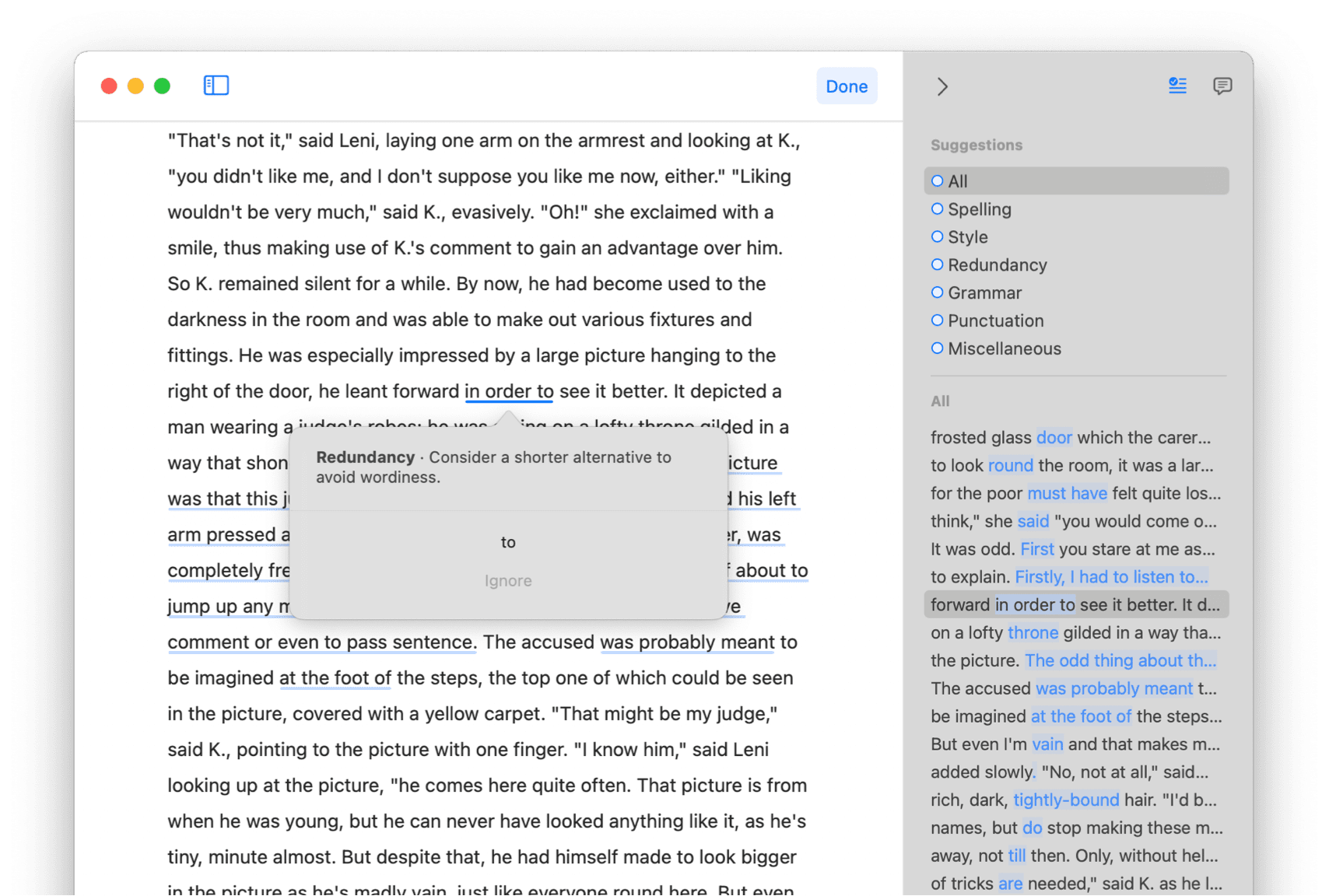
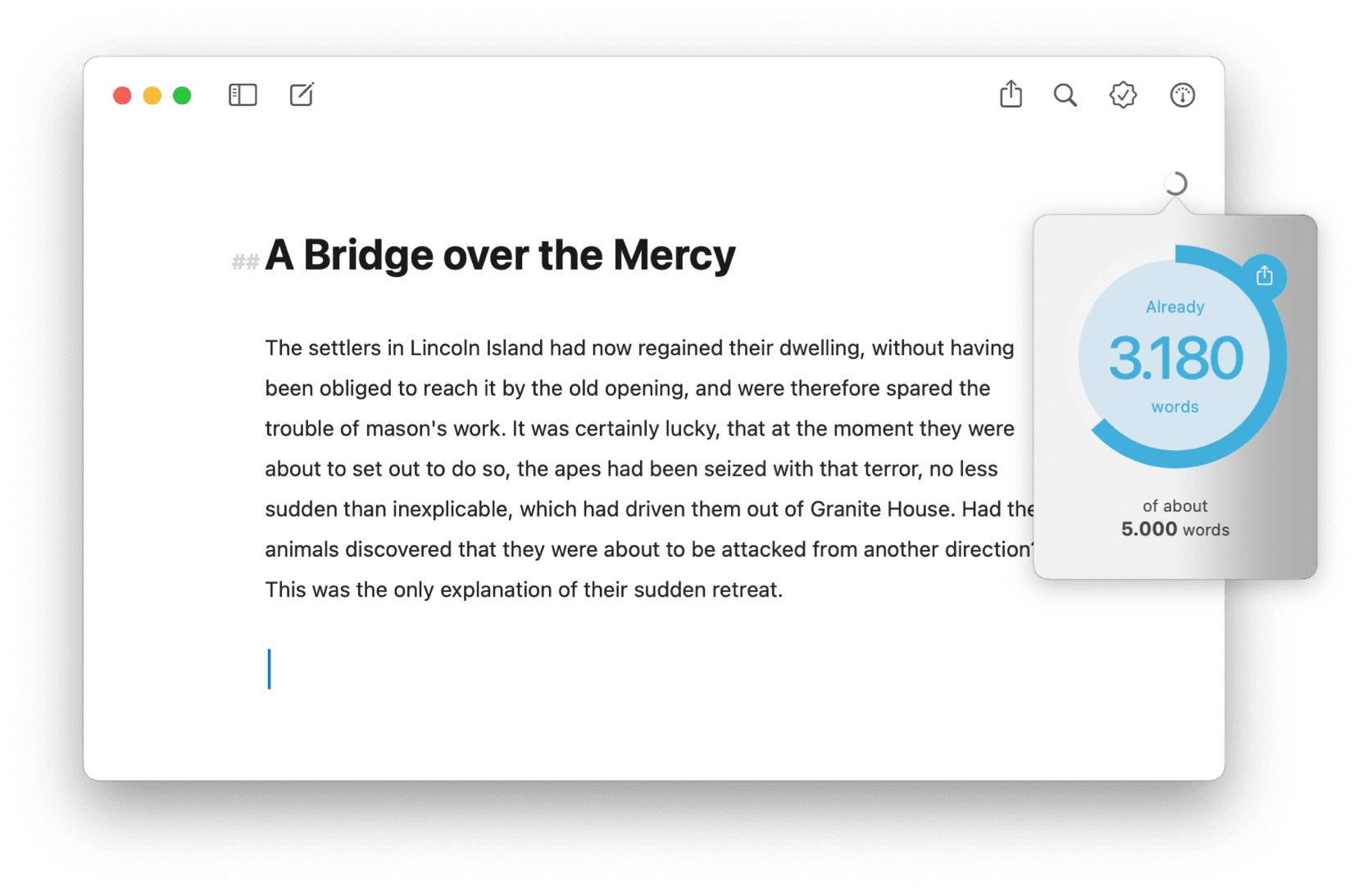
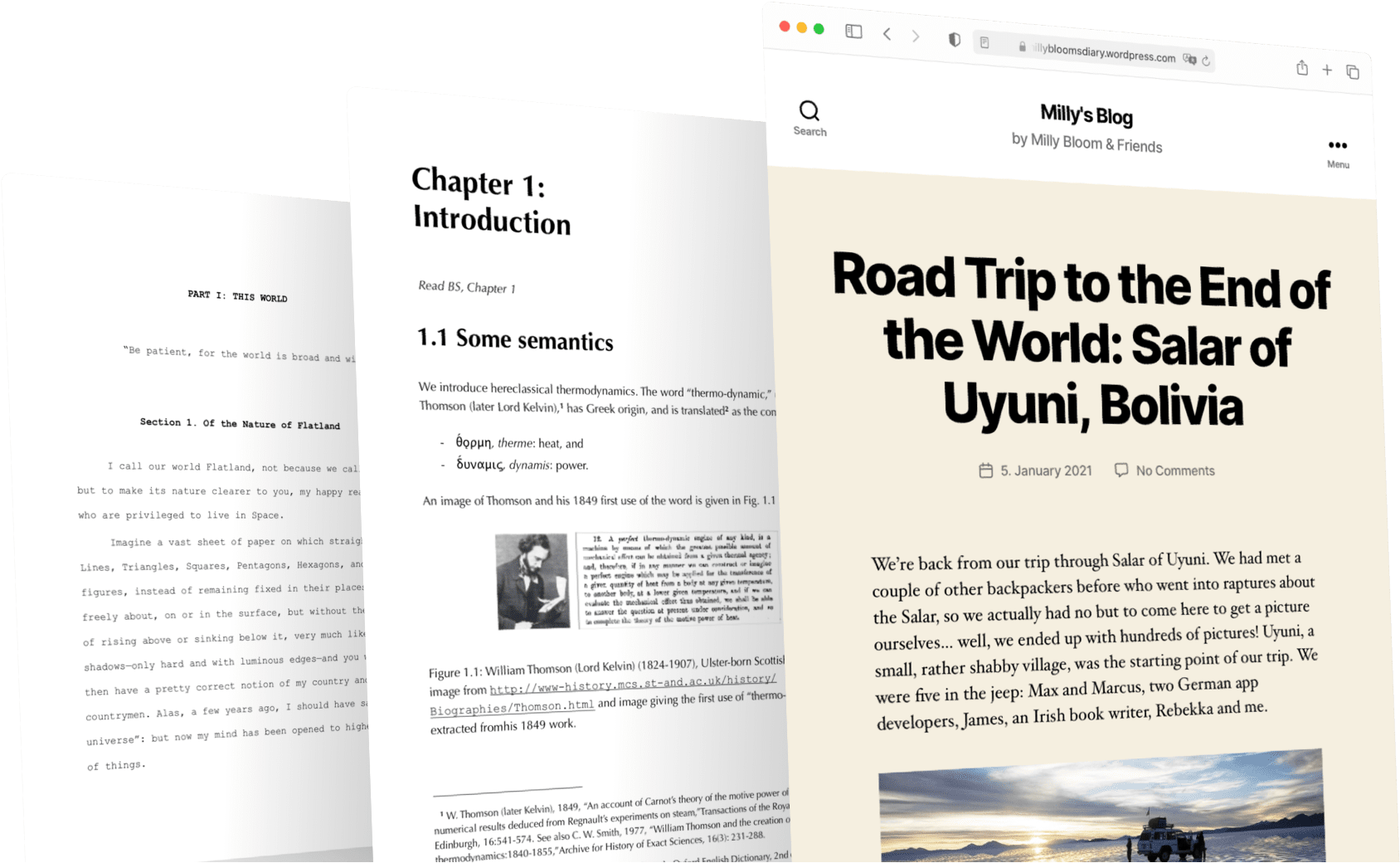
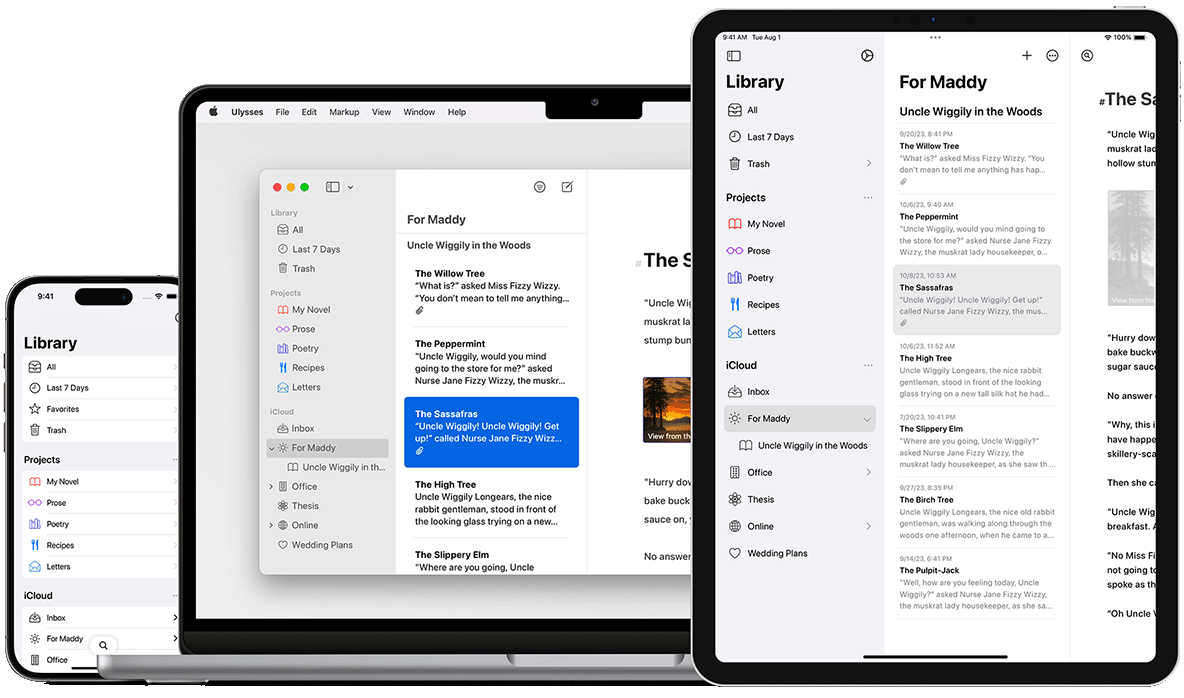
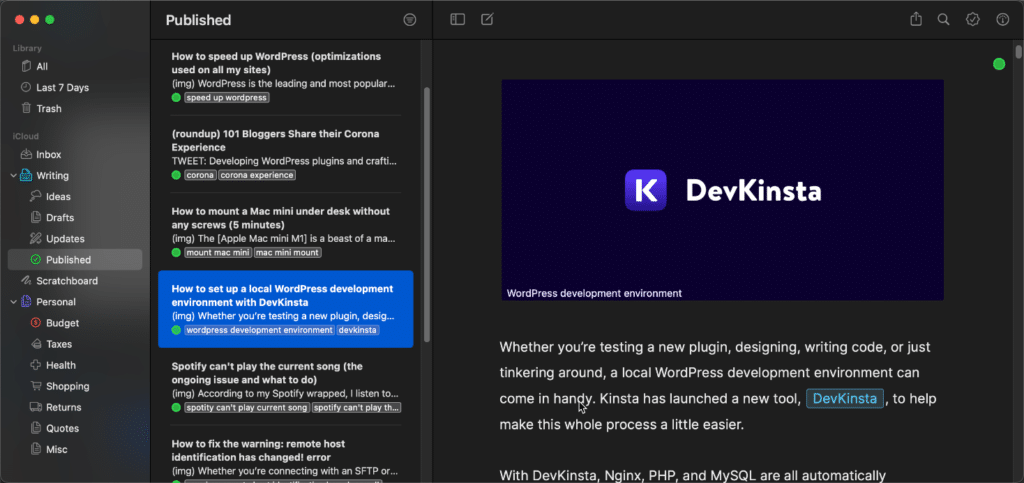
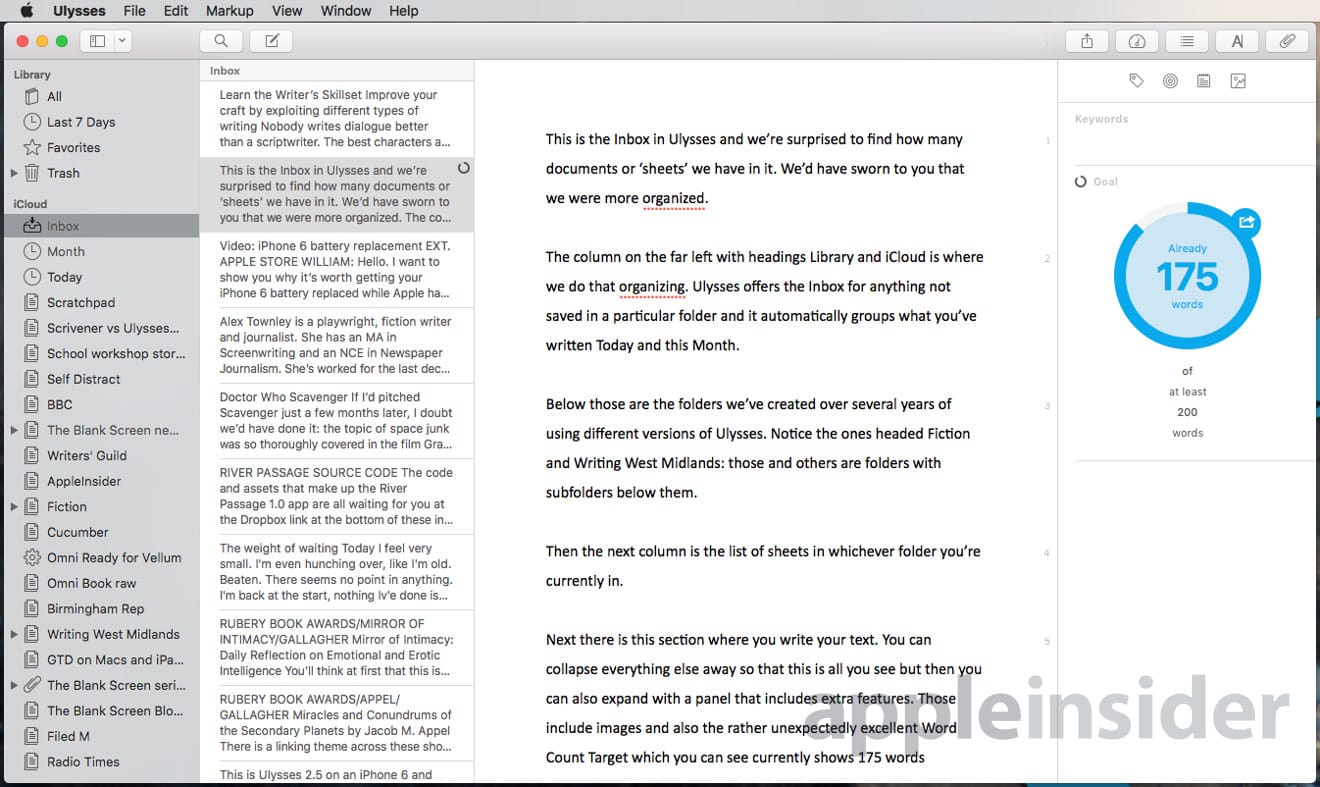
Ulysses’ interface is a masterclass in minimalism. It’s clean, intuitive, and purposefully designed to keep the focus on your words. The app’s aesthetic isn’t just about looking good—it’s about creating an environment where you can think clearly and write effectively.
Every interaction feels deliberate. The sidebar makes navigation easy without being distracting, and the markdown editor is simple enough for beginners but powerful enough for pros. Ulysses is proof that great design doesn’t just please the eyes—it enhances the experience.
Ulysses in the Real World
Whether you’re a novelist, blogger, or student, Ulysses adapts to your workflow. Its ability to sync seamlessly across devices means you can start a draft on your Mac, tweak it on your iPad, and publish it from your iPhone. Users consistently praise the app’s stability and speed, noting that it handles even the most complex projects with ease.
For those working under tight deadlines, features like goal tracking and character limits are invaluable. They keep you focused and on track, ensuring you meet your word count without breaking a sweat.
What’s the Cost of Writing Bliss?
Ulysses is available for $5.99 per month or $39.99 annually, making it a reasonably priced investment for anyone serious about their writing. If you’re a Setapp subscriber, you’re in luck—Ulysses is included in the subscription at no extra cost.
Given its comprehensive feature set and regular updates, the pricing feels justified for writers who want a reliable, all-in-one solution.
Why Ulysses Deserves a Spot on Your Mac
Ulysses isn’t just a writing app—it’s a writing experience. Its blend of simplicity, power, and thoughtful design makes it a standout choice for anyone who spends their days wrangling words. From students tackling essays to professionals managing content, Ulysses is a tool that adapts to your needs and grows with your ambitions. If you’re ready to ditch distractions and take your writing to the next level, give Ulysses a try.
Stay tuned for more app reviews, and remember: the best words are yet to come.